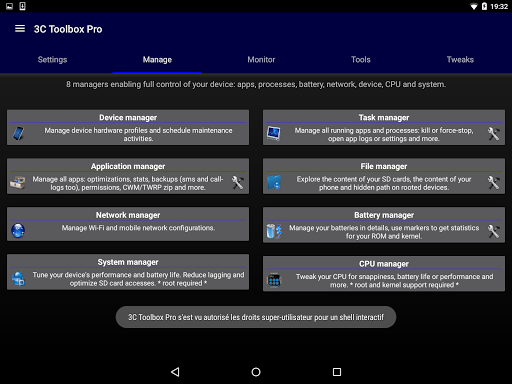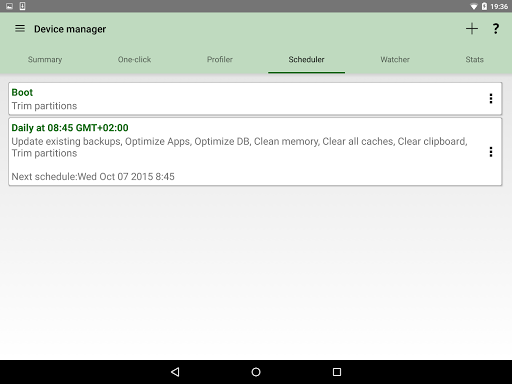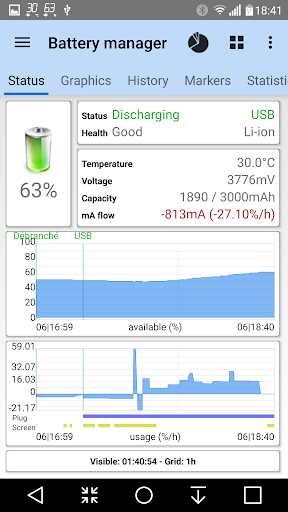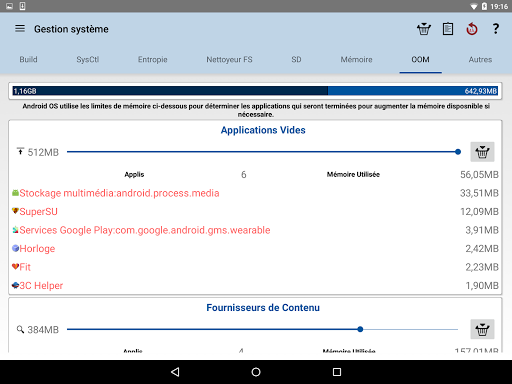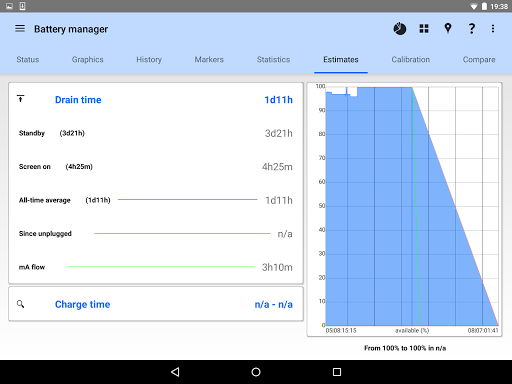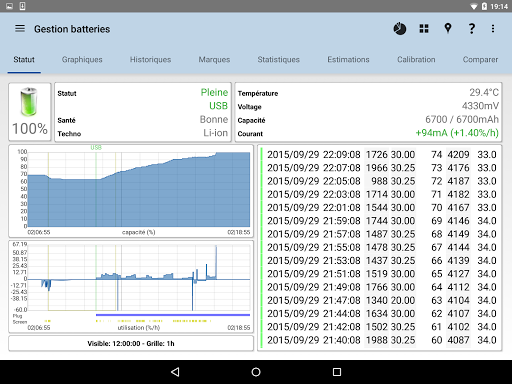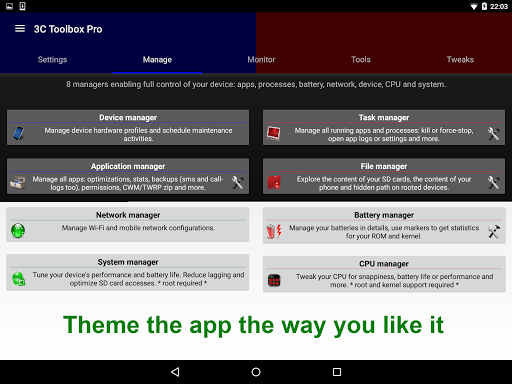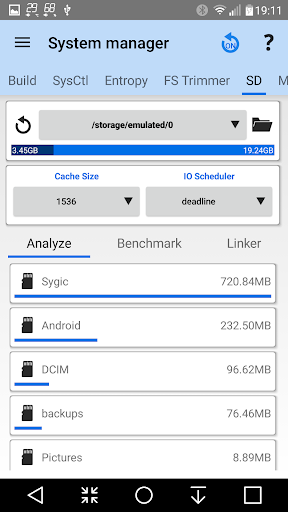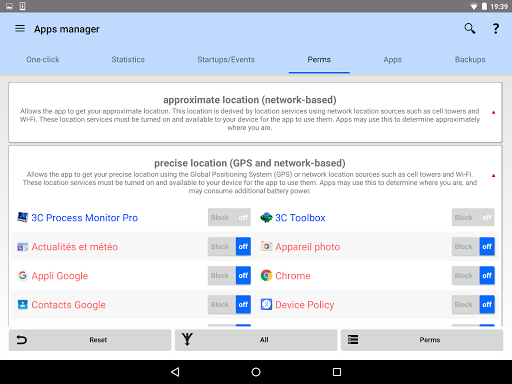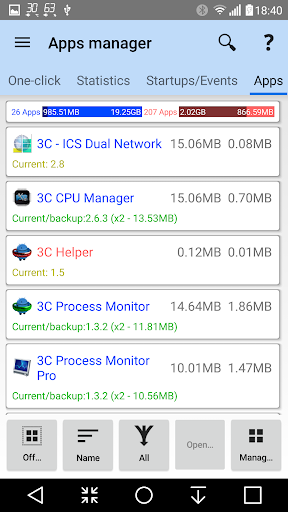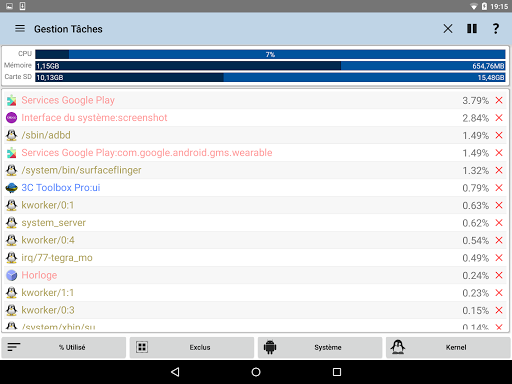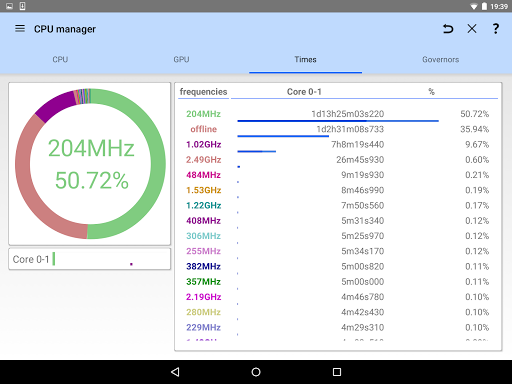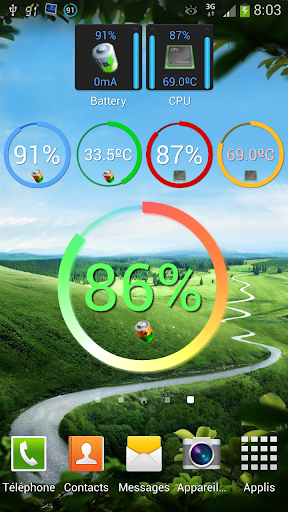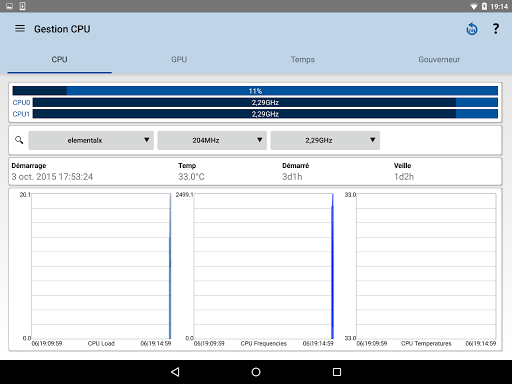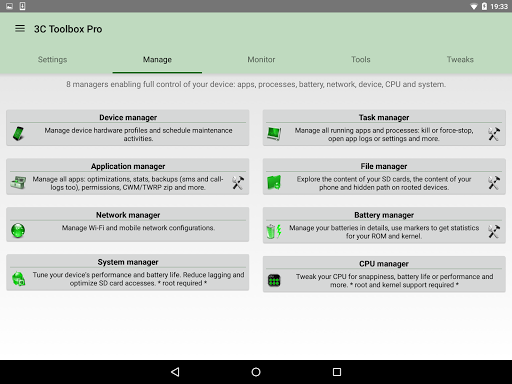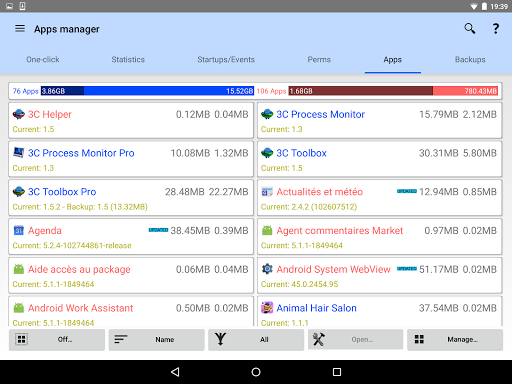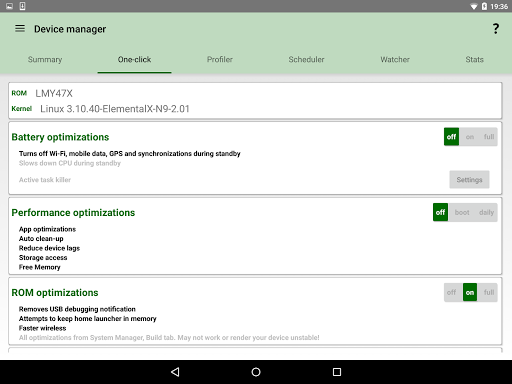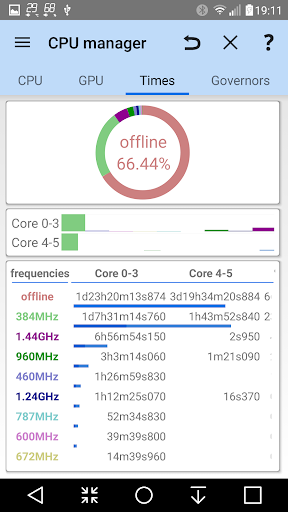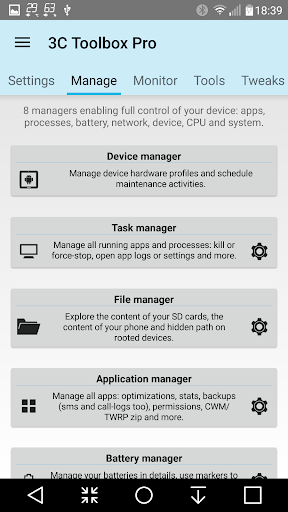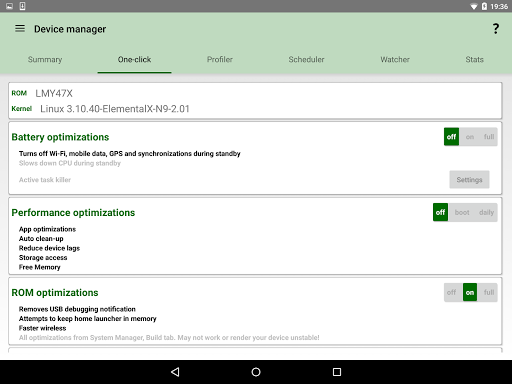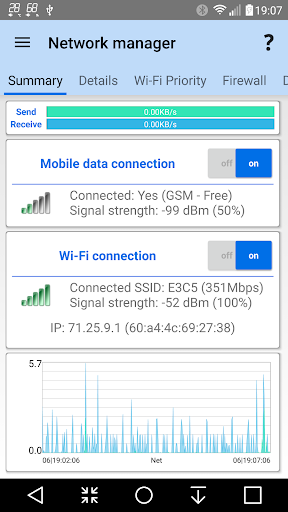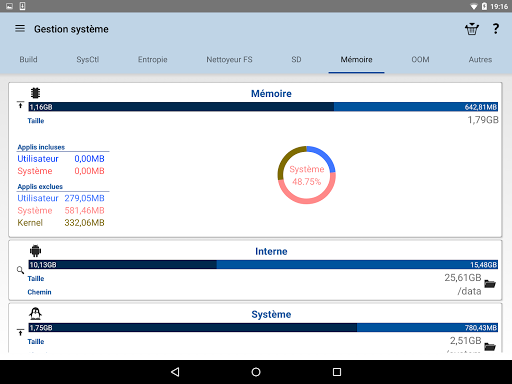3C All-in-One Toolbox
Tools
4.4
1M+
Editor's Review
Features
The 3C All-in-One Toolbox is jam-packed with a wide range of features that make it a must-have app for any Android user. It offers CPU, memory, and battery optimization, as well as comprehensive device and storage management. The app also includes a powerful file manager, app manager, and task manager. Additionally, it provides a variety of tools for monitoring and controlling system performance, such as app usage statistics and a device sensor monitor.
Usability
The app's user interface is intuitive and easy to navigate, making it simple to access and utilize its numerous functions. The layout is well-organized, and each feature is easily accessible, making it a breeze to optimize and manage device performance and storage.
Design
The design of the 3C All-in-One Toolbox is clean and modern, with a user-friendly interface that is visually appealing. The app's use of color and layout helps to make navigating through its many features a seamless experience.
Pros and Cons
Pros
- A wide range of optimization and management tools
- Intuitive and user-friendly interface
- Clean and modern design
Cons
- Some advanced features may be overwhelming for casual users
- Free version includes ads
Overall, the 3C All-in-One Toolbox is a comprehensive and powerful app that offers a wealth of features for optimizing and managing Android devices. Its usability, design, and range of tools make it a top choice for users looking to improve their device's performance and storage management.