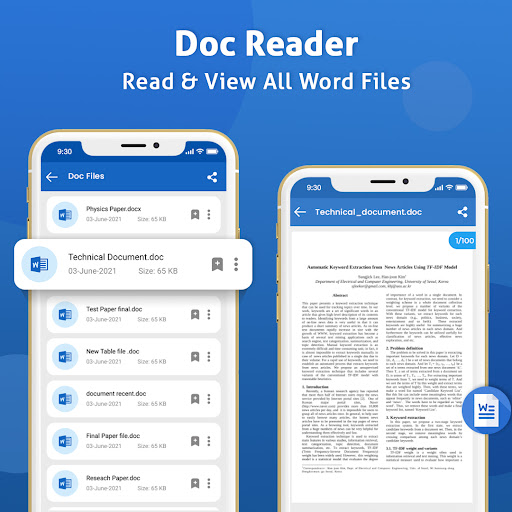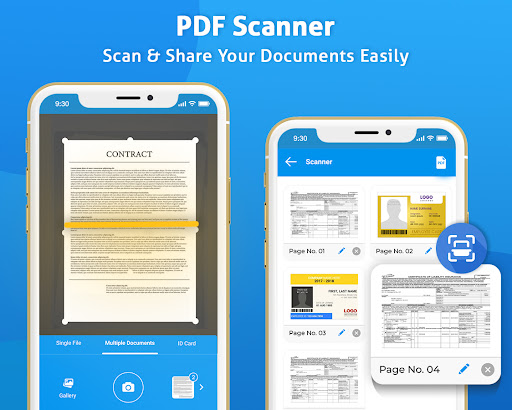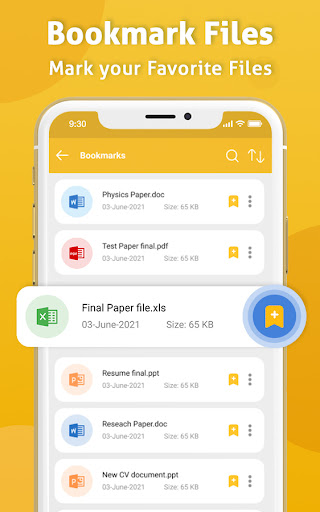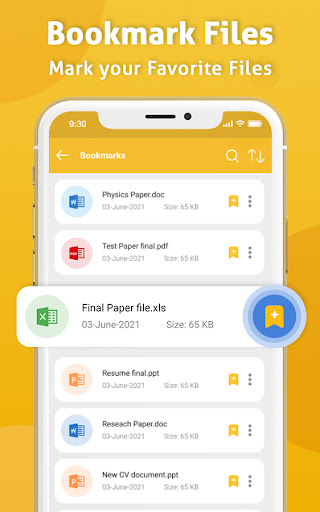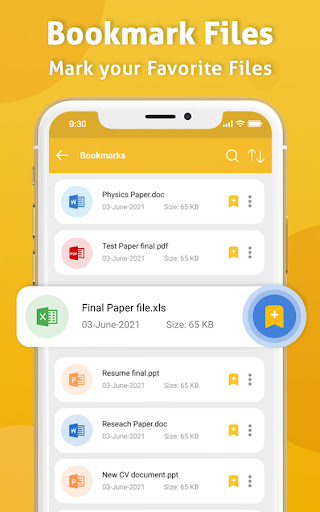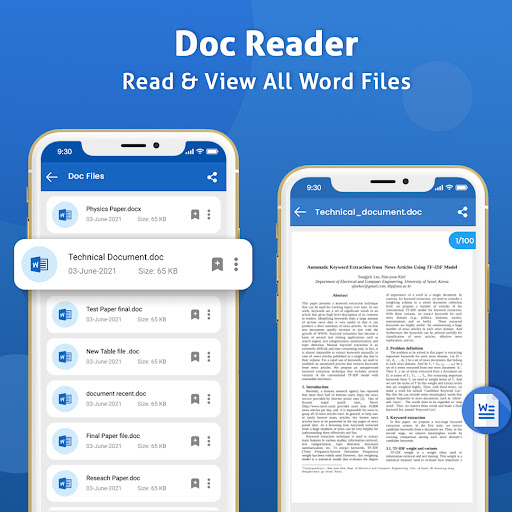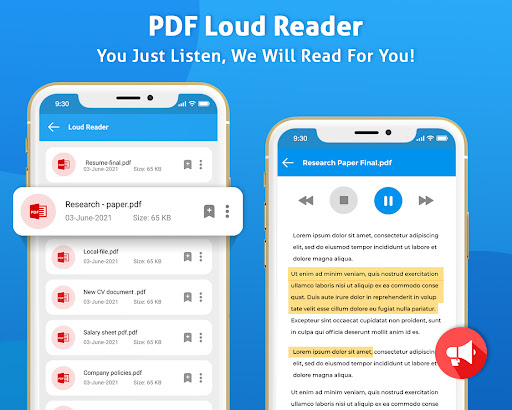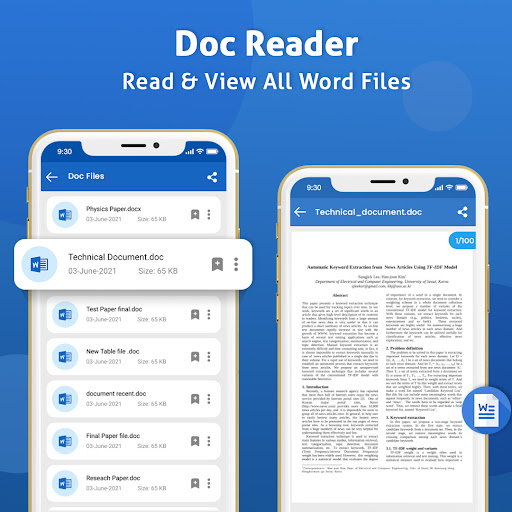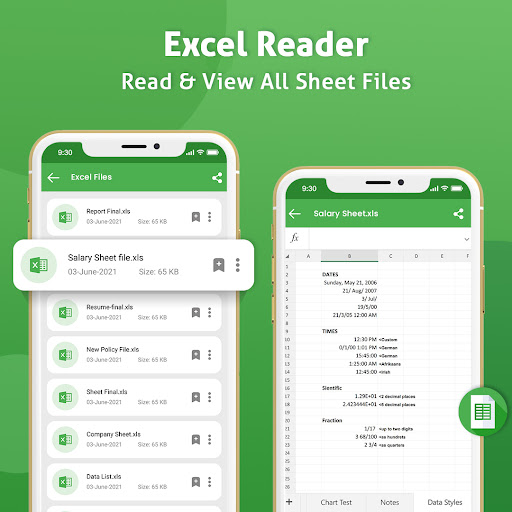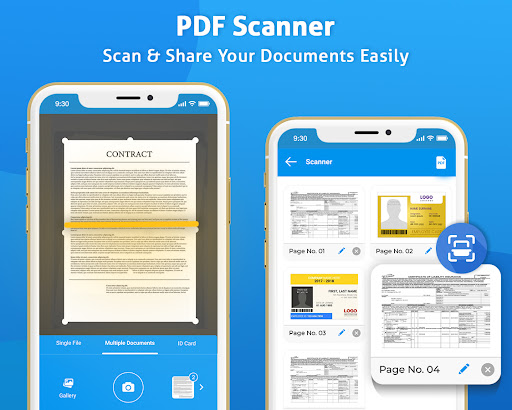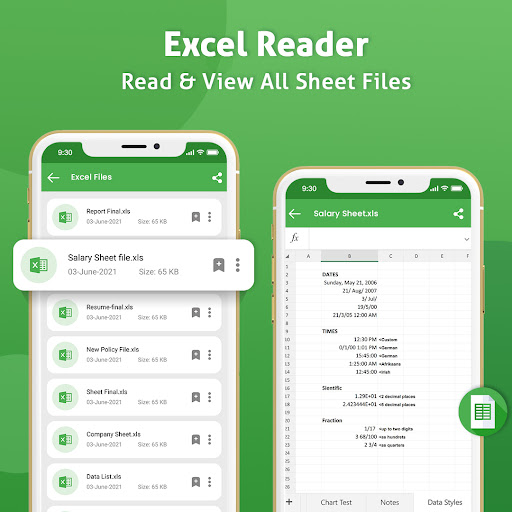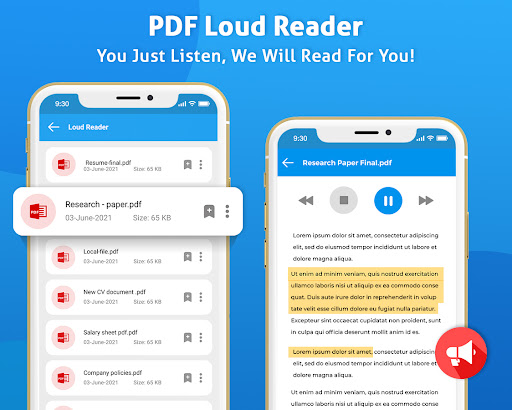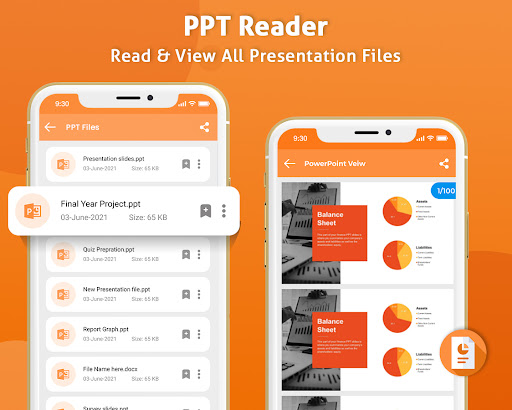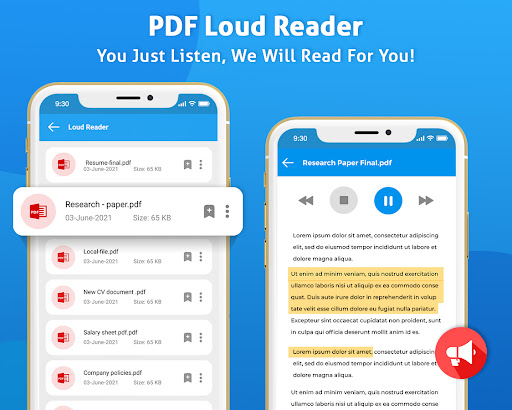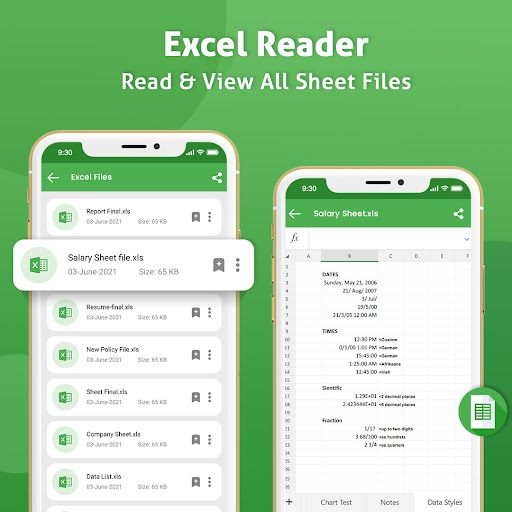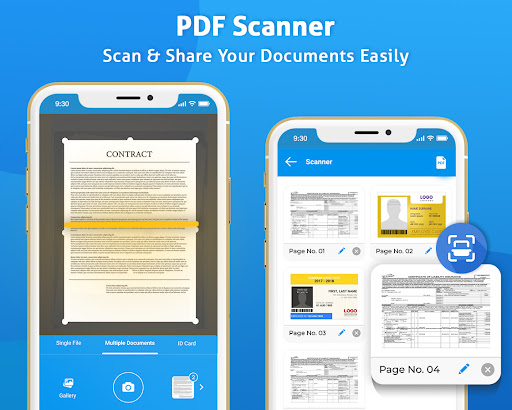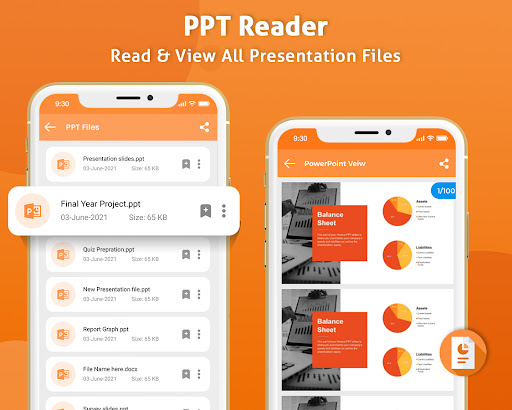ADVERTISEMENT

All Document Viewer:Pdf Reader
Productivity
4.2
500K+
Editor's Review
Features:
- All Document Viewer:Pdf Reader is a comprehensive app that allows users to view and manage various file formats including PDFs, Word documents, Excel spreadsheets, and PowerPoint presentations.
- The app supports fast and accurate rendering of documents, ensuring a smooth and hassle-free reading experience.
- It offers a built-in file manager that enables users to easily browse and organize their documents.
- All Document Viewer:Pdf Reader allows users to search for specific keywords or phrases within documents, making it effortless to locate specific information.
- The app supports document annotations, allowing users to highlight important sections, add notes, or underline essential points.
- Users can share documents directly from within the app via email or other messaging platforms.
- It also supports synchronization with popular cloud storage services, such as Dropbox, Google Drive, and OneDrive, providing easy access to documents stored in the cloud.
Usability:
- All Document Viewer:Pdf Reader offers a user-friendly interface that is intuitive and easy to navigate.
- Opening and viewing documents is quick, with smooth scrolling and pinch-to-zoom functionality for a closer look at details.
- The app provides a clean and clutter-free reading environment, ensuring focus on the document content without distractions.
- Users can quickly switch between different documents with just a few taps, making multitasking a breeze.
- The search functionality is highly responsive and delivers accurate results, saving time when looking for specific information within documents.
- The file manager is well-organized, allowing users to create folders, rename files, and sort documents based on different criteria.
Design:
- All Document Viewer:Pdf Reader boasts a visually appealing design with a simple and modern layout.
- The app features a pleasant color scheme and well-chosen typography, enhancing overall readability.
- The layout is well-structured and follows a logical flow, making it easy for users to find the desired features and tools.
- The app utilizes icons and tooltips effectively, ensuring seamless navigation and quick access to various functionalities.
- The design offers a good balance between simplicity and functionality, providing an enjoyable user experience.
Pros:
- Supports a wide range of file formats, making it a versatile document viewer app.
- Smooth and fast rendering of documents ensures a pleasant reading experience.
- Intuitive user interface and easy navigation make it accessible for users of all levels of technical proficiency.
- Advanced search functionality helps in quickly finding specific information within documents.
- Cloud storage integration enables easy access to documents stored online.
Cons:
- Some advanced features, such as document editing and form filling, are not available in the app.
- The free version of the app displays ads, which can be slightly distracting during usage.
- Certain features may require a paid version or in-app purchases, limiting access for some users.
In conclusion, All Document Viewer:Pdf Reader is a reliable and efficient app for viewing and managing various types of documents. It offers a user-friendly interface, impressive rendering speed, and useful features such as search and annotation. While some advanced features are not included, the app provides a solid experience with its wide range of supported file formats.
ADVERTISEMENT