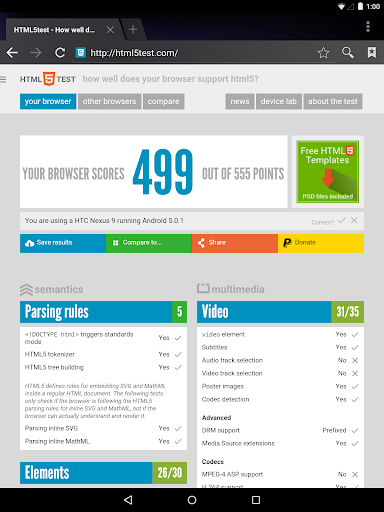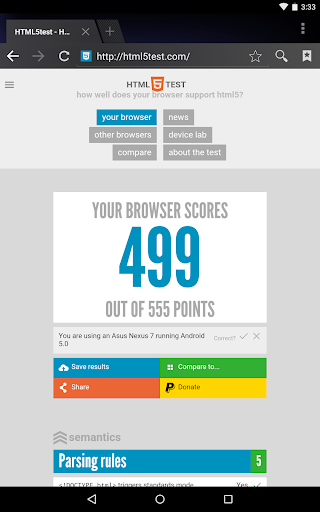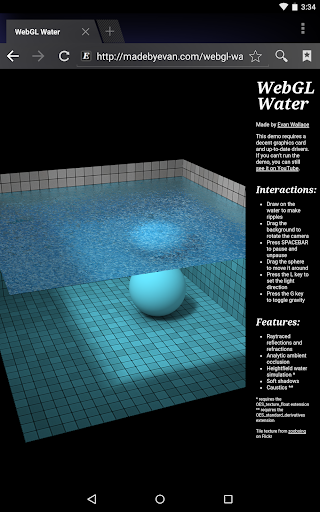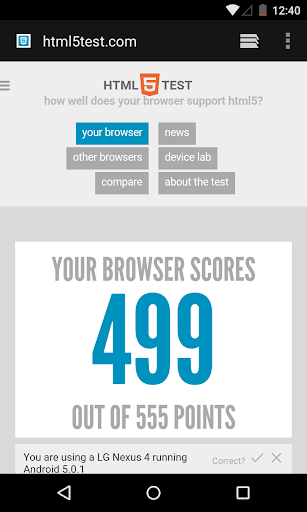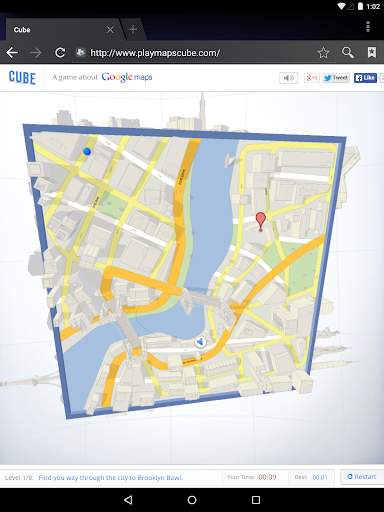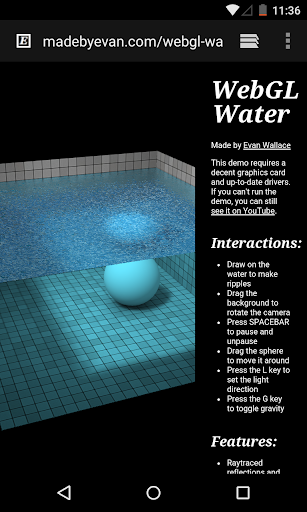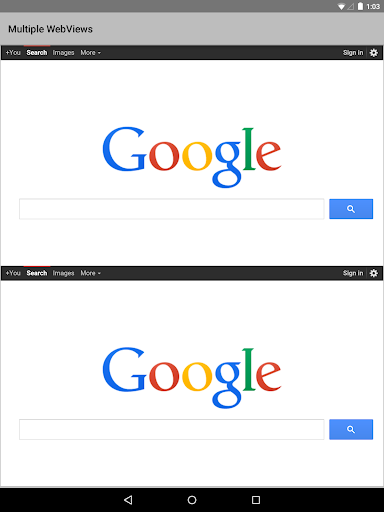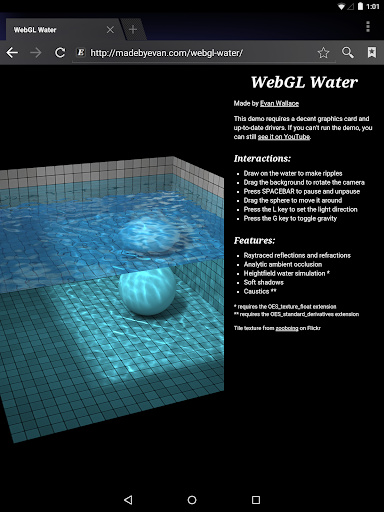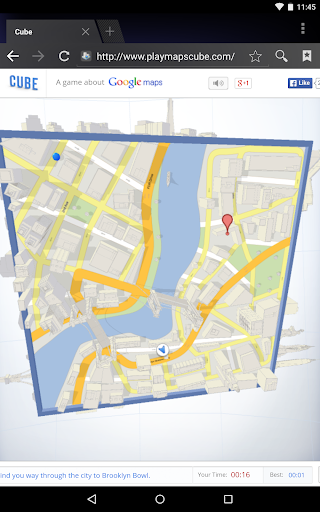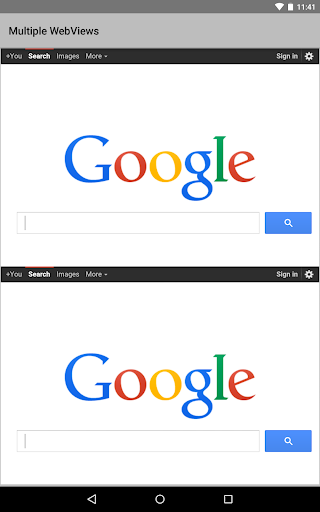Android System WebView Beta
Tools
4.4
1M+
Editor's Review
Features:
- Allows developers to preview and experiment with the latest WebView features before they are released to the public.
- Enables users to keep their WebView software up to date, ensuring optimal performance and security enhancements.
Usability:
- Extremely user-friendly and intuitive.
- Seamless integration with other apps and system processes.
- Provides a testing environment for developers to evaluate new features and functionalities.
Design:
- The app follows Google's Material Design guidelines, resulting in a visually pleasing and consistent user interface.
- The layout and navigation make it easy for users to understand and access the different features and options.
Pros:
- Provides a stable testing environment for developers to ensure their apps work well with the latest features of WebView.
- Regular updates ensure that users have the latest performance and security improvements.
- Simple and intuitive design makes it easy to navigate and use the app efficiently.
Cons:
- Being a beta version, occasional bugs or glitches may still be present.
- Some users may prefer stability over new features, which might require them to stick to the stable version of Android System WebView.
Android System WebView Beta is an excellent app for developers and users who want to stay ahead of the curve, preview upcoming features, and contribute to the enhancement of WebView. With its intuitive design, regular updates, and seamless integration, it is a must-have for those looking to optimize their app experience and ensure compatibility with the latest WebView features.