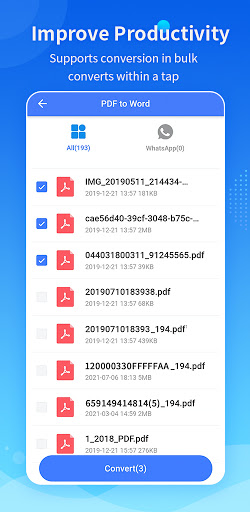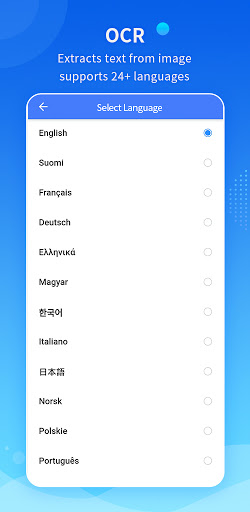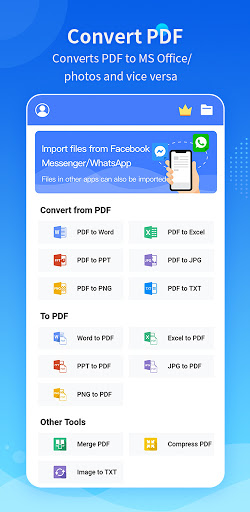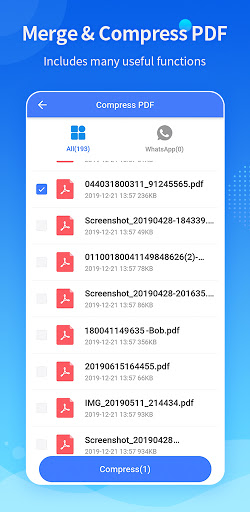Apowersoft PDF Converter
Productivity
4.4
100K+
Editor's Review
Features
The Apowersoft PDF Converter app offers a wide range of features that make it a valuable tool for anyone working with PDF files. It allows users to easily convert PDF documents to other formats such as Word, Excel, PowerPoint, images, and more. The app also supports batch conversion, making it easy to process multiple files at once. Additionally, users can merge, split, compress, and protect PDF files, providing all the essential tools for managing PDF documents efficiently.
Usability
The app's user interface is intuitive and easy to navigate, making it simple for users to access the various features and functions. The conversion process is straightforward, and the app provides clear instructions on how to perform different tasks. Overall, the usability of the app is excellent, and even those with minimal technical knowledge will find it easy to use.
Design
Apowersoft PDF Converter has a sleek and modern design that is visually appealing. The layout is well-organized, and the app's color scheme and typography are easy on the eyes. The design contributes to the overall user experience, making the app pleasant to use.
Pros and Cons
Pros:
- Wide range of features for managing PDF files
- Intuitive and user-friendly interface
- Batch conversion support
- Sleek and modern design
Cons:
- Some advanced features may require a paid subscription
- Limited editing capabilities compared to dedicated PDF editing software
Overall, Apowersoft PDF Converter is a valuable tool for anyone who frequently works with PDF files. Its range of features, usability, and design make it a standout app for managing and converting PDF documents.