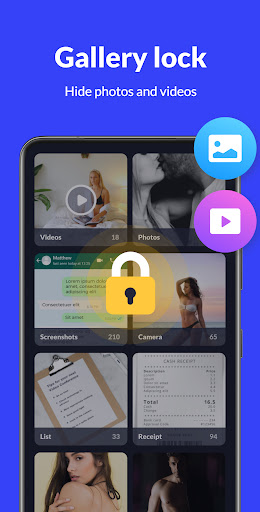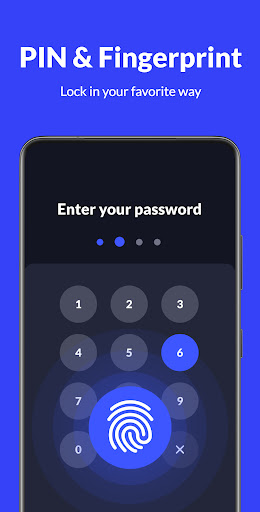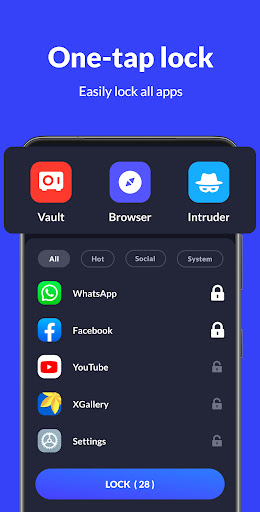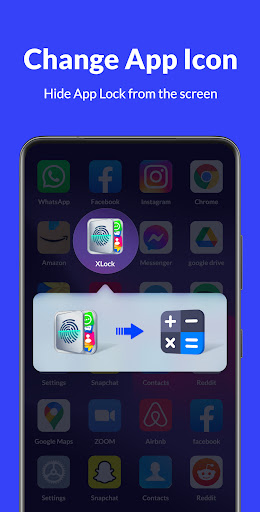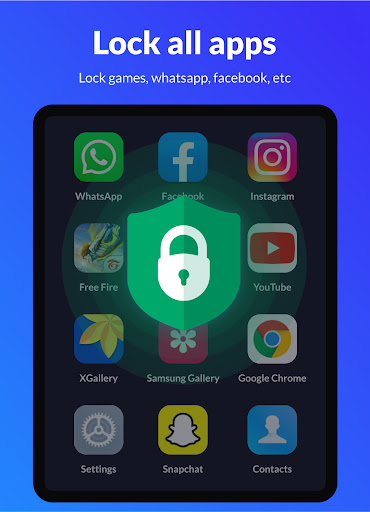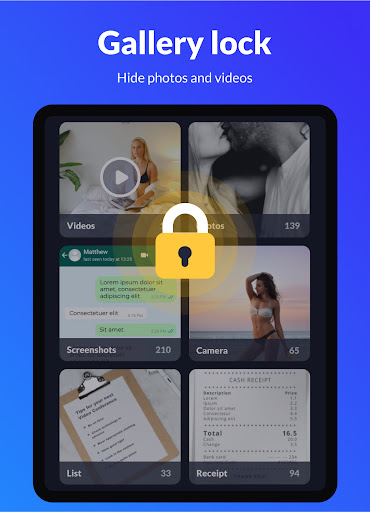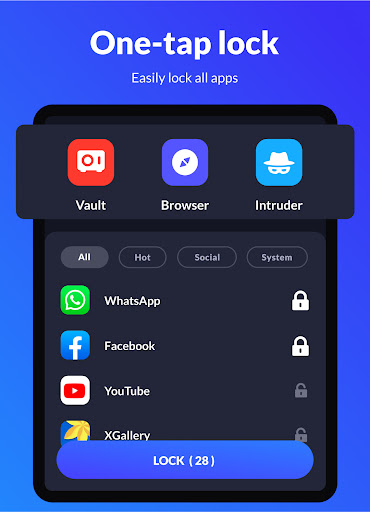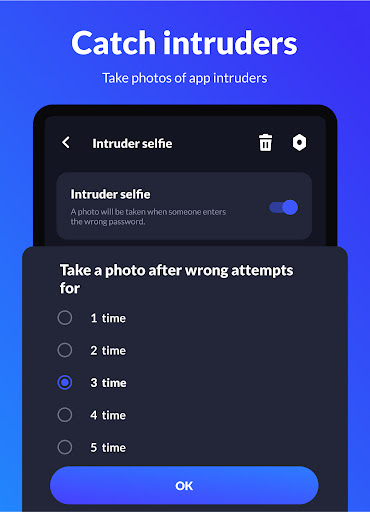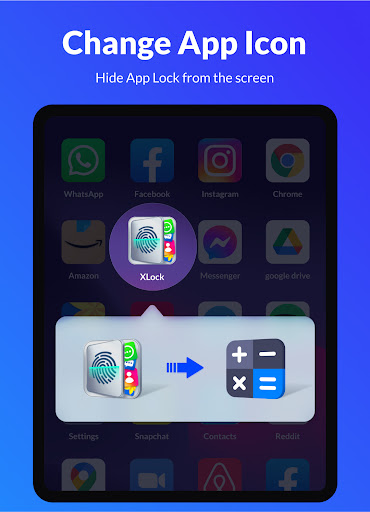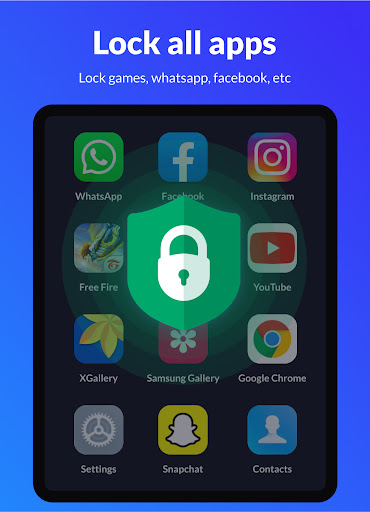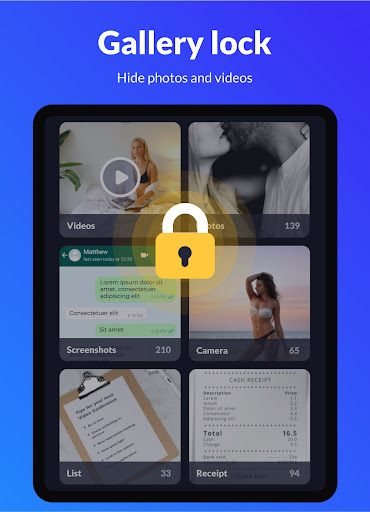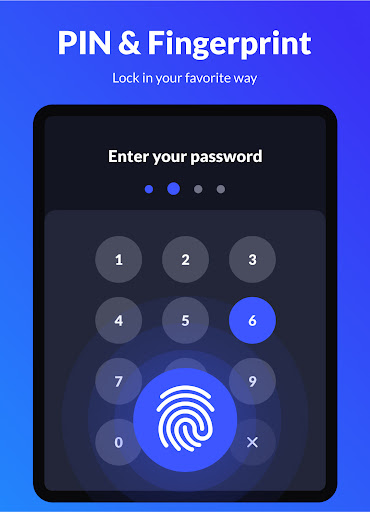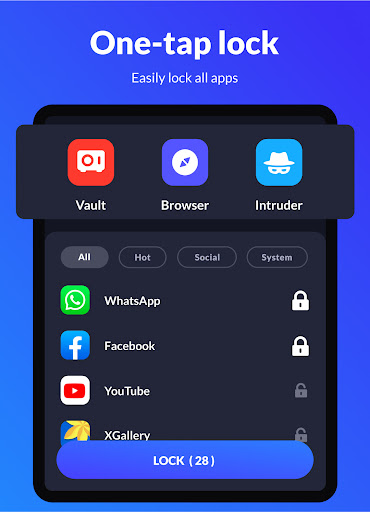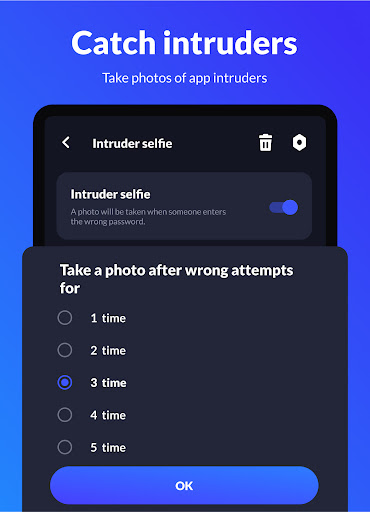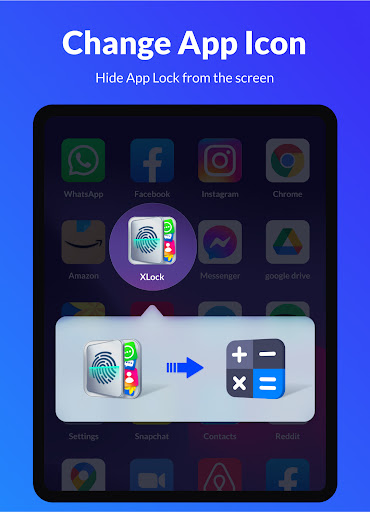App Lock - Lock Apps, Password
Tools
4.7
10M+
Editor's Review
Features
App Lock - Lock Apps, Password is a handy tool that allows users to secure their apps and information by adding an extra layer of protection with a password. With this app, you can easily lock any application of your choice, preventing others from accessing your sensitive data without your consent. The app offers several impressive features, including:
- App locking: Protect your privacy by locking individual apps such as social media, gallery, messages, and more.
- Password protection: Set a password, pattern, or PIN to access locked apps, ensuring only authorized individuals can use them.
- Intruder selfie: App Lock automatically captures a photo of anyone trying to unlock your secured apps with an incorrect password.
- Fake cover: Choose a cover image to camouflage the locked app, making it appear as though it is not locked.
- Customizable themes: Personalize the app with various themes and lock screen wallpapers.
Usability
App Lock - Lock Apps, Password is incredibly user-friendly and easy to navigate. Upon launching the app, you are greeted with a simple and intuitive interface that allows you to lock your desired apps effortlessly. The process of setting up passwords and choosing locks is straightforward, ensuring a hassle-free experience for all users, regardless of their technical expertise.
Design
The app boasts a clean and modern design, with a simple layout that is visually pleasing. The color scheme is easy on the eyes, and the icons are well-designed, giving the app a polished appearance. The overall design enhances the user experience, making it pleasant and enjoyable to interact with.
Pros
- Excellent app-locking functionality to protect sensitive apps and information.
- Multiple locking options, including password, pattern, and PIN.
- Intruder selfie feature captures unauthorized individuals trying to access your locked apps.
- Customizable themes and lock screen wallpapers add a personal touch.
- User-friendly interface makes navigation and setup effortless.
- Minimalistic and visually appealing design.
Cons
- The ad-supported free version displays occasional ads, which may disrupt the user experience.
- Some advanced features may require a premium subscription.
Overall, App Lock - Lock Apps, Password is a reliable and efficient app locking tool. It offers a range of useful features, has a user-friendly interface, and boasts an appealing design. While the occasional ads and premium subscription for certain advanced features may be minor drawbacks, the app's effectiveness in protecting your privacy and sensitive information outweighs these concerns.