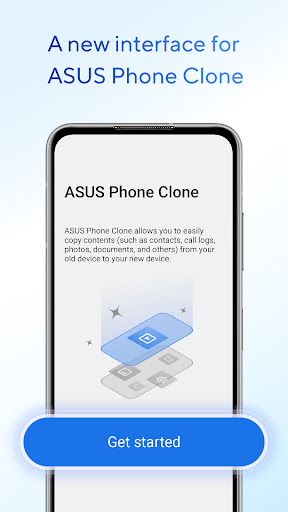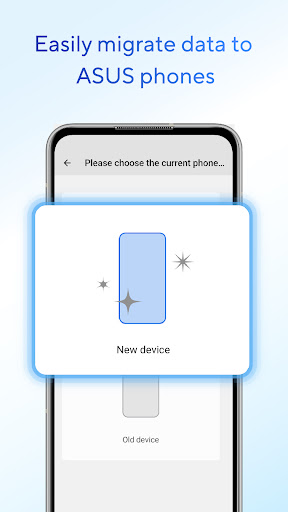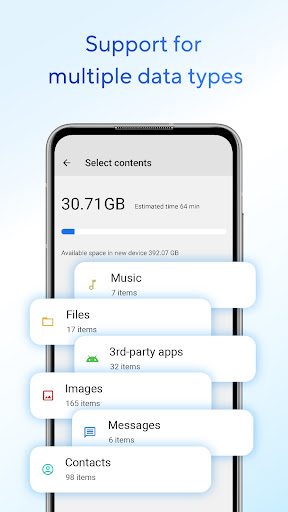ADVERTISEMENT

ASUS Phone Clone
Tools
3.7
5M+
Editor's Review
ASUS Phone Clone (previous "ASUS Data Transfer") helps you migrate data from your old Android device to a new ASUS phone.
You can transfer contacts, call logs, text messages, photos, videos, music, compressed files, files, and applications without preparing a USB cable or mobile network; if your old mobile phone is an ASUS phone, you can also transfer application data and system application settings, etc.
Note
#1: The data transfer supported by different system versions and models may be different. ZenFone mobile phones with stock AOSP operating system are not supported, such as: ZenFone Max Pro, ZenFone Max Pro M2, ZenFone Live L1, ZenFone Live L2, etc.
#2: If you have any questions or suggestions during use, please go to the ZenTalk forum to give feedback.
#3: Please make sure to update or install the latest version to experience the complete functions of ASUS Phone Clone.
Latest version: 5.12.19.5
ADVERTISEMENT