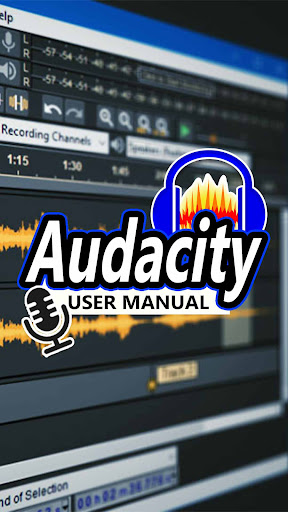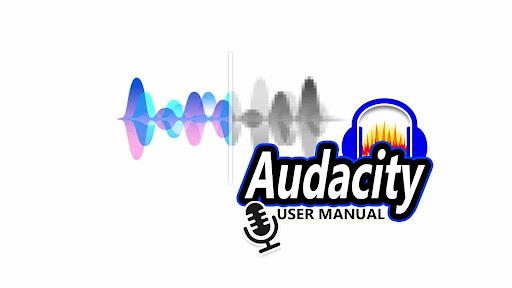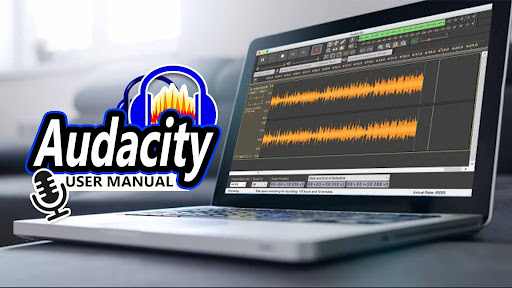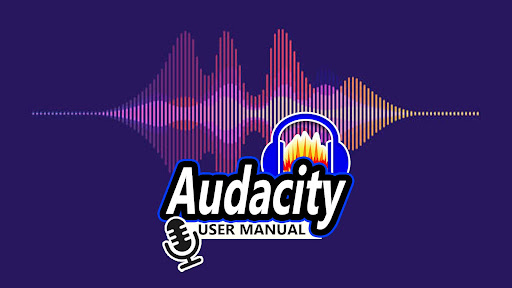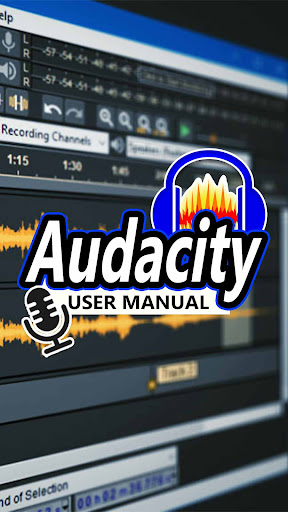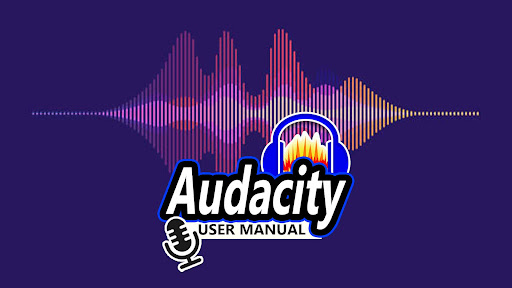ADVERTISEMENT
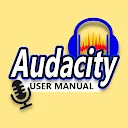
Audacity App Manual
Music & Audio
3.7
50K+
Editor's Review
This Audacity App Manual is an application that will guide you in editing audio using Audacity. Audacity is a digital 'audio editor', which means that the Audacity app can record and edit audio in digital format. You can use the Audacity app to combine sounds and edit them according to your needs. Audacity is an open source software platform that allows everyone to use the Audacity application for free.
Although the Audacity application has an attractive and user-friendly appearance, it is even equipped with many advanced features. There are still many audacity users, especially for beginners who don't understand how to use and understand all the features in the audacity application. That's why this Audacity App Manual For Android User is here to guide you step by step in using the Audacity Audio Editor application.
The Audacity App Manual provides many complete guides for Audacity app users who want to start learning from the basics. Starting from how to install audacity software, how to record audio, audio editing, remove noise using audacity, troubleshooting audacity error codes and how to install the plugins needed in the audacity application. How to use the Audacity App Manual is very easy, all functions are available without requiring special access, and are equipped with picture instructions that will make you understand how to use the Audacity application even more optimally. So Don't hesitate to download and try this Audacity App Manual application.
Disclaimer:
This Audacity App Manual is not official from Audacity. All guide information in this application is obtained from the official website of audacityteam.org. This Audacity App Manual was created by fans to help each other Audacity users.
ADVERTISEMENT