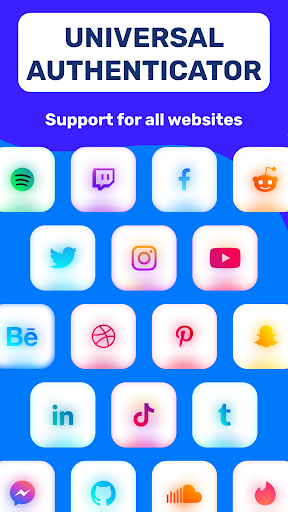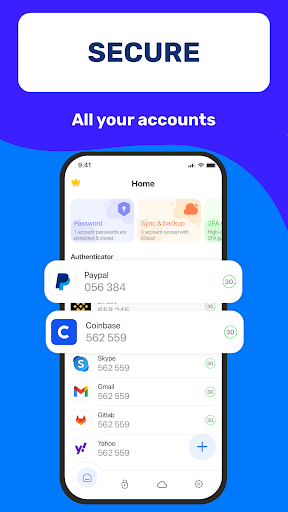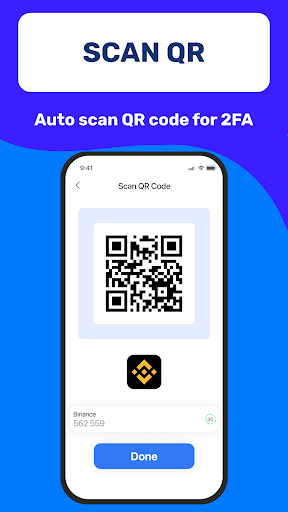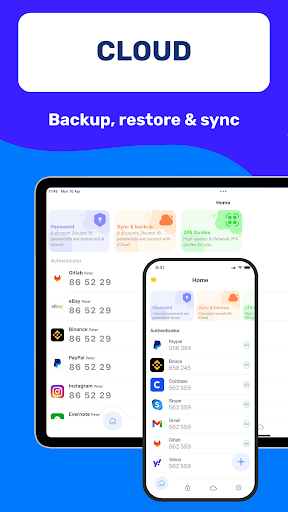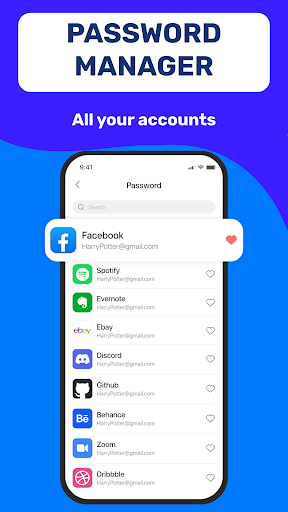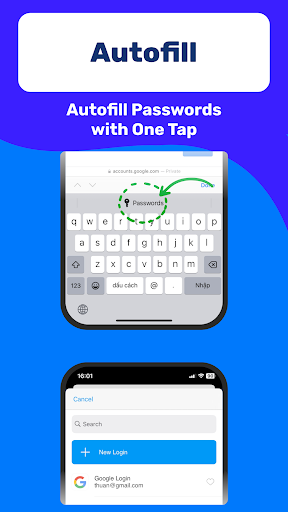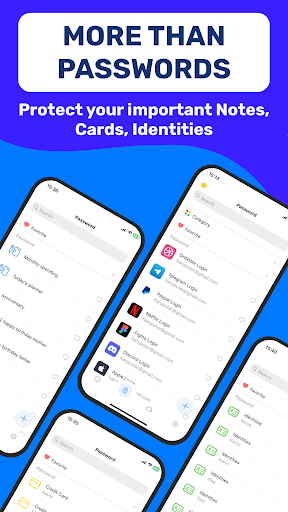Authenticator App
Tools
4.5
100K+
Editor's Review
Features:
The Authenticator App offers a range of impressive features that enhance the security of your online accounts. It supports two-factor authentication (2FA) for various platforms and services, allowing you to generate secure one-time passwords (OTPs) to protect your accounts. The app also offers backup and restore options, ensuring you never lose access to your important accounts even if you switch devices or experience data loss.
Usability:
Authenticator App is incredibly user-friendly and straightforward to navigate. Adding an account is a breeze – just scan the QR code or manually enter the code provided by the service you want to secure. The app conveniently organizes your accounts in a clean, easy-to-read list, making it effortless to locate and access the OTPs when needed.
Design:
The app boasts a minimalistic design, focusing on functionality rather than unnecessary frills. The interface is clean, with no distracting elements, allowing users to focus on generating and utilizing their OTPs quickly. The color scheme is pleasing to the eye, with high contrast that ensures legibility even in different lighting conditions.
Pros:
- Wide compatibility with popular platforms and services.
- Backup and restore feature guarantees account access regardless of device changes or data loss.
- Clean and intuitive user interface.
- Seamless integration with supported services.
- Securely generates one-time passwords for added account protection.
Cons:
- Lacks password import option, necessitating manual addition of accounts.
- Some users may find the absence of additional customization options disappointing.
- Limited customer support resources available.
In conclusion, the Authenticator App excels in providing robust security features while maintaining a user-friendly and aesthetically pleasing design. Its compatibility with various platforms, backup capability, and intuitive interface make it a reliable choice for anyone seeking to enhance their account security. Although some minor downsides may be encountered, the app's overall performance and security measures outweigh these limitations.