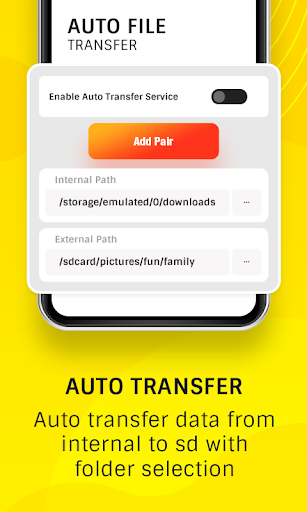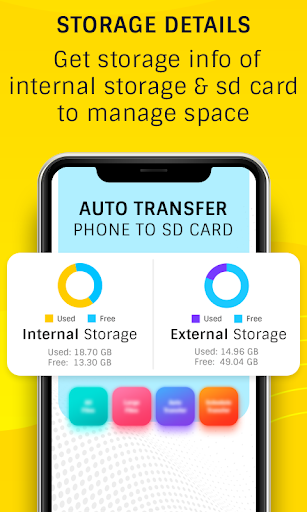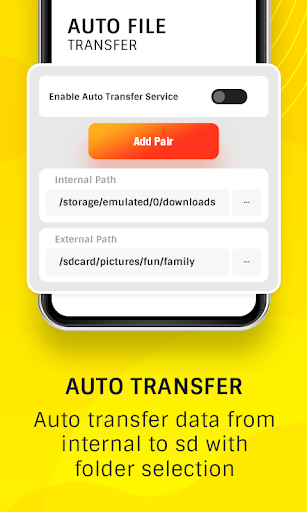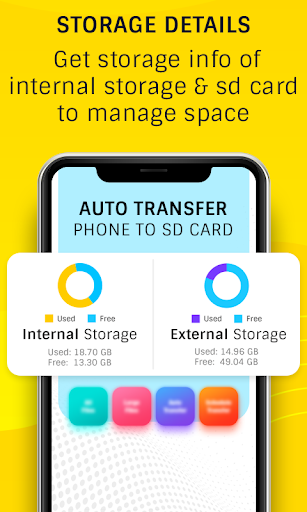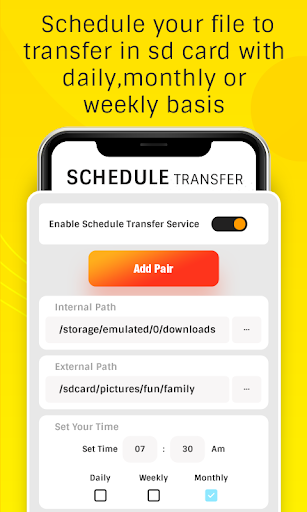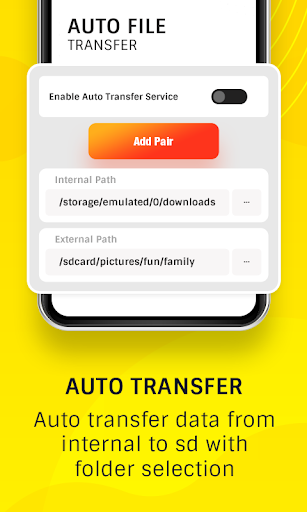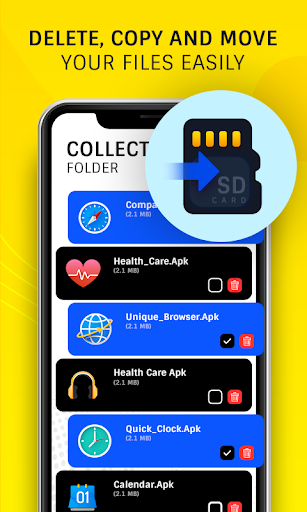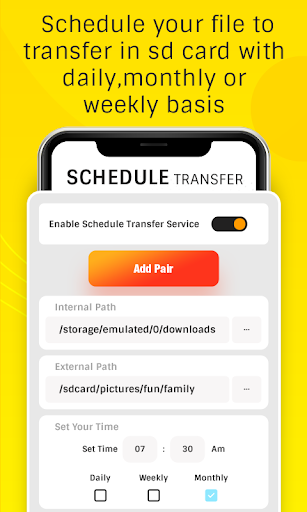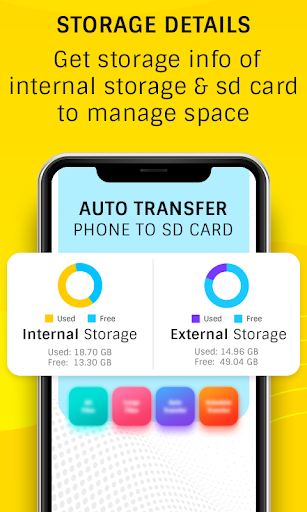Auto Transfer:Phone To Sd Card
Tools
4.3
100K+
Editor's Review
Auto Transfer:Phone To Sd Card is a useful Android app that simplifies the process of transferring files from the internal storage of your phone to the SD card. With its intuitive design and handy features, it offers a hassle-free solution for managing your device's storage effectively.
Features
- Automatic Transfer: This app takes the hassle out of manually moving files to the SD card. It automatically detects and transfers specific file types, such as images, videos, documents, and more, to the SD card.
- Selective Transfer: Users can choose which file types they want to transfer and exclude others, providing complete control over the transfer process.
- Scheduled Transfers: The app allows users to schedule automatic transfers at specific intervals, ensuring that your files are consistently moved to the SD card without any manual intervention.
- Transfer Confirmation: Auto Transfer provides an option to receive notifications once the transfer is complete, giving you peace of mind that your files are safely moved.
- Easy File Explorer: The app offers a built-in file explorer that allows users to navigate and manage their files on both the phone's internal storage and the SD card effortlessly.
Usability
Auto Transfer is incredibly user-friendly. Its straightforward interface makes it easy for any user, regardless of technical expertise, to navigate through the app and utilize its features efficiently. The automatic transfer and scheduling functionality enhance usability by reducing the effort required for file management.
Design
The app's design is clean and intuitive, ensuring a seamless user experience. The layout is well-organized, making it simple to understand and access different features. The file explorer integrates neatly within the app, providing a cohesive and visually appealing interface.
Pros:
- Simplifies file management: Auto Transfer automates the process of moving files from internal storage to the SD card, saving users time and effort.
- Flexible customization: Users can choose which file types to transfer and set up automated schedules, providing a personalized experience.
- User-friendly interface: The app's intuitive design ensures ease of use for all types of users.
- Offers transfer confirmation: Notifications confirm successful file transfers, giving users peace of mind.
- Efficient file explorer: The built-in file explorer allows users to access and manage files effortlessly.
Cons:
- Limited file type customization: The app currently supports predefined file types for automatic transfer, but the ability to add custom file types would enhance its functionality.
- No option to transfer files from the SD card back to internal storage, limiting its usefulness in certain scenarios.
Overall, Auto Transfer:Phone To Sd Card is a reliable and efficient app for automating the transfer of files from internal storage to the SD card. Its simplicity, intuitive design, and helpful features make it a valuable tool for managing device storage effectively. With a few enhancements, such as the ability to customize file types and transfer files back to internal storage, this app has the potential to become an even more powerful file management solution.