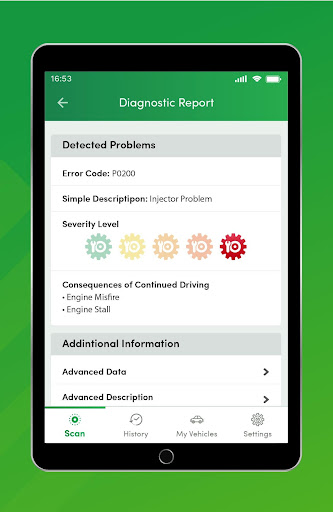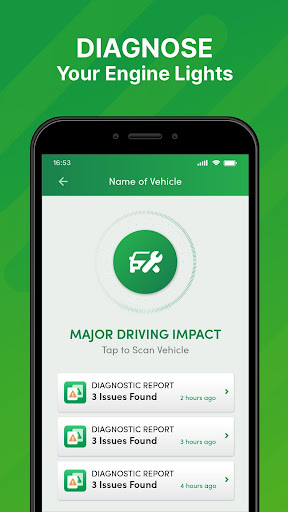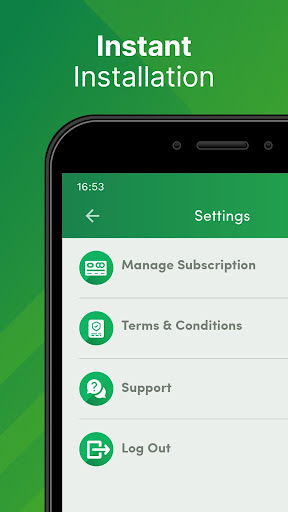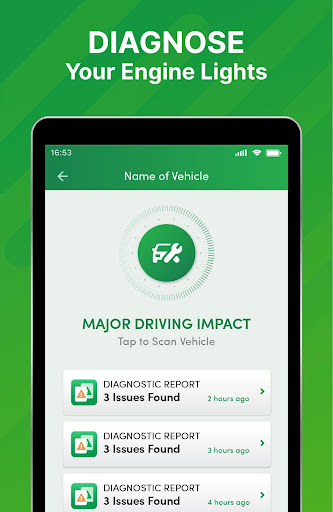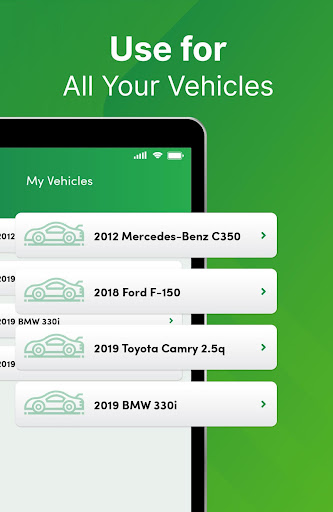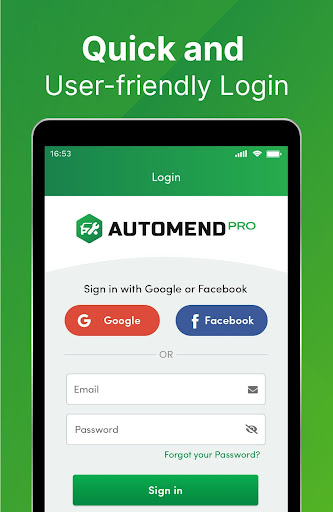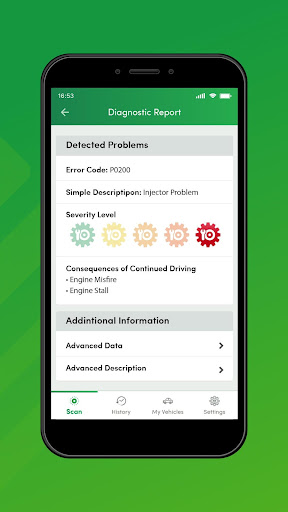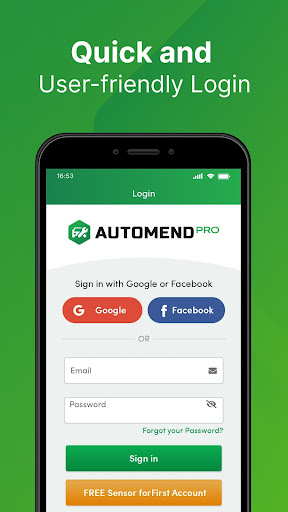Automend Pro OBD 2 Car Scanner
Auto & Vehicles
4.4
10K+
Editor's Review
Automend Pro OBD 2 Car Scanner is a comprehensive app that provides a wide range of features for car diagnostics and maintenance. This review will delve into its features, usability, design, and highlight the pros and cons of using this app.
Features
-
Real-time Diagnostics: The app supports reading and clearing error codes, allowing users to get real-time updates on their vehicle's health and performance. It provides detailed descriptions for each code, aiding in understanding and resolving issues effectively.
-
Car Performance Monitoring: Automend Pro provides a dashboard that displays vital information about the car's performance, including RPM, speed, coolant temperature, throttle position, and more. This feature is particularly useful for keeping track of the vehicle's overall health.
-
Trip Logging: The app keeps a log of important trip data, such as distance, duration, and average fuel consumption. It helps users track their driving patterns, identify areas for improvement, and monitor fuel efficiency.
-
Maintenance Reminders: Users can set personalized maintenance reminders based on mileage or time intervals. This feature ensures that your car receives timely servicing, reducing the risk of major issues and prolonging its lifespan.
-
Data Export: Automend Pro allows users to export the collected data, such as error codes and trip logs, in various formats. This functionality enables users to share their vehicle stats with mechanics or keep a record for personal reference.
Usability
Automend Pro OBD 2 Car Scanner boasts a user-friendly interface that is both intuitive and easy to navigate. The app provides clear instructions for connecting the OBD 2 scanner to the vehicle, making the setup process hassle-free.
The app's layout is well-structured, ensuring users can quickly access the desired functionalities. The menu options are neatly organized, allowing for a seamless browsing experience. Additionally, the app provides helpful tips and explanations throughout, making it suitable for both automotive enthusiasts and beginners.
Design
The design of Automend Pro is elegant and modern. The app utilizes a clean and minimalistic aesthetic, which enhances the overall user experience. The color scheme is visually appealing and complements the app's functionality.
The graphical representations of performance data are easily understandable, presenting vital information in a visually attractive manner. The app also provides customization options, allowing users to tailor the appearance to their preferences.
Pros
- Extensive range of features for car diagnostics and maintenance.
- Real-time error code monitoring and descriptions aid in effective troubleshooting.
- User-friendly interface with clear instructions and tips.
- Elegant and modern design enhances usability and aesthetics.
- Data export functionality allows for easy sharing and record-keeping.
Cons
- Compatibility may vary with different OBD 2 scanners.
- Some users have reported occasional connection issues.
Download Automend Pro for Android
In conclusion, Automend Pro OBD 2 Car Scanner offers a comprehensive set of features, an intuitive interface, and an elegant design. It is a reliable companion for car enthusiasts and owners looking to keep their vehicles in top-notch condition. While there might be some compatibility concerns, the app's overall performance and usability make it a worthy addition to any car owner's toolkit.