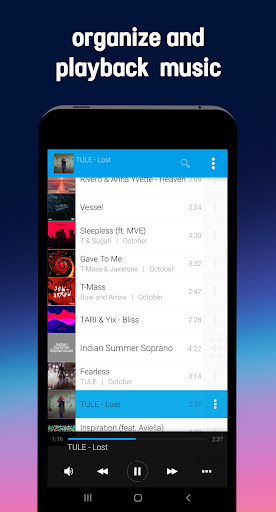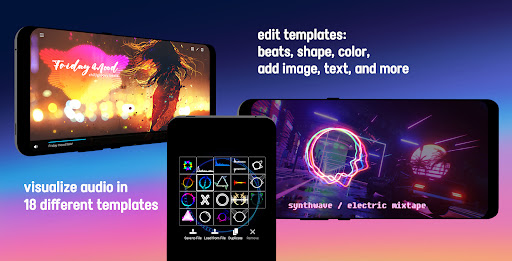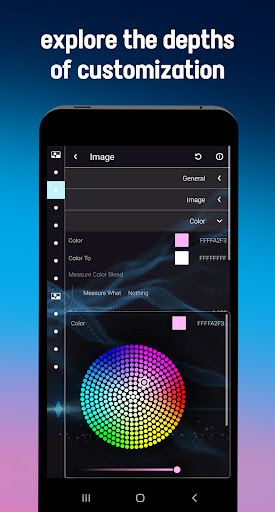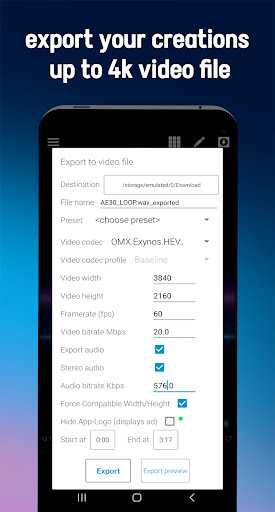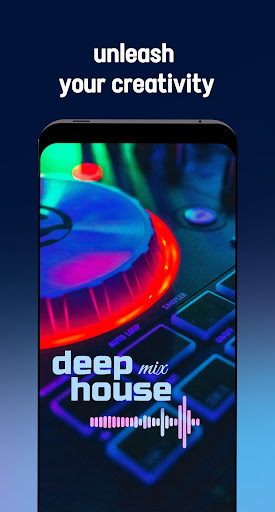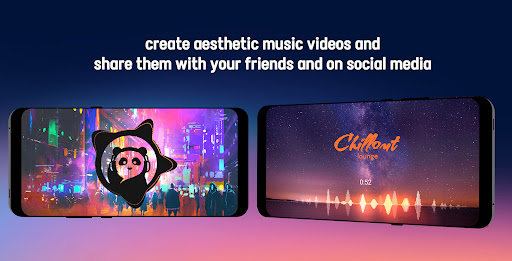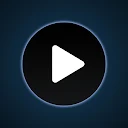ADVERTISEMENT

Avee Music Player (Pro)
Music & Audio
3.7
10M+
Editor's Review
Are you a music enthusiast, music producer, or a social media music video channel maker?
You should definitely try out Avee Music Player app!
This is a kind of music player that gives you the option to listen and visualize all your favorite music beats with its built-in spectrum visualizer templates and, even more, you can edit and personalize music in video maker section to export your creations as unique musical video clips to share with friends and on social media like YouTube, TikTok, Facebook, Instagram, etc.
Explore Avee Music Player FEATURES:
For everyday users:
• Choose this lightweight music player for everyday use
• Enjoy its video player to view recorded content
• Use it to playback most popular formats, such as .mp4, .mp3, .wav, etc.
• Visualize audio beats in default spectrum visualizer templates
• Play music in the background while multitasking
• Directly browse content from device folders
• Customize folder shortcuts for fast music access
• Create and save playlists
• Search library, queue, files
• Create and save favorite music in playlists
• Enjoy the benefits of having an equalizer
• Lock screen orientation
• Use sleep timer for bedtime musical journey
• Use media and blue-tooth controls
• Listen to audio streams like internet radio, etc.
For creators:
• Customize or create and save your own visualizer templates
• Export music together with a visualizer to share music videos on YouTube, TikTok, etc.
• Use variable resolutions, such as SD, HD, or up to 4K* video files
• Use variable framerates, such as 25, 30, 50, and 60 FPS
• Use variable aspect ratios, such as 4:3, 16:9, 21:10
• Add image or animation files, such as .jpg, .png, .gif
• Tweak audio frequencies for desirable movement
• Add multiple art layers
* depends on the device
Unleash your creativity with customizable audio visualizers!
When watching music videos on YouTube, you will see music waves moving up and down to the beat of the music with beautiful colors. Have you ever thought of how to create them? Using this application you can easily create a music video for your favorite song right on your mobile phone or tablet.
These audio visualizers are extensively customizable, allowing you to tweak its color, shape, size, and audio reaction. You can even put your picture or animated .gif file. What is more, you can make your own templates or import the ones shared online. You can also export the present templates for future use.
Make a better sound trip!
To improve sound experience, you can use the app’s equalizer. Make your music sound exactly as you wish. With all this, you can enjoy your music more.
The app’s library has various music browsing options, it also organizes your music into various categories, such as Albums, Artists, and Genres. You can also create your playlist or view songs in folders.
Go PREMIUM*, get freedom!
Unlock more creative Avee Music Player features in editing your personalized content:
• Enjoy full video export settings
• Enjoy full customizing options
• Hide app logo
• Create your own visualizer
• Disable ads
*Premium subscriptions will be automatically renewed at the same price and period unless you cancel it through Google Play.
You are welcome to share your feedback at [email protected] with suggestions about its improvement.
Wish you an enjoyable experience of music thrill, video making, spectrum visualizing and much more using the app!
With best regards,
Your Avee Music Player
Note when exporting files: some video codecs are phone specific and for the best user experience start by using “omx.google.h264” video codec.
Special note about Microphone permission:
While this app asks for Microphone permission, it does not access the microphone itself to listen for audio from the device but rather uses this permission to access the global audio stream at the software level. It is used by Native playback engine and is currently kept only for compatibility reasons.
ADVERTISEMENT