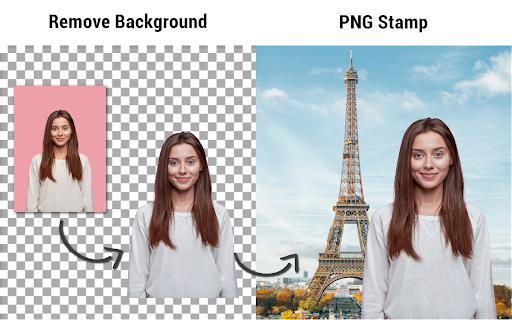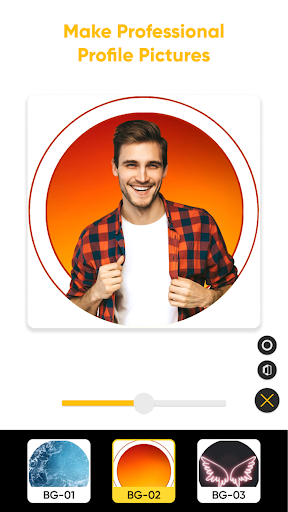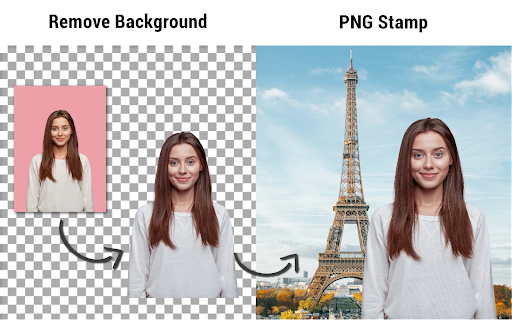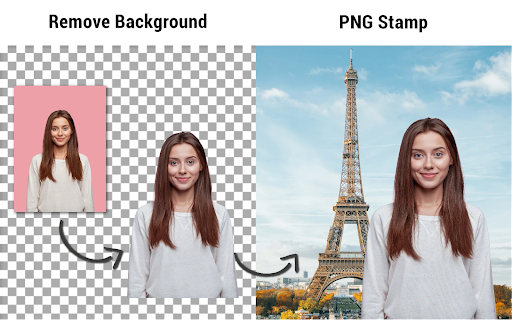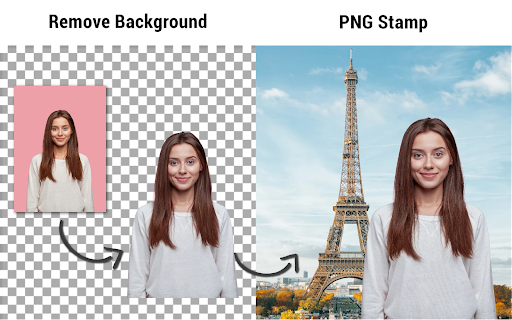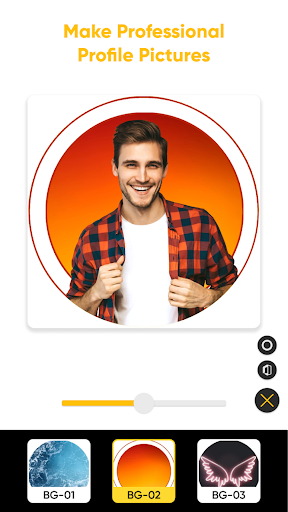ADVERTISEMENT
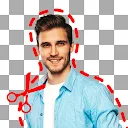
Background Eraser・Photo Editor
Photography
4.1
10M+
Editor's Review
Background Eraser App is used for cutting images and making photo backgrounds transparent automatically. It is the easiest way to remove the background from a photo! ✅
Remove background with Background Eraser Tool in 1-click!
A go-to tool to remove background. ✅
Start using the photo background editor application and automatically remove unwanted objects from the photo. Images with transparent backgrounds can be used as Stamps.
Create images with transparent backgrounds for free!
Make a picture's background transparent. ✅
Automatic Background eraser is a fantastic app that will make your images look like real masterpieces. Cutting backgrounds manually is difficult, so get this Automatic Background Eraser tool for easy transformation of ordinary photos to masterpieces.
Powerful yet simple photo editor!
It's never been easier to remove the background from a photo!
The Background Eraser provides high-quality pictures with amazing editing tools, including 3D wallpapers, web search, fantastic filters & adjustments. Transparent Background Maker - you just found the easiest way to remove background and edit it!
💯 Exclusive Features:
⭐ Make the background of the picture transparent;
⭐ Make stamps of a photo;
⭐ Automatic cutting;
⭐ PNG sticker maker;
⭐ Remove backgrounds in 1 click;
⭐ Automatic background cutter: Get PNG and transparent stickers;
⭐ You can do any editing in pictures by autofocus on you;
⭐ Crop pictures to any size;
⭐ Resize images for any Social platform;
⭐ Apply beautiful effects and filters to polish your pictures;
⭐ Creative Overlays available to give lightning effects;
⭐ Adjust brightness, contrast, warmth, saturation etc.;
⭐ Massive collection of fun stickers;
⭐ Exposure, Contrast, Highlights, Shadows, Light, Saturation, Temperature, and Tint;
⭐ Crop, rotate, vertical, and horizon;
⭐ Adjust colorfulness, Sharpen, Grain, Denoise, Blacks, Whites, Ambience, Haze, Vignette, etc.;
⭐ Fit and border your photos for social platforms;
⭐ Creative Stickers;
⭐ Create your text with different fonts, styles, quotes etc;
⭐ OVERLAYS:
Discover the simplest and easiest way to blend two pictures together with advanced photo editing and enhancement options.
⭐ PHOTO STICKERS:
Apply funny and beautiful stickers—the variety of sticker categories available. Use free background remover and discover cool features.
⭐ FIT AND RESIZE:
Now you can fit your photos and resize them for any social media platform. The photo cutting feature helps you to remove unwanted parts of an image and create the perfect content.
⭐ PHOTO BORDERS:
With over 100+ picture borders to frame images. Remove the background or make the background transparent in one click!
⭐ ADD TEXT TO PHOTO:
Over 10+ unique fonts to add the perfect message to your images. Choose any font, color, alignment, and border to put the perfect text on the photo.
Background eraser provides many cool features in a free version as well.
GO PREMIUM FEATURES:
⭐ Unlock all new Background Creatives.
⭐ Unlock all Editing filters and stickers.
⭐ Access to all new features.
⭐ Automatic background erasing feature.
⭐ AD FREE Experience.
Download Background eraser - Photo remover app to get all editing options.
Automatically remove and change the background with the background editor feature!
ADVERTISEMENT