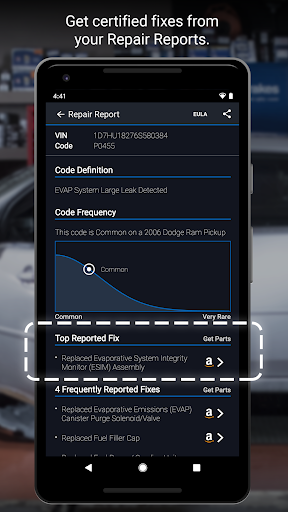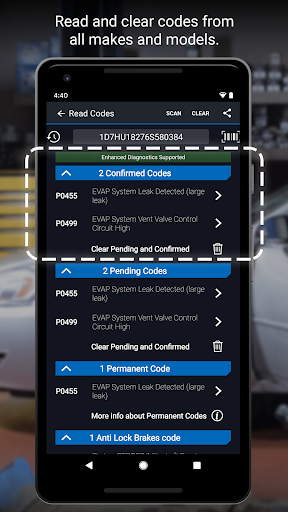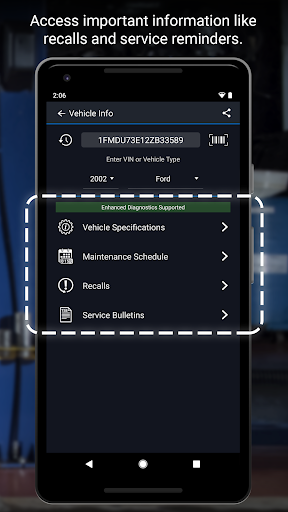BlueDriver OBD2 Scan Tool
Auto & Vehicles
4.4
1M+
Editor's Review
Features
BlueDriver OBD2 Scan Tool is a cutting-edge app that works seamlessly with the BlueDriver Bluetooth OBD2 scanner. This comprehensive app offers a plethora of useful features to diagnose and troubleshoot your vehicle.
-
Real-time Data - The app displays real-time data and allows you to monitor essential parameters such as RPM, vehicle speed, fuel economy, coolant temperature, and more.
-
Enhanced Diagnostics - BlueDriver goes beyond basic code reading; it offers enhanced diagnostics that provide detailed information about issues within the vehicle's various systems, including the engine, transmission, ABS, airbags, and more.
-
Vehicle-Specific Repair Reports - The app provides access to vehicle-specific repair reports. These reports are generated based on the diagnostic codes and offer detailed explanations, potential causes, and suggested fixes for each problem, saving you time and money on unnecessary repairs.
Usability
BlueDriver app's user interface is incredibly intuitive, making it easy for both novice users and professional mechanics to navigate. The app seamlessly connects to the BlueDriver scanner via Bluetooth, ensuring a hassle-free setup process.
Navigating through the various features and options within the app is a breeze. Its well-designed menu structure enables quick access to live data, diagnostics, repair reports, and more.
Design
The BlueDriver app boasts a clean and modern design, featuring a simple layout with a pleasing color scheme that enhances readability.
The menu icons are intuitive and well-labeled, providing an effortless navigation experience. The real-time data display is visually appealing, with easy-to-read gauges and graphs that present information in a clear and concise manner.
Pros
- Easy setup and seamless Bluetooth connection with the BlueDriver scanner.
- Intuitive user interface with well-designed menu icons.
- Real-time data monitoring ensures a comprehensive understanding of your vehicle's performance.
- In-depth diagnostics help identify and address various issues.
- Access to vehicle-specific repair reports saves time and money.
- Regular app updates introduce new features and improvements.
Cons
- Limited functionality for advanced users who require additional customization options.
- Some advanced features may require separate purchases or premium subscriptions.
Overall, the BlueDriver OBD2 Scan Tool's app offers a powerful combination of features, usability, and design. Whether you're a car enthusiast or a professional mechanic, this app proves to be an invaluable tool in keeping your vehicle running smoothly.