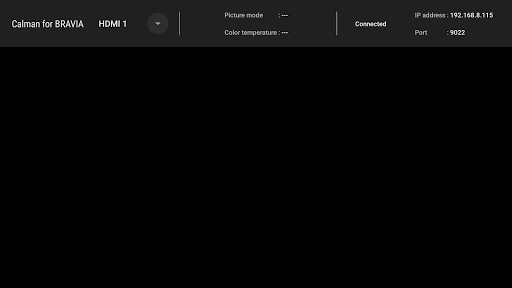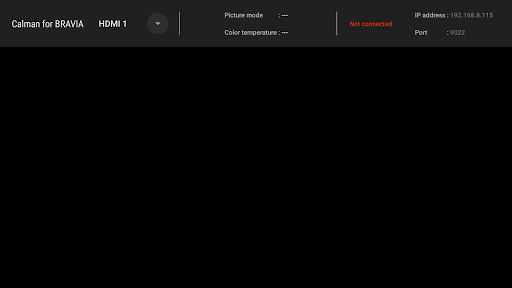ADVERTISEMENT

Calman for BRAVIA
Tools
1M+
Editor's Review
“Calman for BRAVIA” interacts with and allows Calman® (Portrait Display’s display calibration software) to directly adjust this TV's picture quality settings (e.g. brightness, white balance, etc.) through its Direct Display Control (DDC) and AutoCal™ features. To run AutoCal, please download, install, and launch this app on your BRAVIA TV.
This app runs on the models listed in the very last page of the following PDF document:
http://sonyglobal.akamaized.net/is/content/gwtvid/pdf/2018/MasterOOFM/howto.pdf
This app by itself does not perform calibration. For more details, check here: https://www.portrait.com/resource-center/sony-bravia-master-series-guide/
[Caution]
While this app is running, your BRAVIA TV waits for communication from Calman. In theory, this means other devices running on your same network might incorrectly adjust picture quality settings for this TV. Terminate "Calman for BRAVIA" once calibration is complete to reduce this risk (the app will terminate automatically if it's idle for too long).
ADVERTISEMENT