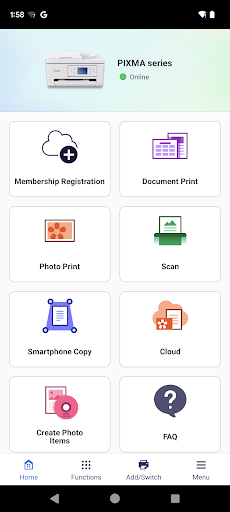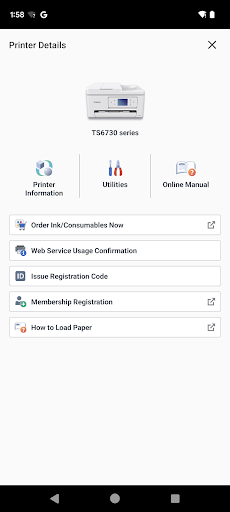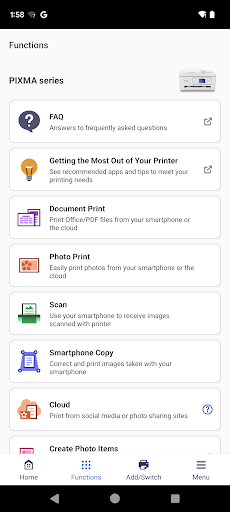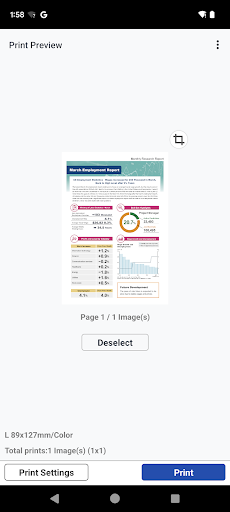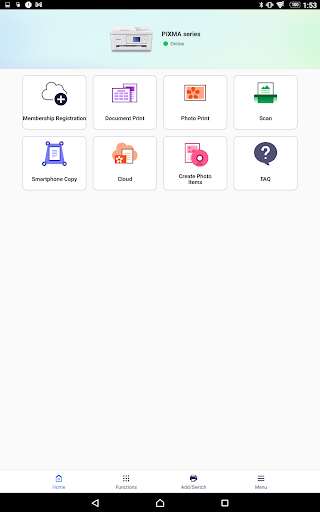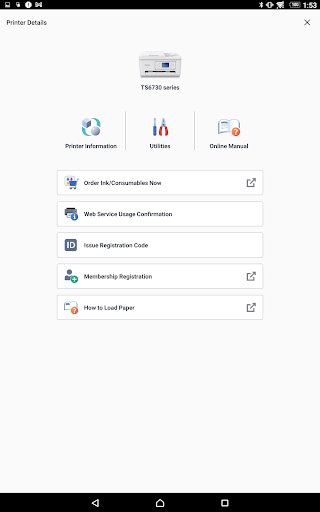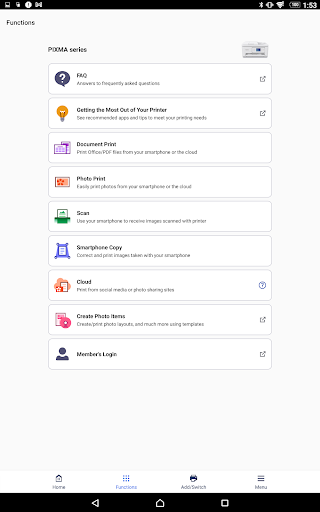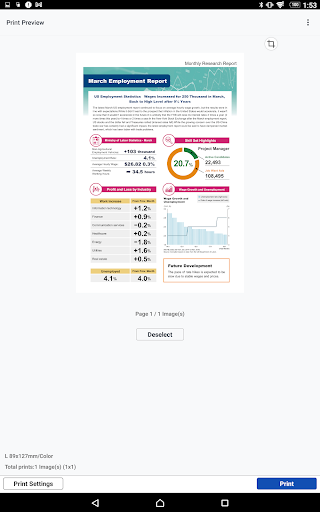ADVERTISEMENT

Canon PRINT
Tools
4.4
50M+
Editor's Review
Features:
- Canon PRINT Inkjet/SELPHY offers a wide range of features that enhance the printing experience for Canon printer users.
- Users can easily print photos, documents, and web pages directly from their mobile devices.
- The app supports various file formats, including PDF, JPEG, PNG, and more.
- It provides options to adjust print settings such as paper size, orientation, and quality.
- Users can also perform scanning tasks and save the scanned files directly to their mobile devices.
- The app allows users to remotely monitor ink levels, paper status, and overall printer performance.
Usability:
- The app's user interface is well-designed and intuitive, making it easy for both novice and experienced users to navigate.
- Connecting the app to a compatible Canon printer is a seamless process, with clear instructions guiding the setup and connection.
- The app supports wireless printing, enabling users to print without the need for cables or complex configurations.
- It also offers options to print directly from popular cloud storage platforms, such as Google Drive and Dropbox, enhancing convenience and accessibility.
Design:
- Canon PRINT Inkjet/SELPHY features a clean and modern design, with a visually appealing interface that enhances the overall user experience.
- The layout is well-organized, allowing users to quickly access the desired functions and settings without any confusion.
- The app incorporates a consistent color scheme and iconography, creating a visually cohesive experience.
- The typography ensures readability, and the use of clear icons aids in understanding different features.
Pros:
- Seamless wireless printing without complex setup requirements.
- Wide range of supported file formats for both printing and scanning tasks.
- Ability to monitor printer performance and ink levels remotely.
- Convenient cloud printing functionality.
- Intuitive user interface for easy navigation.
- Modern and visually appealing design.
Cons:
- Limited compatibility to Canon printers only, limiting the app's usability to Canon users.
- Occasionally, the app may experience connectivity issues, resulting in failed printing attempts.
- It lacks extensive editing options, limiting the ability to modify images or documents before printing.
Overall, Canon PRINT Inkjet/SELPHY is an excellent app for Canon printer users, delivering a seamless printing experience with its wide range of features, intuitive design, and convenient cloud printing capabilities. While limited to Canon devices and lacking advanced editing options, the app is reliable and enhances the overall productivity of Canon printer users.
ADVERTISEMENT