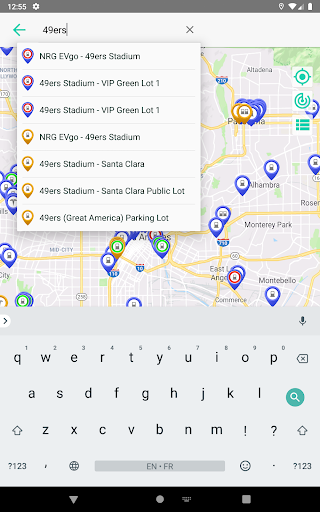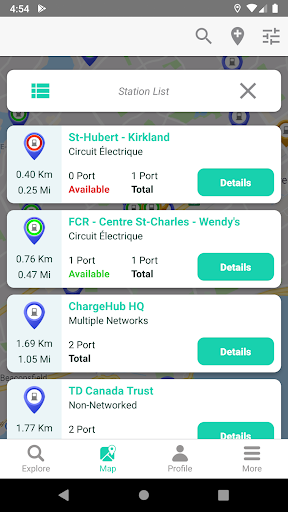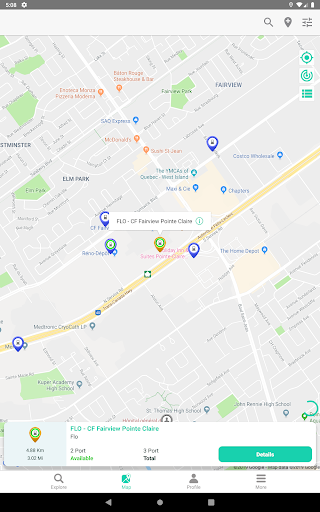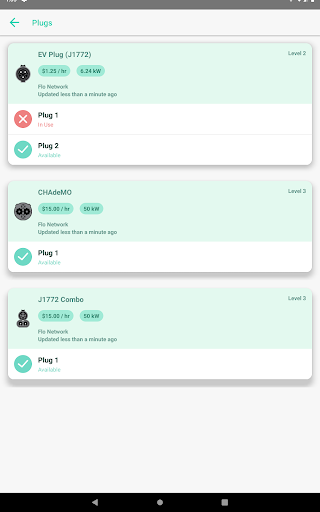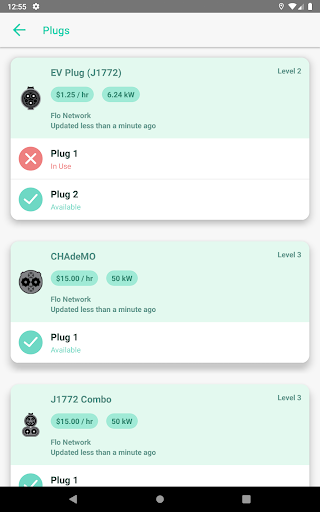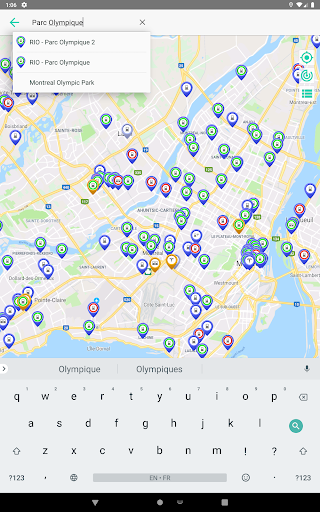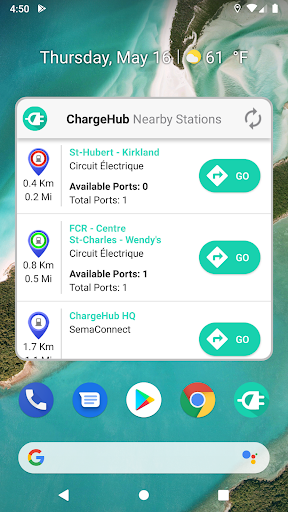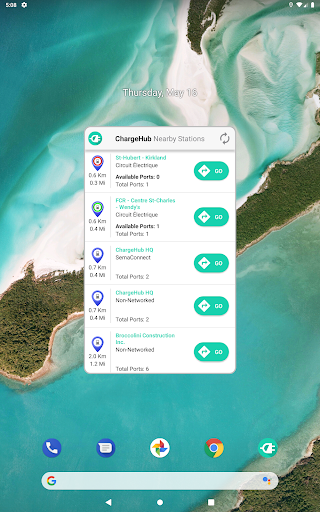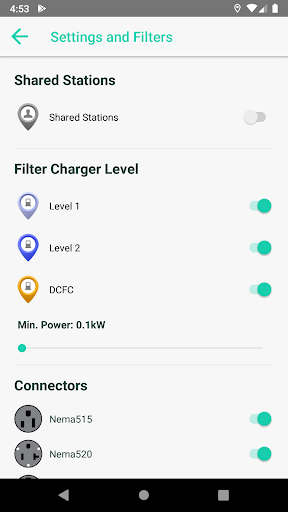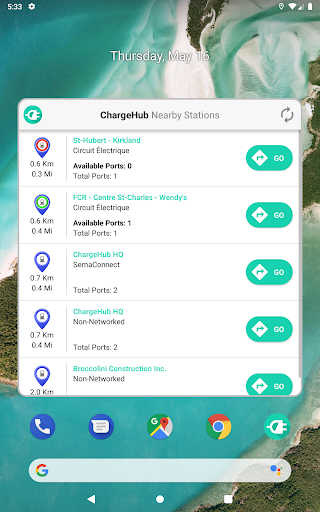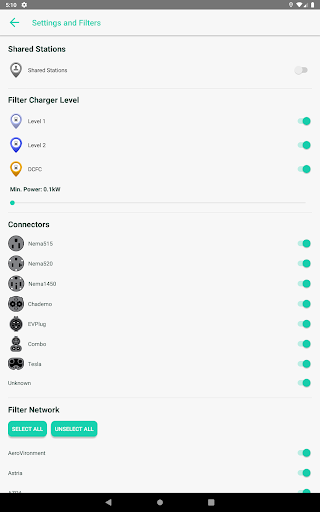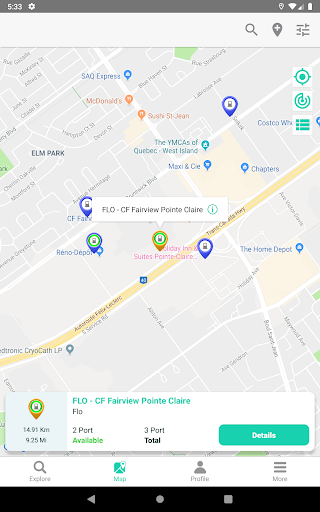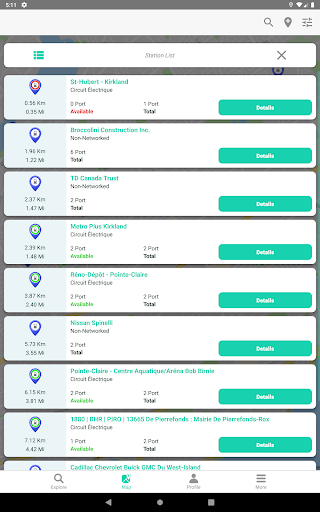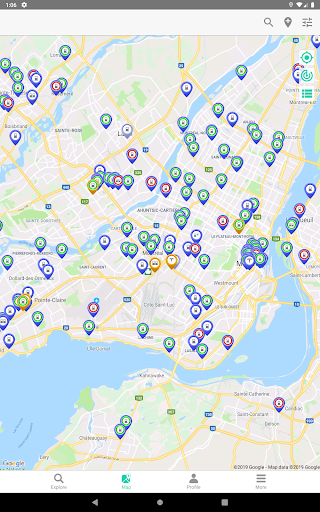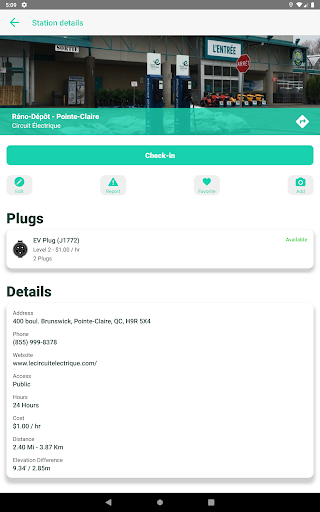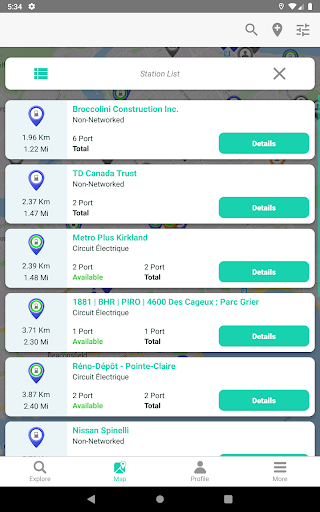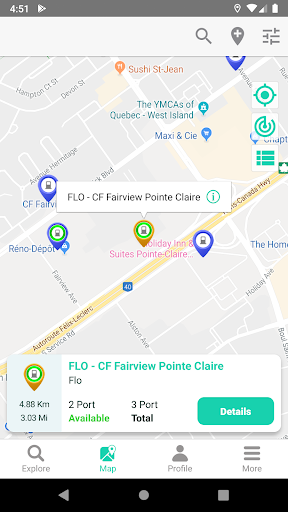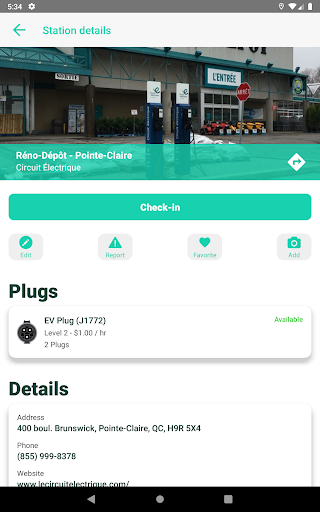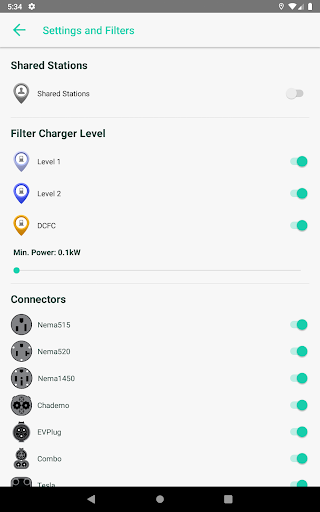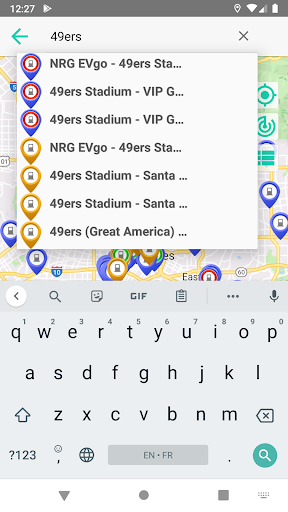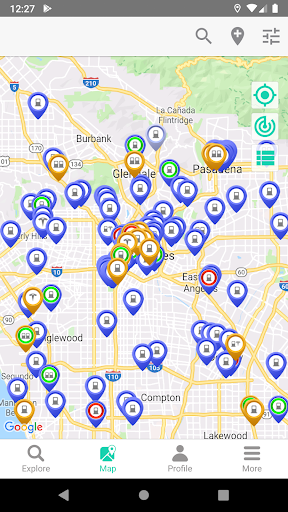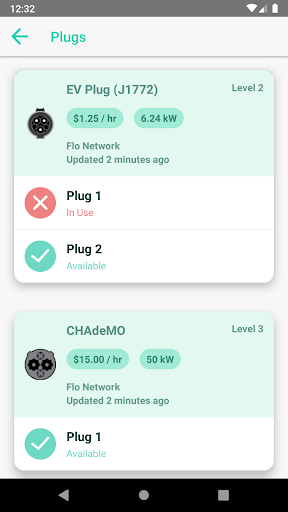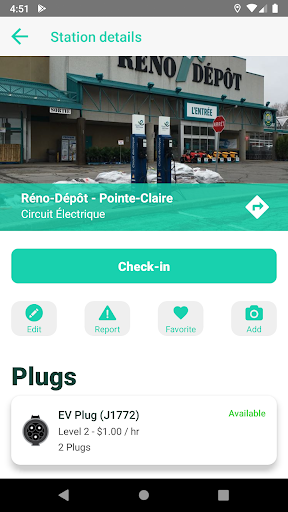Chargehub EV & Tesla Charging
Maps & Navigation
4.3
100K+
Editor's Review
I recently downloaded the ChargeHub EV & Tesla Charging app and have been using it to find and access charging stations for my electric vehicle. Here's my review of its features, usability, design, and pros and cons.
Features: 4/5
The app provides a comprehensive map of charging stations, including information on availability, pricing, and compatibility with different EV models. It also allows users to filter stations based on their requirements and provides real-time updates on station status.
Usability: 4/5
The interface is user-friendly, with easy navigation and simple search functions. I found it relatively easy to locate nearby charging stations and plan my routes accordingly. The app also offers seamless payment integration for fast and hassle-free charging.
Design: 4/5
The app's design is sleek and modern, with intuitive icons and clear information displays. The map view is particularly helpful, as it provides a visual representation of nearby stations and their status.
Pros:
- Comprehensive database of charging stations
- Real-time updates on station availability
- Intuitive user interface
Cons:
- Some users may find the pricing information to be inaccurate at times
- Limited features for Tesla-specific charging needs
Overall, the ChargeHub EV & Tesla Charging app is a valuable tool for EV owners, offering a wide range of features and a user-friendly interface. I would highly recommend it to anyone in need of a reliable charging station locator and management app.
Note: The review ratings are based on a scale of 1 to 5, with 5 being the highest.