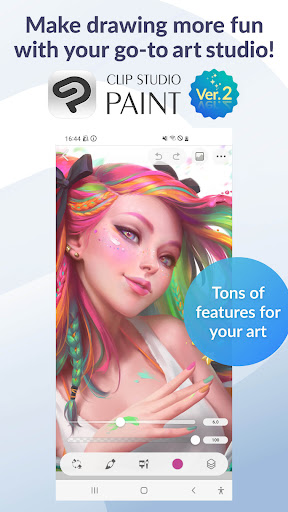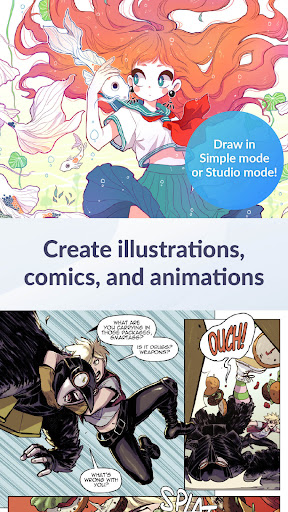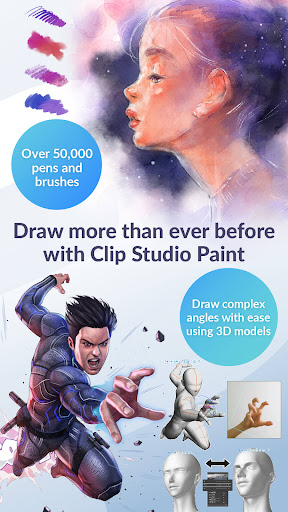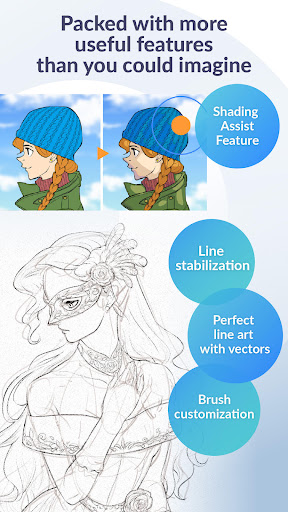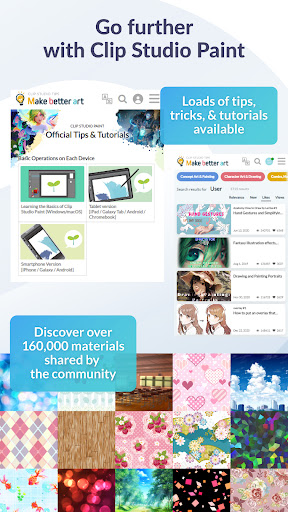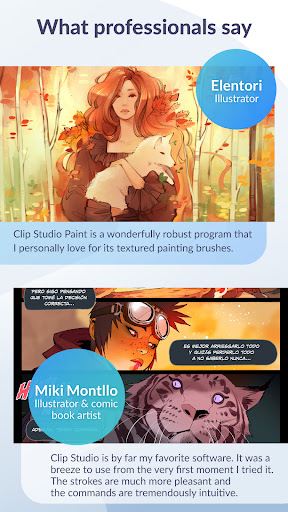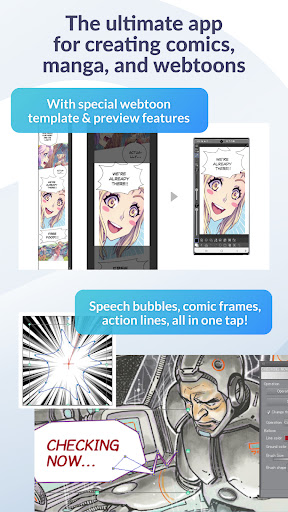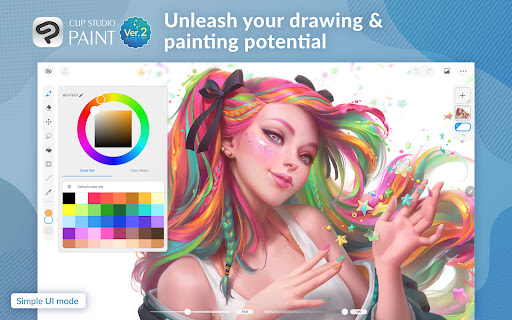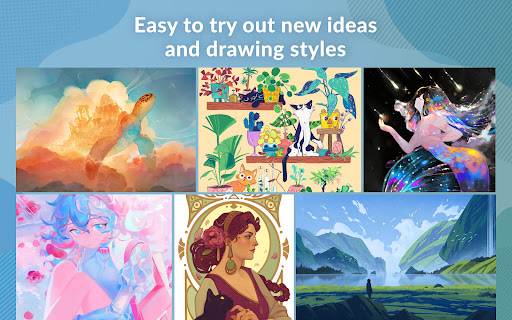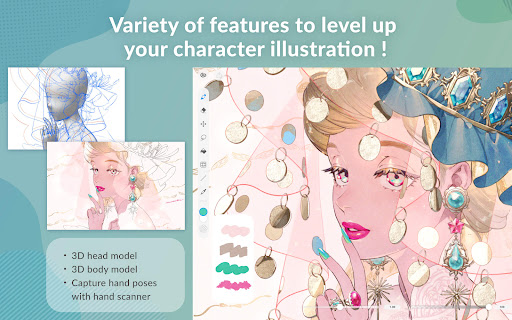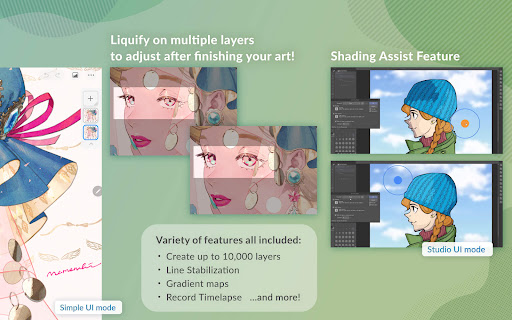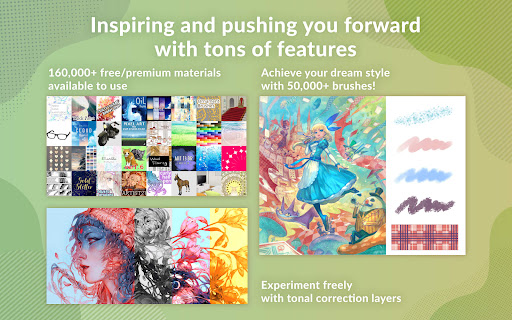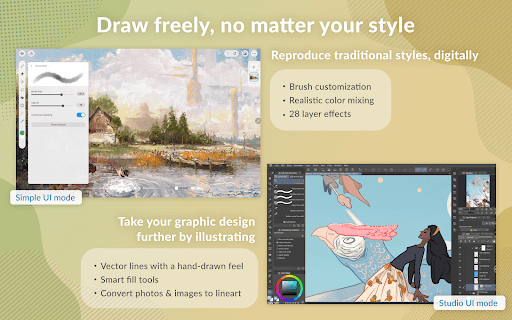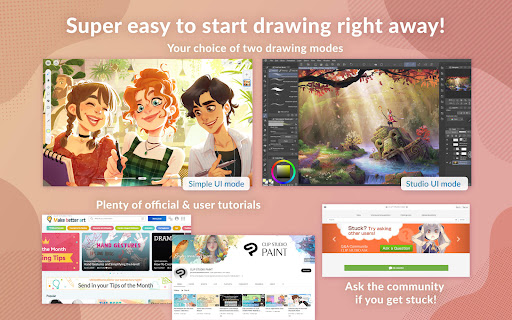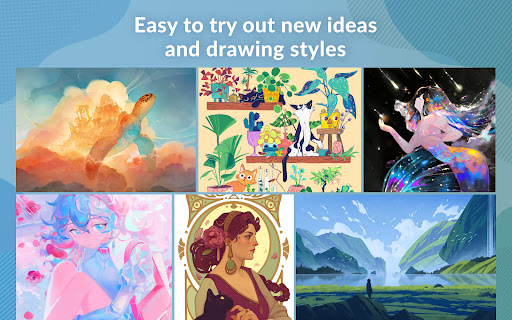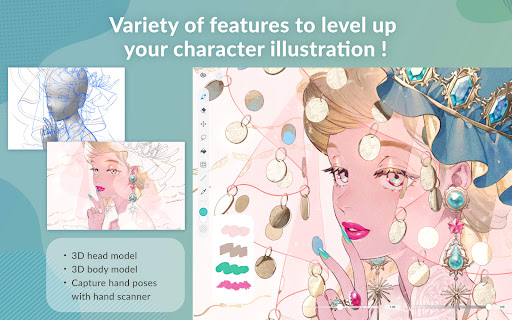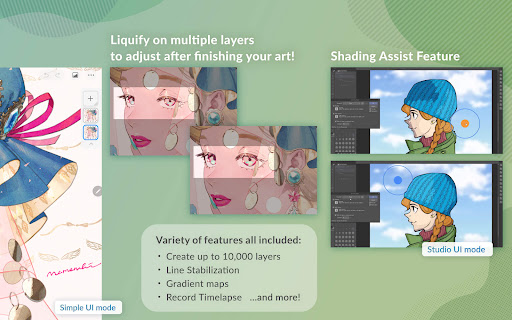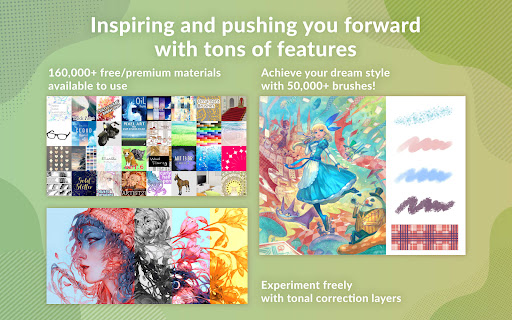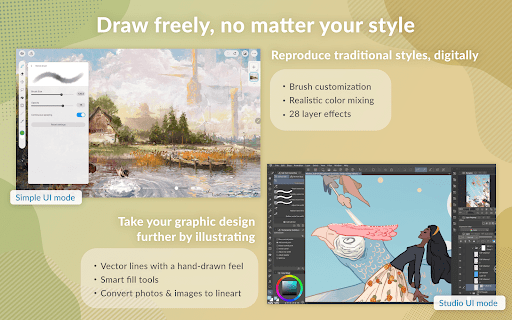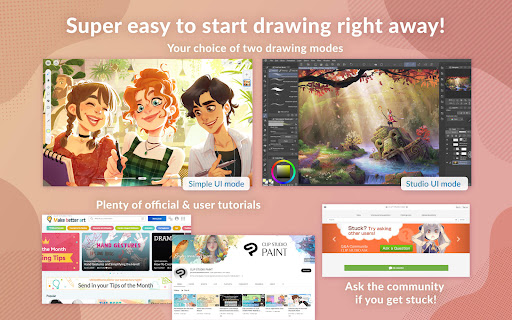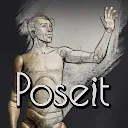Clip Studio Paint
Art & Design
2.7
5M+
Editor's Review
Features
Clip Studio Paint is a powerful digital drawing and painting app that offers a wide range of features for artists and designers. Some of its notable features include:
- Drawing Tools: The app provides a variety of customizable brushes and pens, allowing users to create intricate and detailed artwork.
- Layer Management: With an intuitive layer system, artists can easily organize and manipulate their artwork, making adjustments and additions hassle-free.
- Animation Support: Clip Studio Paint offers an extensive set of tools and features for creating animations, including timeline management and motion tracking.
- Comic Creation: This app has specific features tailored for creating comic strips, such as specialized panel creation tools, speech bubble creation, and comic book page management.
Usability
Clip Studio Paint excels in terms of usability, with a user-friendly interface that ensures a smooth and efficient workflow. The layout is well-organized, allowing users to quickly locate and utilize their desired tools. Additionally, the app offers customizable keyboard shortcuts, providing users with the ability to create a personalized working environment.
Design
The design of Clip Studio Paint is appealing and clean, aimed at providing a distraction-free artistic experience. The interface is thoughtfully designed to prioritize the canvas area, maximizing the working space for artists. Moreover, the color scheme and iconography are well-chosen, contributing to an aesthetically pleasing visual experience.
Pros
- Wide Range of Tools: Clip Studio Paint offers an extensive collection of brushes, pens, and other drawing tools, providing artists with ample creative options.
- Versatile Functionality: From drawing and painting to comic creation and animation, this app serves as a complete artistic toolkit, catering to various creative needs.
- Easy Layer Management: The app's layer system makes it effortless to organize and manipulate artwork, ensuring efficient editing and adjustments.
- Affordable Pricing: Compared to other professional drawing software, Clip Studio Paint offers a reasonably priced one-time purchase option, avoiding subscription fees.
Cons
- Steep Learning Curve: Due to its vast array of features, new users might find it daunting to learn all the functions and utilize them effectively.
- Limited Export Formats: The app primarily supports its proprietary format, requiring additional steps to export artwork to more commonly used file formats.
- Limited 3D Model Options: While Clip Studio Paint supports 3D models, the available options are somewhat limited, potentially restricting artistic possibilities.
Overall, Clip Studio Paint is a feature-rich and user-friendly app that caters to both professional artists and enthusiasts. With its diverse functionality, clean design, and affordable pricing, it stands as a competitive option for digital art creation.