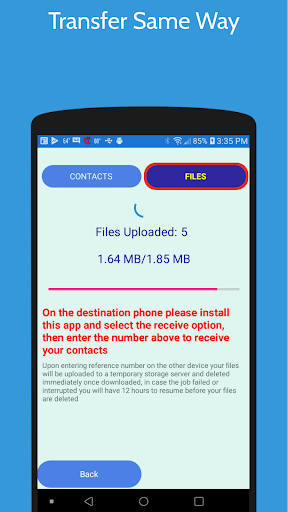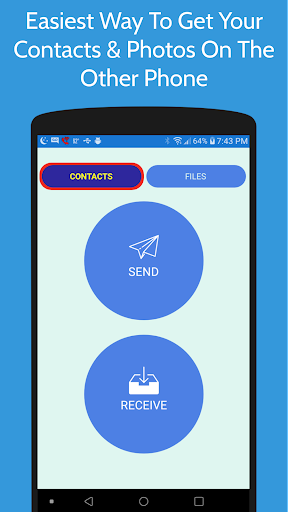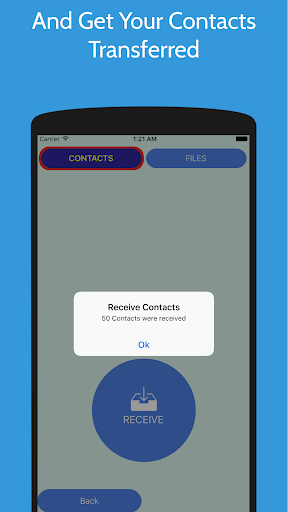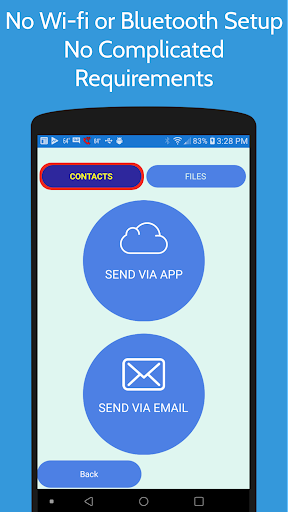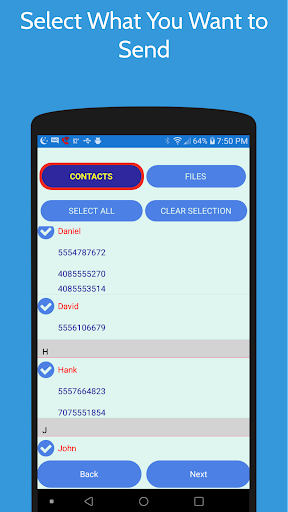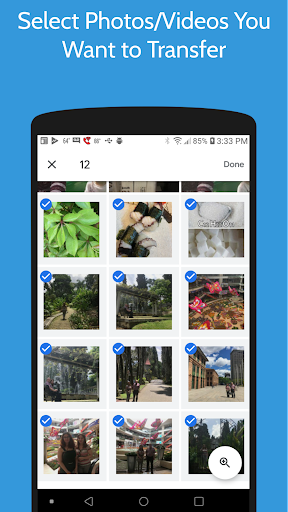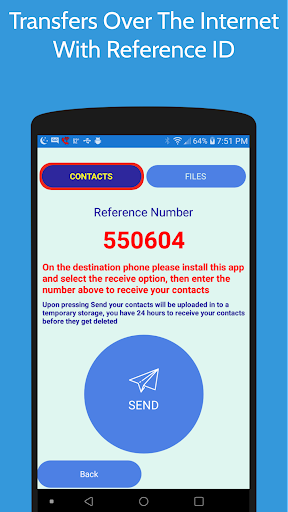Direct Transfer Contacts/Files
Tools
4.1
1M+
Editor's Review
Features
The Direct Transfer Contacts/Files app offers a straightforward solution for sharing contacts and files between devices. Some key features of this app include:
- Simple Transfer: The app allows you to transfer contacts and files directly from one device to another, eliminating the need for cloud storage or lengthy setups.
- Cross-Platform Compatibility: It supports both iOS and Android devices, enabling users to seamlessly transfer data between these platforms.
- No Internet Connection Required: The app works using a local Wi-Fi network, ensuring that you can transfer data even when there is no internet connection.
- Multiple Transfer Options: You can choose to transfer contacts, files, or both, providing flexibility based on your specific requirements.
Usability
The app offers a user-friendly interface, making it easy for anyone to operate. The transfer process is quick and intuitive; you simply select the contacts or files you want to share, connect both devices to the same Wi-Fi network, and initiate the transfer. Additionally, the app provides real-time progress updates during transfers, ensuring transparency and ease of use.
Design
Direct Transfer Contacts/Files boasts a clean and minimalistic design that focuses on functionality. The layout is well-organized, with clear icons and labels that guide users through the transfer process. The color scheme is pleasing to the eye, striking a balance between simplicity and aesthetics.
Pros
- In-app transfer without relying on third-party cloud services.
- Faster transfer speeds compared to conventional methods like Bluetooth.
- Supports both contacts and files, making it versatile for different data types.
- Cross-platform compatibility ensures wider connectivity.
- Does not require an internet connection, preserving privacy.
Cons
- Limited to transferring within the same Wi-Fi network range.
- May encounter occasional connectivity issues.
- Lacks advanced features like scheduling transfers or selective backup.
In conclusion, Direct Transfer Contacts/Files is a reliable app for seamlessly transferring contacts and files between devices. Its user-friendly interface, convenient features, and cross-platform compatibility make it a handy tool for those seeking a quick and direct data transfer solution. Although it has a few limitations, its overall usability and efficiency make it a worthwhile app to consider for hassle-free transfers.