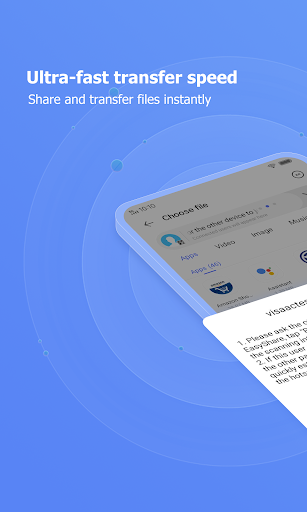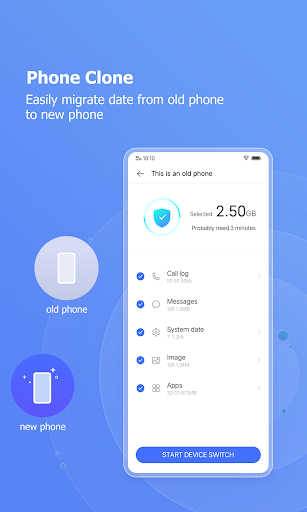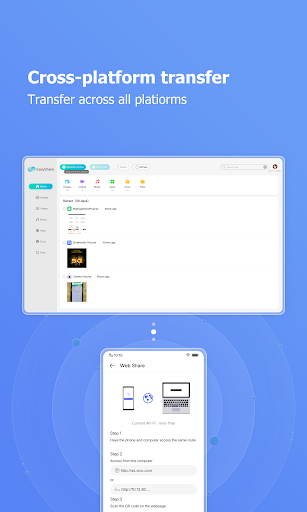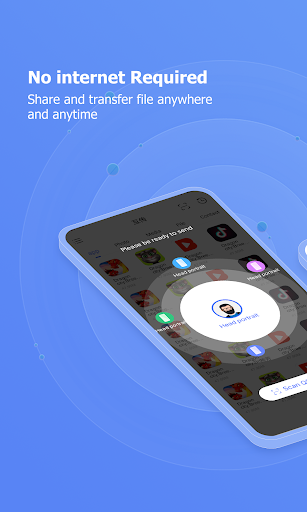EasyShare
Tools
500M+
Editor's Review
Features
EasyShare is a user-friendly app that allows you to quickly and easily share files, photos, and videos with friends and family. It provides a simple interface for selecting and sending files, making it easy to transfer large files without the hassle of email attachments or file sharing services. The app also includes features such as the ability to create shared folders and collaborate with others on documents and projects.
Benefits
One of the main benefits of EasyShare is its ease of use. The app is intuitive and streamlined, making it easy for users of all levels of technical expertise. Additionally, EasyShare is a secure platform, utilizing encryption and password protection for shared files and folders, ensuring that your data remains private and safe.
Target Audience
EasyShare is ideal for anyone who regularly needs to share files with others, whether it's for personal or professional reasons. It is especially useful for individuals and small businesses who may not have access to an IT department or dedicated file sharing solutions. With its user-friendly interface and secure features, EasyShare is a great choice for anyone looking for a simple and efficient way to share files.
Overall, EasyShare is a valuable app for anyone who wants to streamline the file-sharing process and ensure the security of their shared data. Its intuitive design and secure features make it a standout choice in the crowded app marketplace.