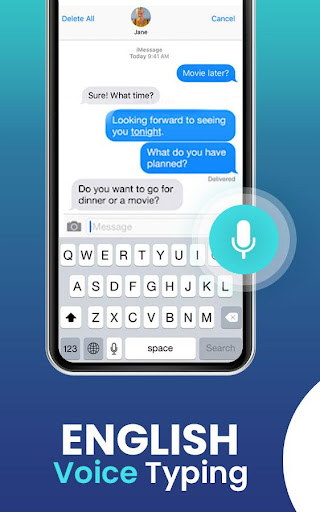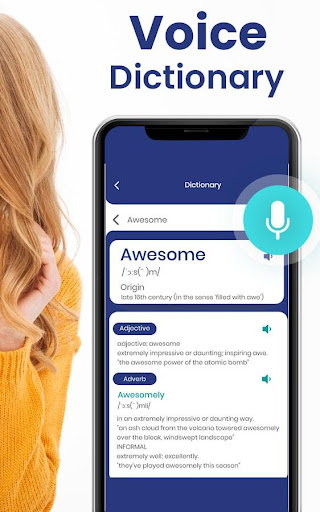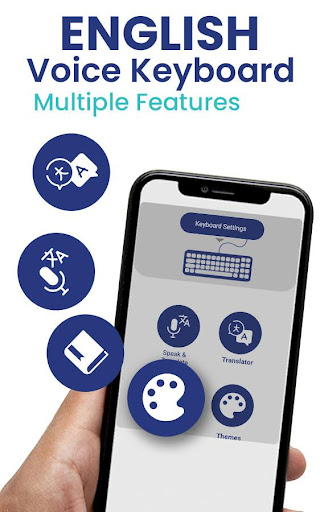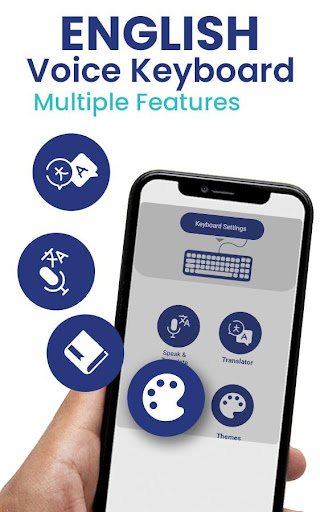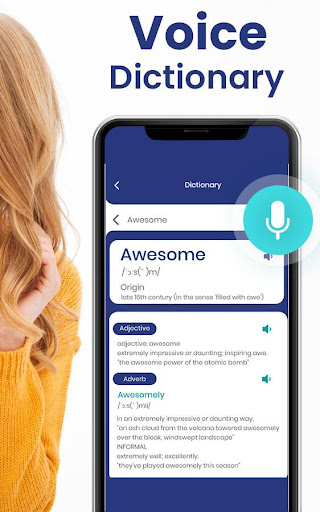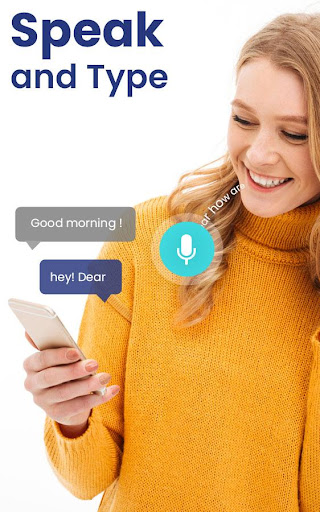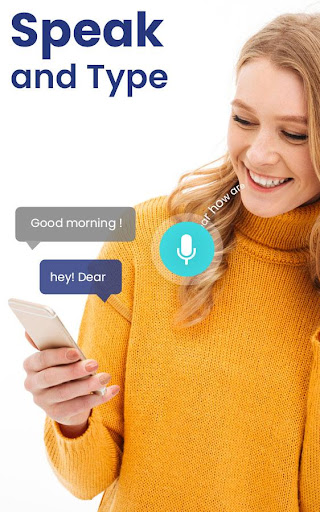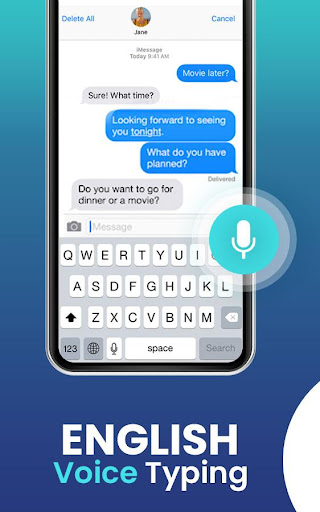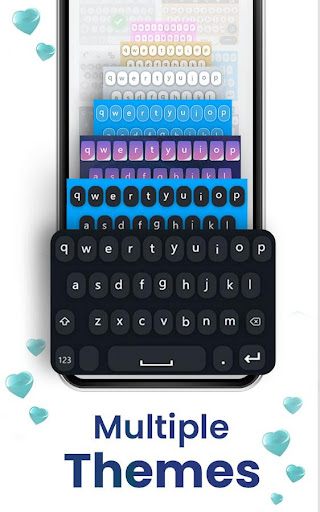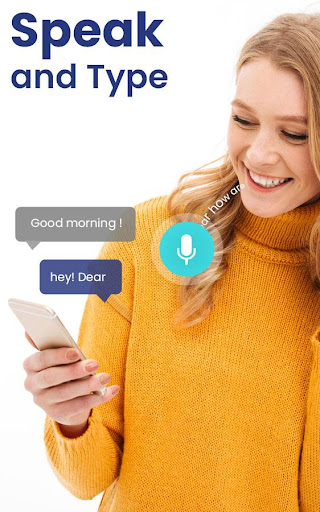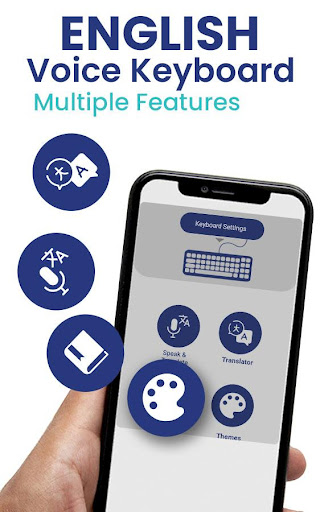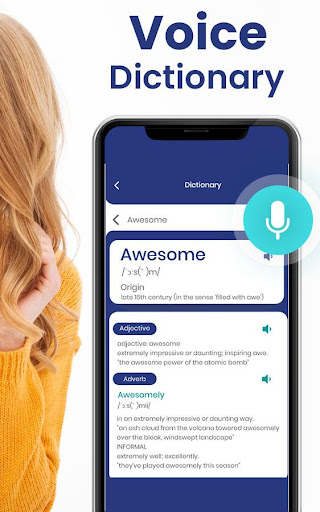ADVERTISEMENT

English Voice typing Keyboard
Productivity
4.0
100K+
Editor's Review
Speak to text or voice to text is an english voice typing keyboard uses voice recognition and write text by voice functionality of device. Audio to text converter also supports speak to text feature which provides an easy way for voice to text conversion in english language. The best ever Voice to text English keyboard and speech to text voice recognition app
Using speak to text English keyboard, you can convert voice to text and send to all the messaging application on your phone. Speech to text English keyboard app has feature of voice typing you just have to speak and the app will write it in English language.
speech to text keyboard application has many features. English voice to text Keyboard with emojis also helps to type when you are driving and you cannot type then the app will assist you without typing.
English Voice To Text Keyboard include:
- English voice typing with speech to text
- Neat and clean display of English voice keyboard.
- Easy to use with countless typing by your voice
- Beautiful keyboard layout with emojis
- Quick voice recognition with many useful features.
- Numeric digits are also available in English voice keyboard app.
Speech to text English keyboard is simplest and easiest way to use for recognizing voice to text. It is a English voice to text keyboard which can be used to send as an SMS or used in all other messaging apps existing in your device.
How English voice to text keyboards works:
- After enabling go to messaging or any social media app where your default English voice
keyboard appears
- See a microphone above your keyboard
- Click on microphone and microphone changes its color
- When its color changes you can start speaking in English
- In return keyboard will type your voice you have spoken in English
- Click again on microphone when you done speaking
- You can also type if you cannot speak.
Voice to text typing English keyboard app is the simplest way to type messages in your voice when you cannot type them with your hands.
Download this English speech to text or voice to text keyboard for English speakers and do tell us how much you like our application.
ADVERTISEMENT