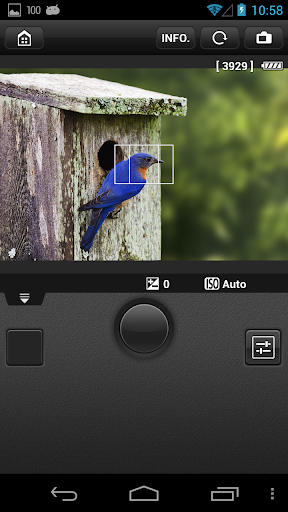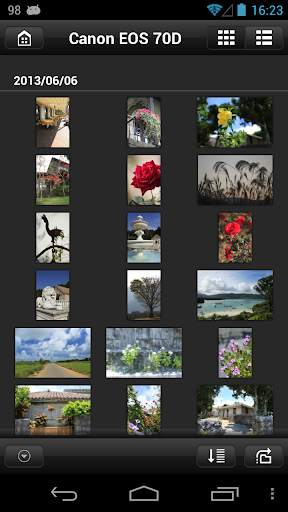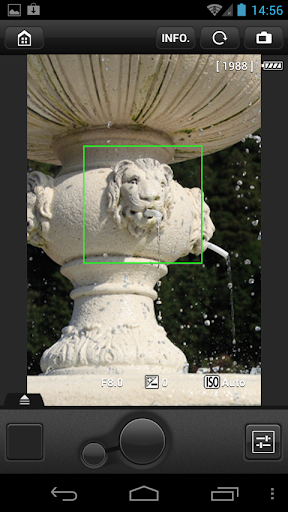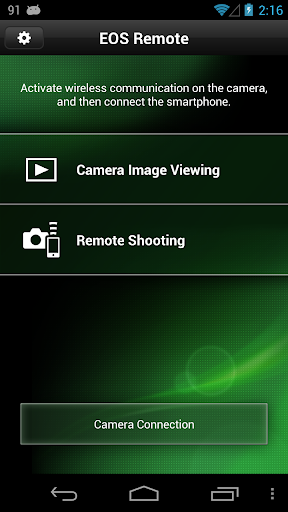EOS Remote
Photography
3.4
1M+
Editor's Review
Features:
EOS Remote is a powerful app developed by Canon Inc. that allows users to remotely control their Canon cameras via their smartphone or tablet. Some of its noteworthy features include:
- Remote Control: Users can control their camera's settings and functions wirelessly, providing convenience and flexibility while shooting.
- Live View: The app enables users to see a live view of what their camera is capturing on their mobile device screen, perfect for self-portraits or difficult angles.
- Image Transfer: Easily transfer images from the camera to your smartphone or tablet for immediate editing and sharing on social media or other platforms.
- Timelapse Shooting: Canon cameras can be programmed to capture timelapse sequences using the app, making it ideal for capturing stunning sunset or sunrise shots.
Usability:
The EOS Remote app boasts an intuitive and user-friendly interface, allowing both amateur and professional photographers to seamlessly navigate through its various features. The app establishes a stable connection between the camera and smartphone or tablet, ensuring smooth control and transfer of data. The menus are well-organized and provide easy access to the camera's settings, making it a breeze to adjust shooting options remotely.
Design:
EOS Remote showcases a clean and visually pleasing design. The app's layout is simple, with well-positioned buttons and icons, making it easy to find the desired functions quickly. The use of Canon's signature colors and fonts adds a touch of familiarity to the app. Overall, the design is aesthetically appealing and enhances the user experience.
Pros:
- Excellent remote control capabilities for Canon cameras, providing flexibility in capturing shots.
- Live view feature allows for precise framing and composition, especially in challenging shooting scenarios.
- Seamless image transfer between camera and mobile devices, ideal for immediate editing and sharing.
- Timelapse shooting feature enables users to capture stunning sequences effortlessly.
Cons:
- Limited compatibility: The app is only compatible with specific Canon camera models, potentially excluding users who own older or non-supported models.
- Occasional connectivity issues: While the app generally establishes a stable connection, some users may encounter intermittent connectivity problems depending on their device's signal strength and network environment.
- Reliance on Wi-Fi: The app requires a Wi-Fi connection between the camera and mobile device, which might be a limitation in remote or low-signal areas.
Overall, EOS Remote is a feature-rich app that offers great functionality and convenience for Canon camera users. Despite a few limitations, it enhances the shooting experience by providing wireless control, live view, image transfer, and timelapse shooting capabilities. Whether you are an avid photographer or a hobbyist, EOS Remote is undoubtedly a must-have companion for Canon camera users.