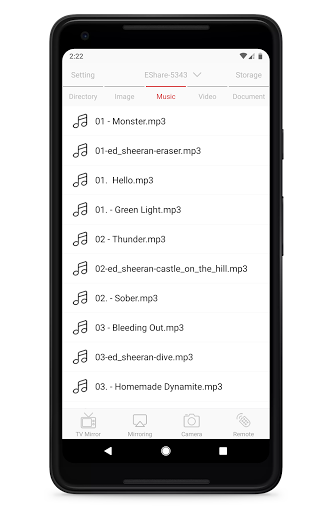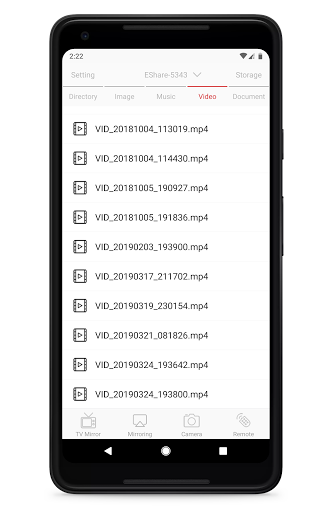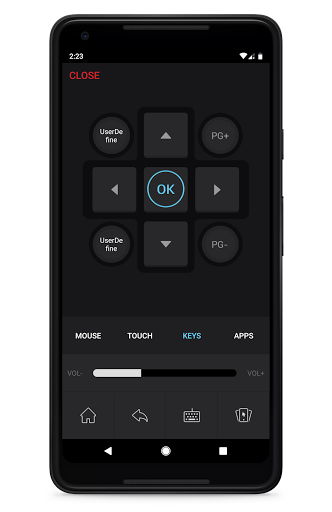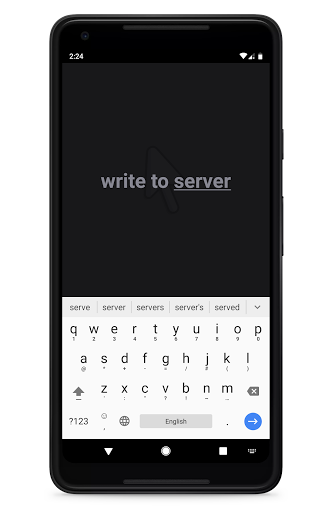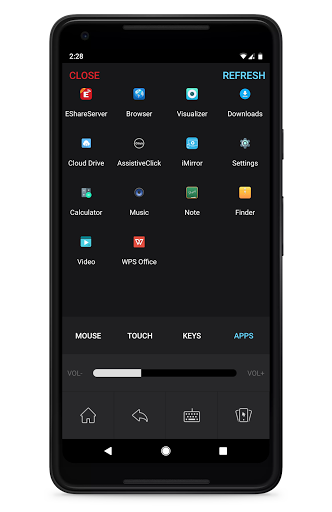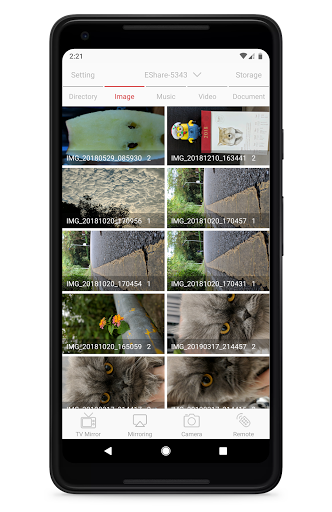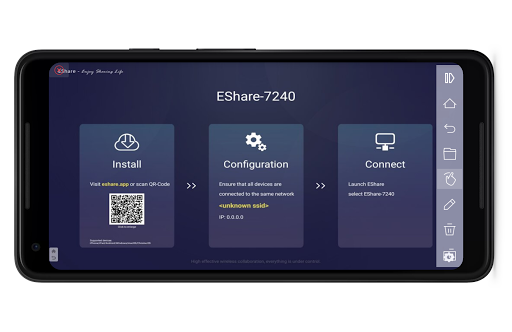ADVERTISEMENT

EShare
Tools
4.0
5M+
Editor's Review
EShare is a multi-screen interaction application which makes the user experience natural and enjoyable for home entertainment, business presentation, and educational training. To use this app on your Android phone or tablet, you need a TV/Projector/IFPD/IWB with EShareServer or ESharePro pre-installed.
With EShare you can:
1. Stream any audio or video file to your TV.
2. Use your smartphone as Remote Control for your TV.
3. Mirror the screen of Android device to your TV.
4. Mirror TV screen to smartphone and touch the screen directly to control TV, just like you are touching your TV.
Accessibility Service API Usage:
This application uses the Accessibility Service API for the functionality of the “Reversed Device Control” feature only.
EShare will temporarily collect and transmits the content displayed on your device screen to the receiving device you select while enabling the "Mirroring" functionality. Combine with "Reversed control of device" (which uses Accessibility Service API), you can view and control your device on the receiving device.
In a meeting or teaching scenario, with this feature enabled, you can operate your personal device from the designated more prominent display you are casting to – adding convenience and enhancing the interactive experience.
This app is the client, the server app is ONLY found on the TV/Projector/IFPD that built in with EShareServer or ESharePro.
ADVERTISEMENT