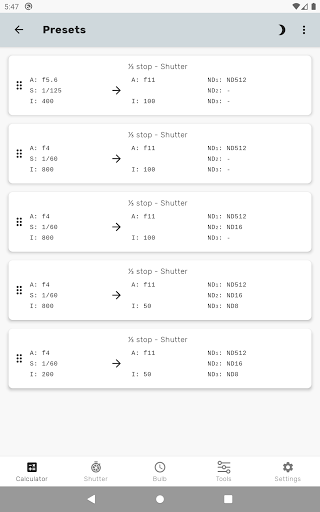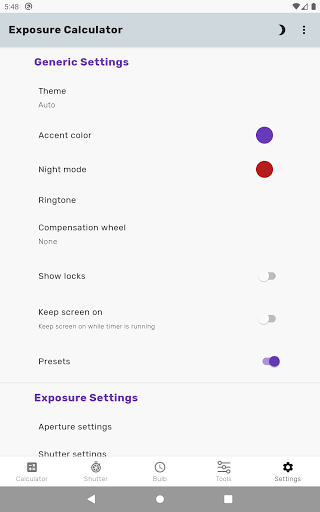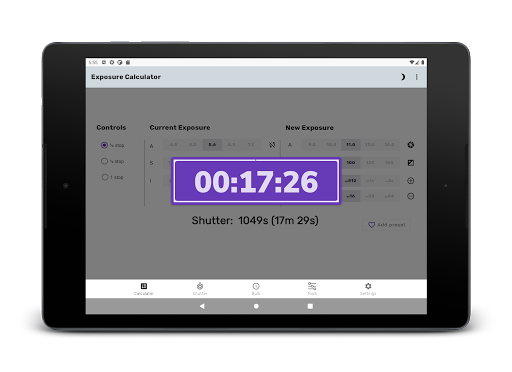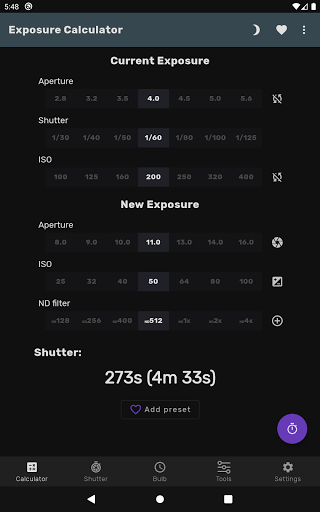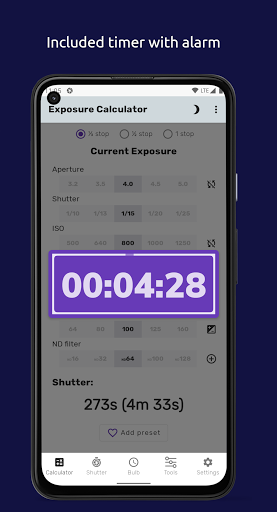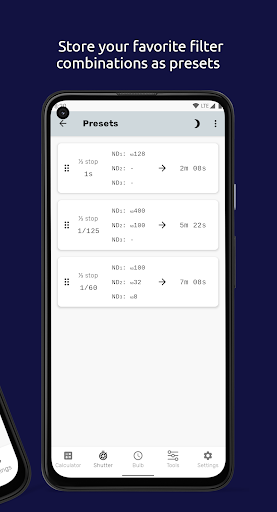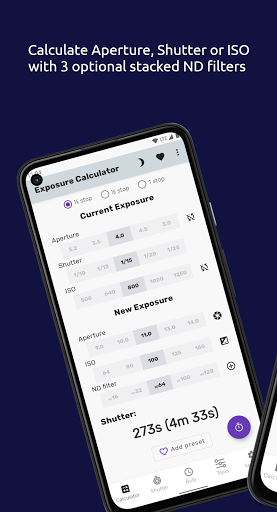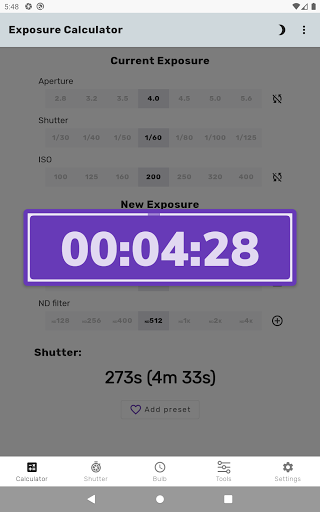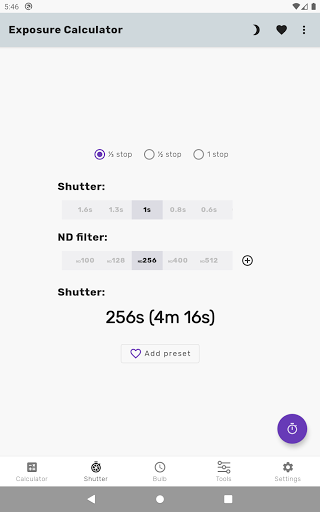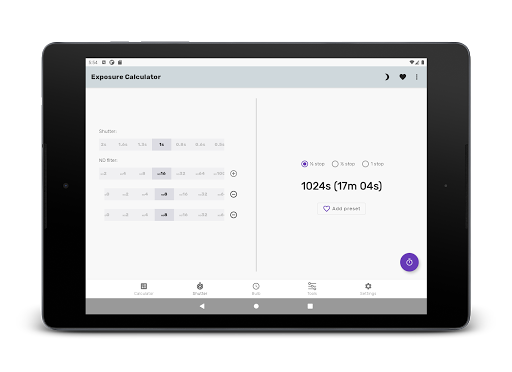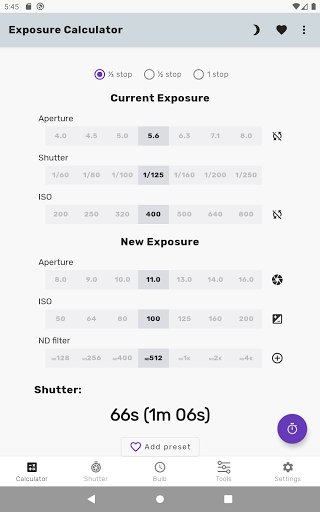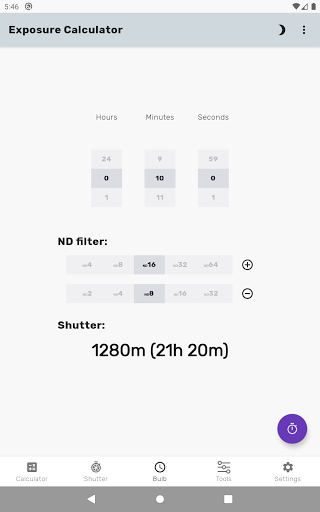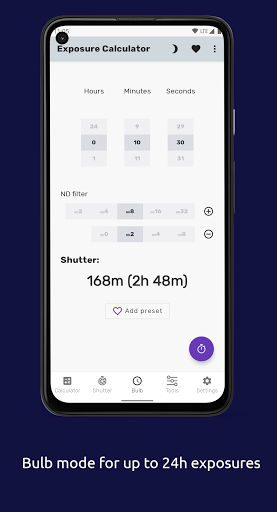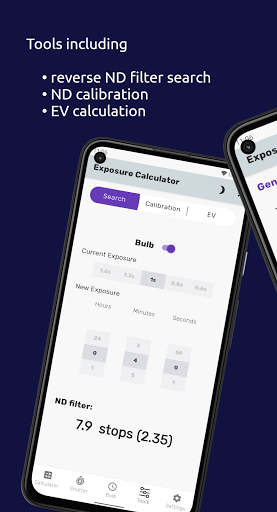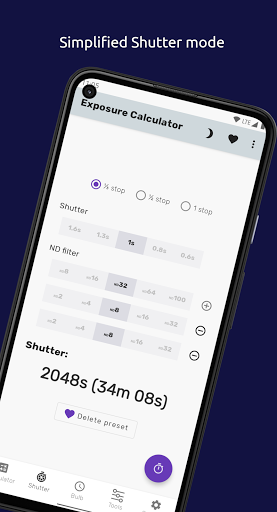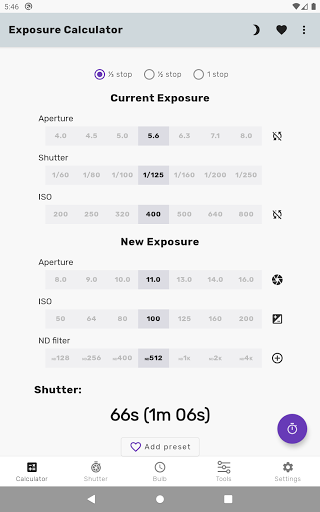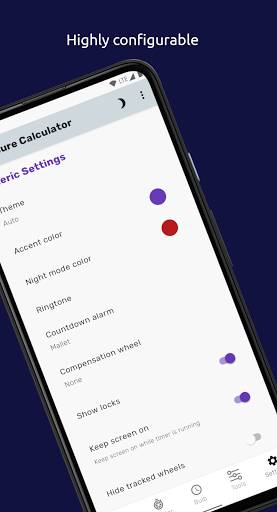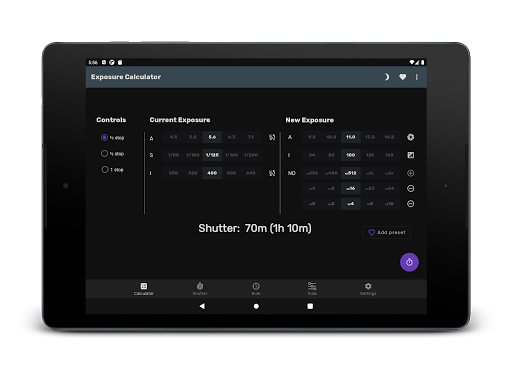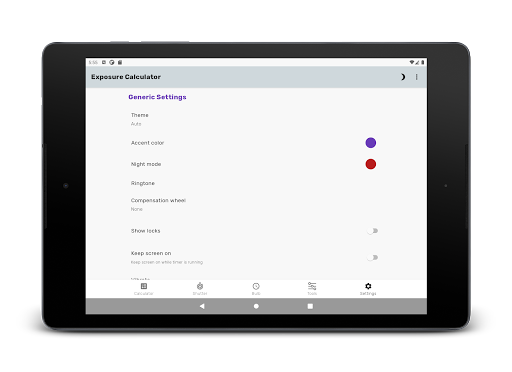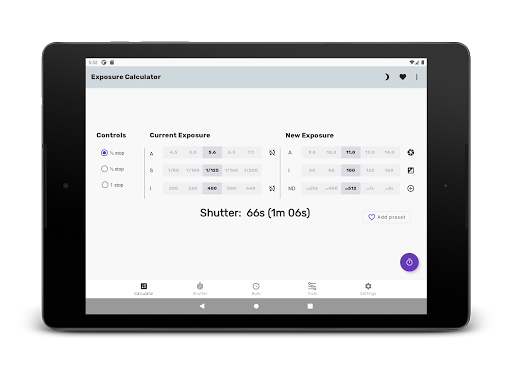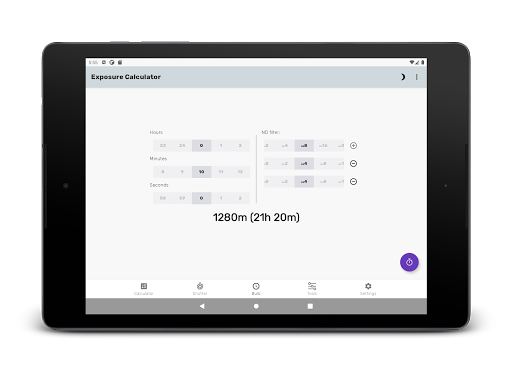ADVERTISEMENT

Exposure Calculator
Photography
4.2
500K+
Editor's Review
Given an exposure (Aperture, Shutter speed, ISO), allows calculating equivalent exposures - set 2 new parameters (a combination of Aperture, Shutter and ISO) and the 3rd parameter is automatically calculated.
It is also possible to add up to 3 ND filters of up to 30 stops each to the calculations, handy for those long exposure photographs to blur water and clouds.
The app also includes a timer for exposures of 4 seconds or longer.
Main features:
• calculates Shutter, Aperture or ISO
• aperture range from f1.0 to f360
• shutter range from 480s to 1/16,000s
• ISO range from ISO 0.4 to ISO 3.2M
• ND filter up to 30 stops, in 1, 1/2 or 1/3 stop increments
• up to 3 stacked ND filters
• ND filter modes: stop, density, ND number
• bulb mode (up to 24h)
• reverse filter search mode
• ND filter calibration mode
• timer for exposures of 4s or longer with alarm
• night mode with 4 overlay colors
• optional compensation wheel to account for reciprocity failure
• unlimited number of presets
• free and ad free
• privacy - the app does not collect any personal data
A review of the app is available on this blog post: http://www.craigrogers.photography/?p=2548
You can join the beta test program here: https://play.google.com/apps/testing/com.quicosoft.exposurecalculator.app
Note: in the Shutter settings section there is a switch tor camera type. This switch simply selects how a small set of shutter speeds around 1 second are displayed, choose the one your camera adheres to. Exposure calculations work for all camera makes, this switch is simply for display purposes.
Please contact me if you'd like to help translating the app into your language.
ADVERTISEMENT