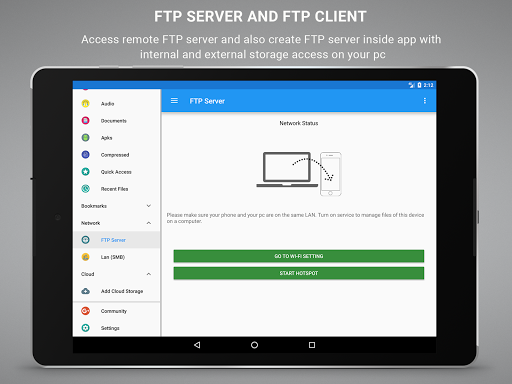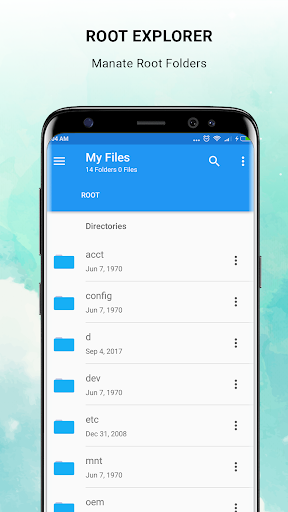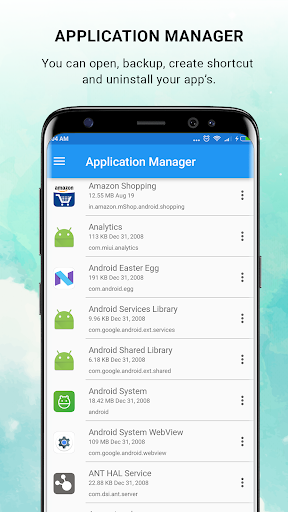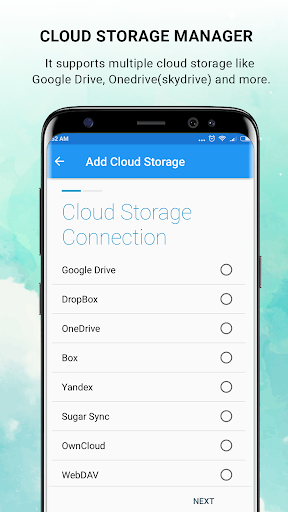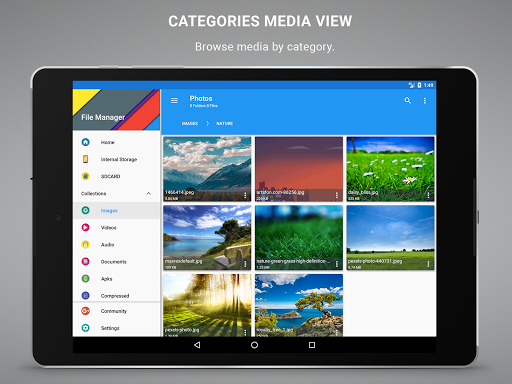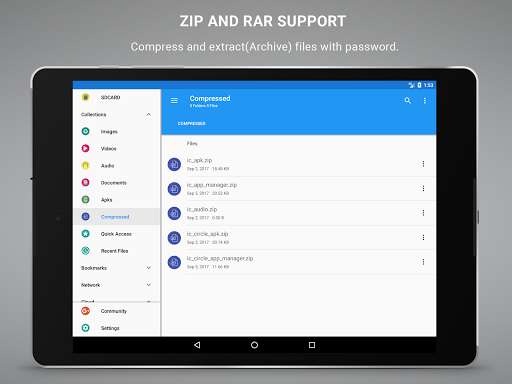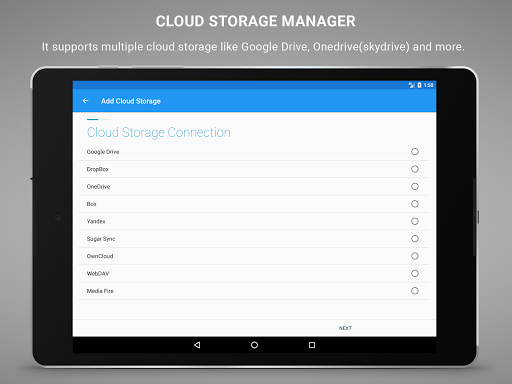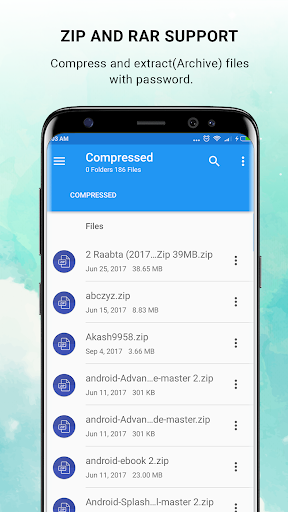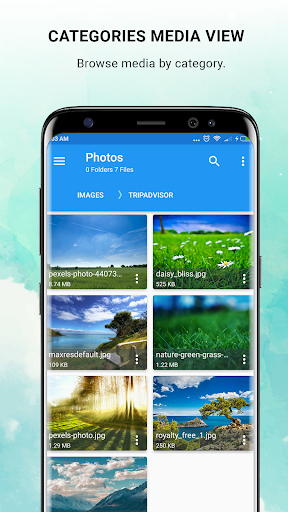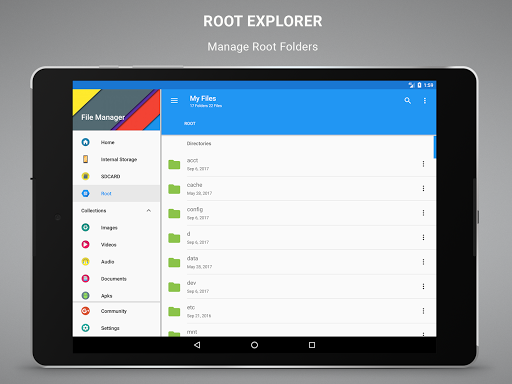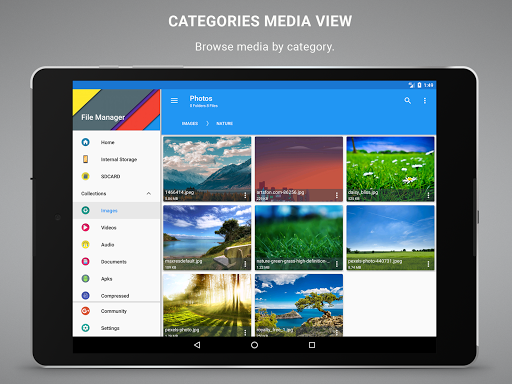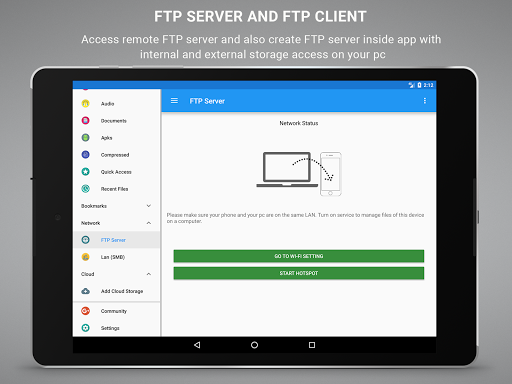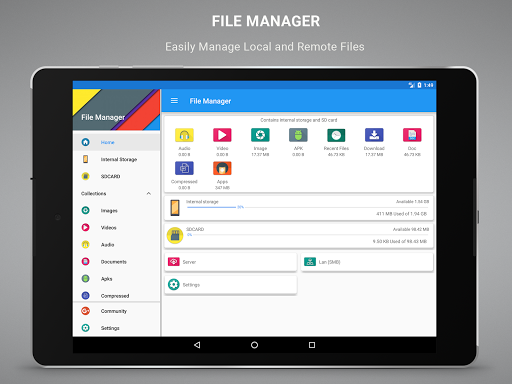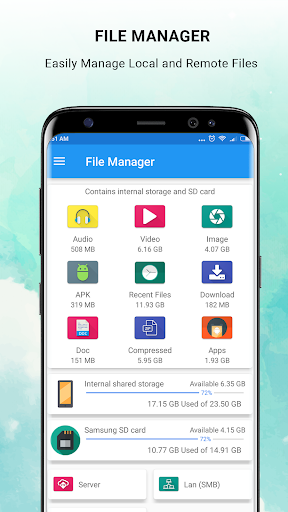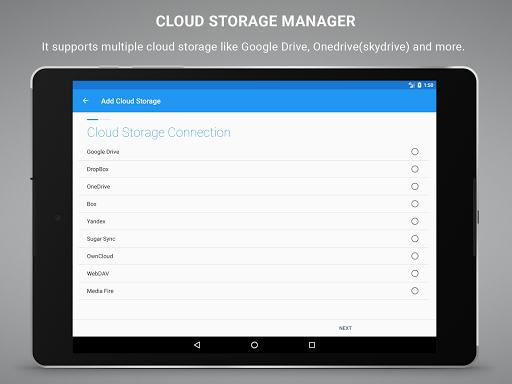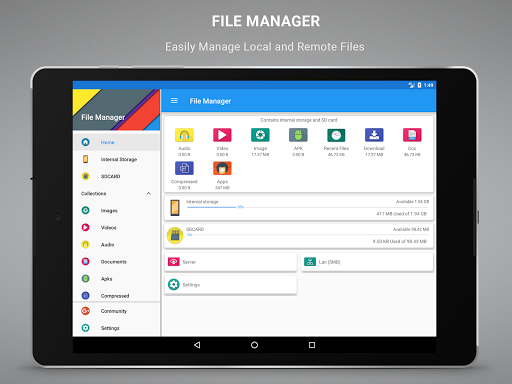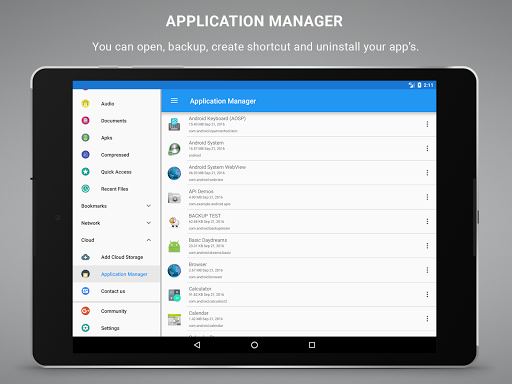File Manager
Tools
4.4
500K+
Editor's Review
Features:
- Comprehensive file organization: The File Manager app provides a plethora of features for managing files on your device. Users can easily browse, search, copy, move, delete, and rename files with ultimate convenience.
- File compression and extraction: With the ability to compress files into various formats (ZIP, RAR, etc.), and extract files from compressed folders, this app proves to be a versatile tool for managing and handling bundled files.
- Cloud storage integration: The File Manager app seamlessly integrates with popular cloud storage services like Dropbox, Google Drive, and OneDrive, allowing users to access and manage their cloud files right from within the app.
- Built-in media player and document viewer: This app not only manages files but also lets users play media files and view important documents, without requiring external apps or software.
Usability:
The app boasts an intuitive and user-friendly interface, making it incredibly easy to navigate through various folders and perform file operations. The search function is particularly handy for quickly locating files, and the sort feature allows for arranging files by name, date, or size. Additionally, the app supports multiple file selection, facilitating batch operations for enhanced productivity.
Design:
File Manager employs a minimalistic design approach with a clean and uncluttered interface, ensuring a seamless user experience. The use of colors and icons is simple yet effective in distinguishing between different file types and operations. The app also offers customization options for themes, allowing users to personalize the app according to their preferences.
Pros:
- Vast array of file management features
- Integration with popular cloud storage services
- Efficient file compression and extraction capabilities
- Built-in media player and document viewer
- Intuitive and user-friendly interface
- Customizable themes for personalization
Cons:
- Limited advanced features like file sharing via FTP/SMB protocols
- Some users may find the app's simplicity a drawback if they require more advanced file management tools.
Overall, the File Manager app provides an exceptional file management solution with its extensive features, user-friendly interface, and seamless integration with cloud storage services. While it may lack some advanced functionalities, the app excels in its core purpose of efficiently managing and organizing files on a device.