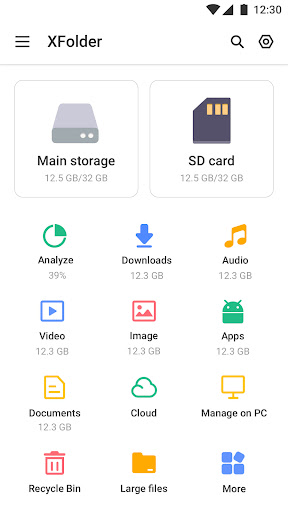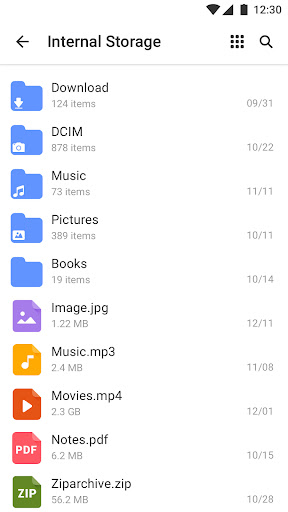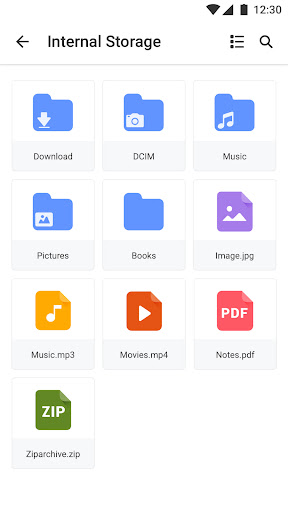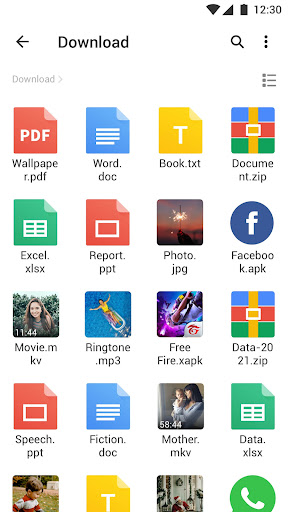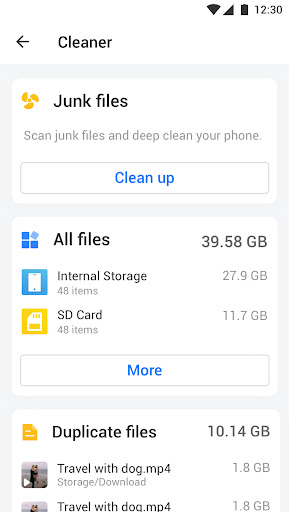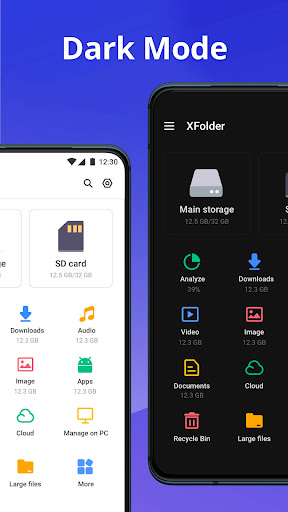ADVERTISEMENT

File Manager
Tools
4.7
1M+
Editor's Review
Features
- File Manager offers a wide range of features to effectively manage files and folders on your device.
- It provides a user-friendly interface allowing users to easily navigate through directories and perform various file operations.
- The app allows for easy file searching, sorting, copying, moving, and deleting.
- It supports multiple file formats including documents, images, music, videos, and more.
- File Manager enables users to create and extract compressed files (ZIP, RAR, etc.), making file sharing and archiving a breeze.
- The app also offers cloud storage integration, allowing users to access and manage files stored on various cloud platforms.
- It provides a built-in file viewer for quickly previewing files without the need for external apps.
- File Manager allows users to bookmark frequently accessed folders for quicker access in the future.
- The app supports batch file operations, making it easy to perform actions on multiple files simultaneously.
Usability
- File Manager has a clean and intuitive interface, making it easy for users of all technical abilities to manage their files efficiently.
- The app provides straightforward navigation, allowing users to quickly locate and access their desired files and folders.
- The user interface is well-organized, providing clear options for various file operations.
- The search functionality is fast and accurate, enabling users to find specific files with ease.
- The app offers a variety of customization options, allowing users to personalize their file management experience according to their preferences.
Design
- File Manager sports a modern and visually appealing design.
- The app uses a simple color scheme and utilizes icons effectively to represent different file types and actions.
- The layout is responsive and adapts well to different screen sizes, offering optimal user experience on both smartphones and tablets.
- The design is consistent throughout the app, ensuring a seamless experience when navigating between different screens and features.
Pros
- File Manager is packed with an extensive set of features, making it a comprehensive tool for managing files on mobile devices.
- The app provides a user-friendly interface, suitable for users of all technical abilities.
- The search functionality is quick and accurate, saving users time while looking for specific files.
- The ability to integrate with cloud storage platforms allows for seamless management of files from multiple sources.
- The built-in file viewer eliminates the need for external apps to preview files.
Cons
- Some advanced file management options might be missing for power users who require more control over their files.
- The app may display occasional ads, which can be distracting for some users.
Overall, File Manager is a highly useful and efficient app for managing files on your device. With its extensive features, usability, and appealing design, it provides a seamless experience for organizing, accessing, and sharing files. While it might lack some advanced options for power users, it remains a top choice for everyday file management needs.
ADVERTISEMENT