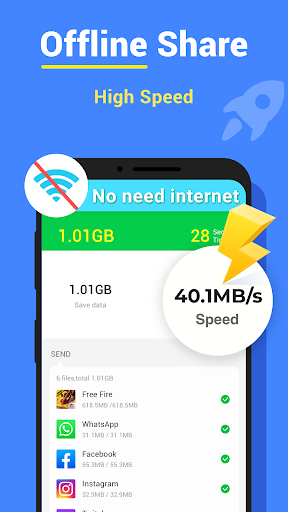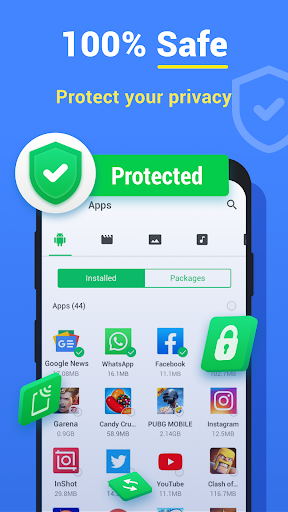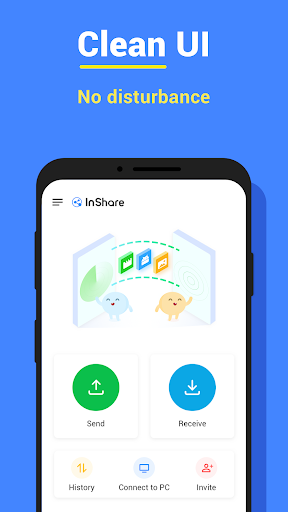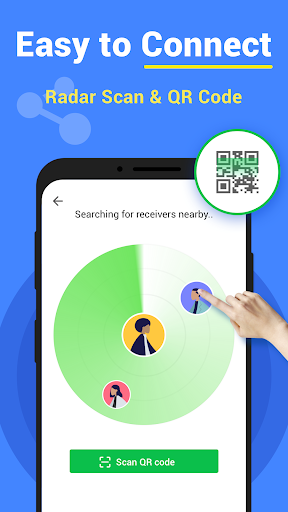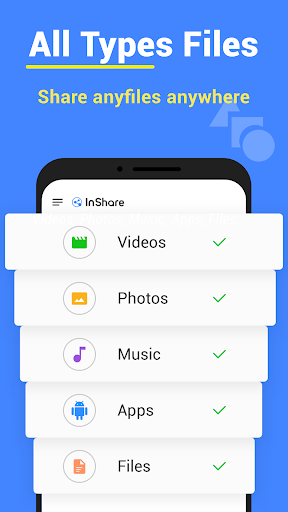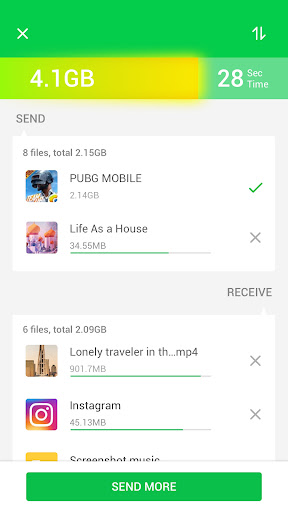File Sharing - InShare
Tools
4.5
50M+
Editor's Review
Features:
- Fast File Transfer: InShare allows users to transfer files, documents, videos, and more at high speeds without any network connection.
- Secure File Transfers: The app offers a secure platform ensuring the safe transfer of files without any risk of compromising personal data.
- Share Multiple Files: InShare enables users to share multiple files at once, making it convenient to transfer large amounts of data quickly.
- Cross-Platform Support: The app supports file transfers between Android and iOS devices seamlessly.
- QR Code Scanner: InShare includes a built-in QR code scanner, allowing users to quickly share files by scanning codes on other devices.
- Easy File Management: The app provides a user-friendly interface with a simplistic file management system that allows users to easily navigate through their files.
Usability:
InShare excels in usability, with a straightforward and intuitive interface that ensures a seamless file sharing experience. The app provides clear instructions and prompts, making it easy for users to understand and utilize all of its features. The file management system offers efficient organization and categorization of files, allowing for easy access and retrieval.
Design:
The design of InShare is visually appealing, featuring a modern and clean layout. The color scheme is pleasant to the eyes, ensuring a comfortable user experience. The app follows a simple yet elegant design philosophy, making it accessible to users of all age groups. Navigation through different sections of the app is smooth and effortless.
Pros:
- Blazing fast file transfers.
- A secure platform that ensures the safety of personal data.
- Easy and intuitive file management system.
- Supports cross-platform file transfers.
- QR code scanner for quick sharing.
- Sleek and visually appealing design.
Cons:
- Limited file size for free users, which may require purchasing a premium version for large file transfers.
- Frequent advertisements may interrupt the user experience for some.
- Lacks some advanced features offered by other file sharing apps.
InShare excels in its core purpose of enabling users to share files quickly and securely. With its user-friendly interface, stylish design, and impressive transfer speeds, it stands as a reliable option for those looking for a hassle-free file sharing experience. Though some limitations exist, its overall performance and reliability make InShare a valuable addition to anyone's app collection.
Note: The review above is subjective and based on personal experiences while using the app. Individual preferences may vary.