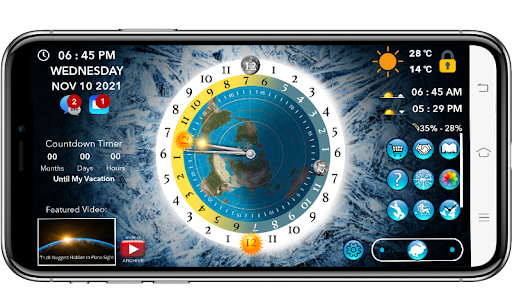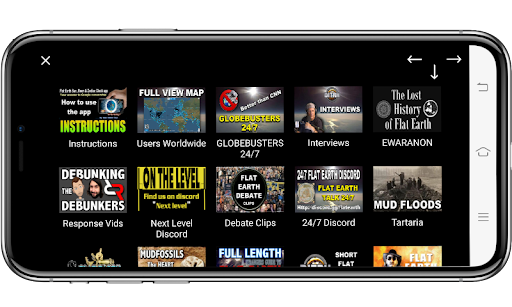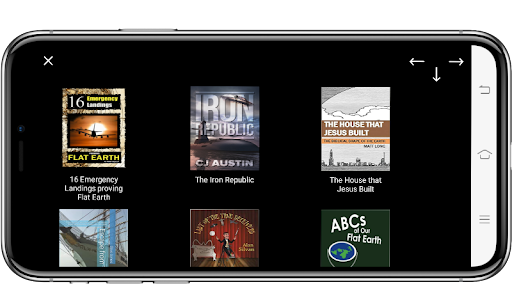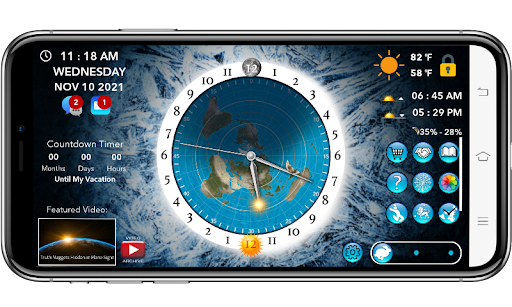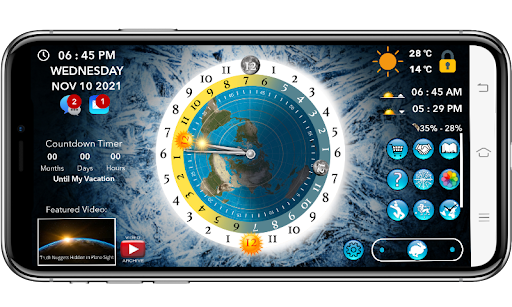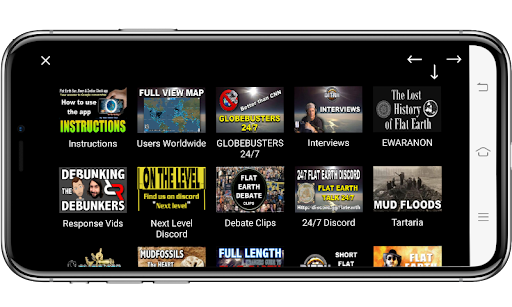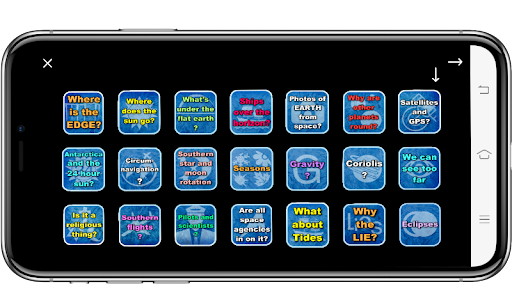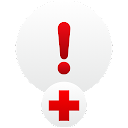Flat Earth Sun & Moon Clock
Education
4.4
10K+
Editor's Review
The description of Flat Earth Sun & Moon Clock
The Flat Earth Sun & Moon Clock shows where the sun and moon are across the face of the earth as shown on the AE map. See where your day & night are, position and phase of the moon as the sun laps it every 28 days. .Track the seasons as the sun travels between the Tropic of Capricorn and the Tropic of Cancer. Subscription is required for sending and receiving messages,making outgoing voice & video calls,new user notification, accessing user profiles,detailed weather service and all future additional features. Yearly subscription is just $10.99 or use 11 or your Referral Points to unlock the subscription for a full year!
How to better maintain your phone?
- Turn off the automatic push of secondary APPs: When the software installation is completed or when the mobile phone opens the APP, many of us will ask us to open the push, and if we are not careful, it will be turned on, which will cause all kinds of APPs to be pushed in the notification bar, which not only affects the appearance, but also occupies the mobile phone. storage resources.
- Change the launcher: Change to a better third-party launcher to help make your phone run faster.
- Turn off phone animations: These animations can increase the beauty of the phone, and also affect the stealth speed of the phone to a certain extent.
- Regularly clean the mobile phone desktop: Many widgets set on the mobile phone desktop will occupy the running memory of the mobile phone.
Instruction on installation
- Open the Google Play Store
- Click on the search bar at the top of the screen
- Type 'Flat Earth Sun & Moon Clock' and select the first option
- Click the "Download" button and wait for the app to start installing on your mobile device. Depending on your download speed, this should only take a few minutes
Instruction on Uninstallation
- If you no longer need this application, you could uninstall it by opening the Application Manager on your device
- First, scroll down until you find the app
- Next, click on the app and tap 'Uninstall'
- The app will be successfully uninstalled from your mobile device and all of its data will also be removed