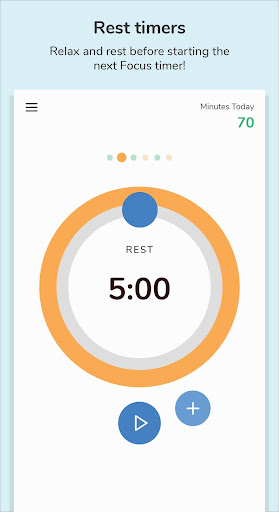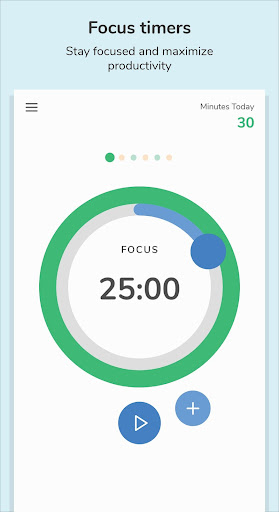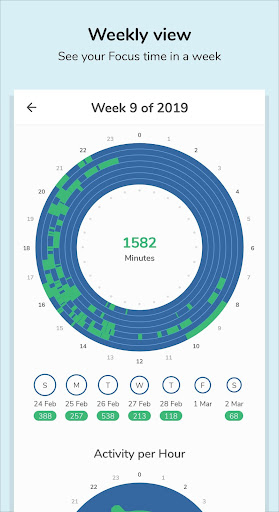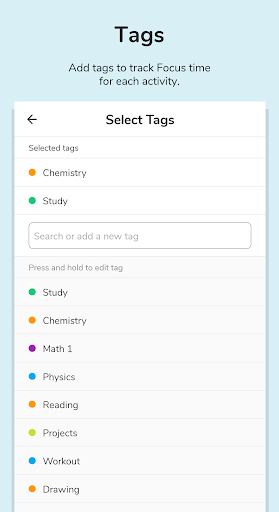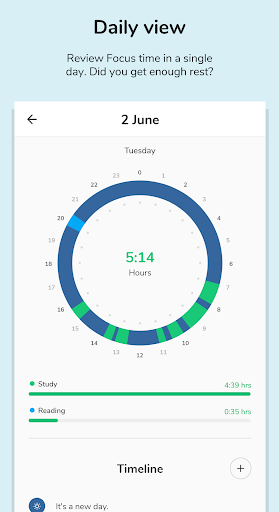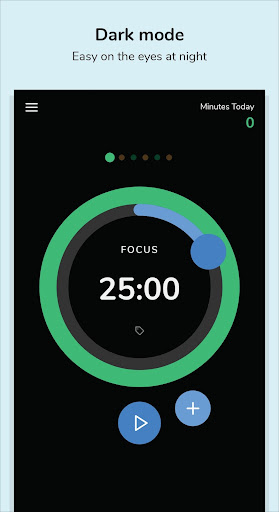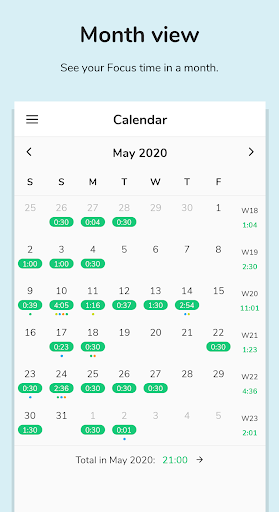ADVERTISEMENT

Focusmeter: Pomodoro Timer
Productivity
4.5
100K+
Editor's Review
Focus is important for productivity, but rest is equally important too! Focusmeter helps you to maximize your productivity by balancing focus and rest.
HOW IT WORKS:
1️⃣ Setup your routine: customize the length of your Focus and Rest timers.
2️⃣ Start your first Focus timer. 👨💻
3️⃣ After your timer is completed, it's time for a break. ☕
4️⃣ Start the next Focus timer and stay productive! 👨💻
FEATURES
⏲ CUSTOMIZE your own timers. Pomodoro or 52/17, easily customize what works for you!
✨ INSIGHTS from your past activities in a month, week or day. See how your routine has been working for you.
🔔 CHOOSE your own Focus and Rest alerts when the timer is completed or about to be completed.
⏱️ STOPWATCH or normal timers: Both counting up and counting down timers supported.
🏷️ TAG Focus and Rest sessions and keep track of distractions.
📈 STATISTICS to get insights for individual tags over time.
📝 EDIT your timeline/activities. Never forget to track your time.
➕ ADD sessions/timers anytime.
⏱️ TRACK time in minutes, hours or sessions.
🌠 TRANSITION automatically between focusing or rest. Or manual if you prefer.
🌕 CLEAN and SIMPLE interface.
🔄 LANDSCAPE and FULLSCREEN mode supported.
🌙 DARK/NIGHT theme.
👏 REPEATED completed alerts, in case you missed the completed alert. Extra time is also added.
🏃 Runs in the background. This app does not need to be constantly open to work.
🔕 Activate DO NOT DISTURB during timers.
📏 LONG sessions of up to 3/4/5 hours supported.
🎨 TAG colors supported.
📥 Export your data anytime in CSV or JSON format.
📁 AUTOMATIC backup if your Google account is connected. Please visit https://support.google.com/android/answer/2819582?hl=en for more information.
Watch for new features coming soon!
Visit our website for more info: https://focusmeter.app
Find our FAQ here: https://focusmeter.app/faqs.html
* Focusmeter runs in the background, please visit https://dontkillmyapp.com/ to check if your phone/device supports background services.
ADVERTISEMENT