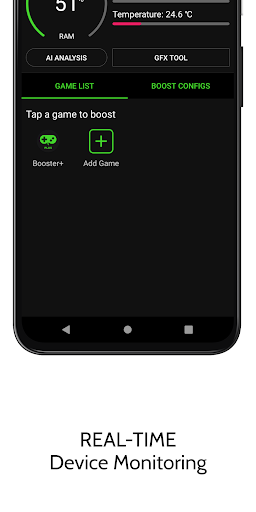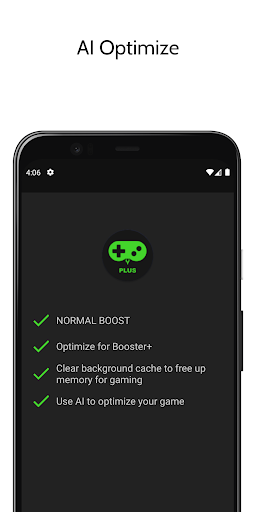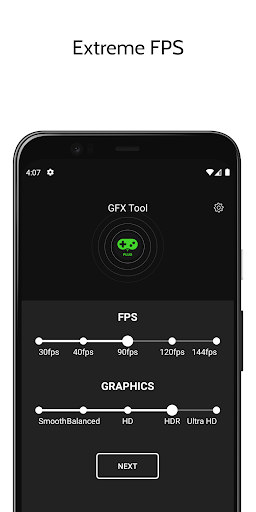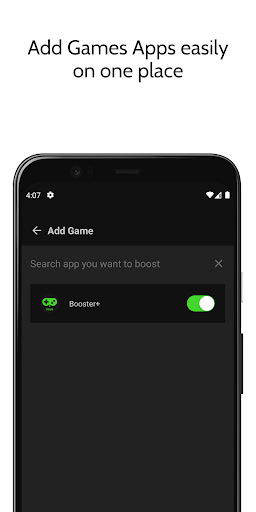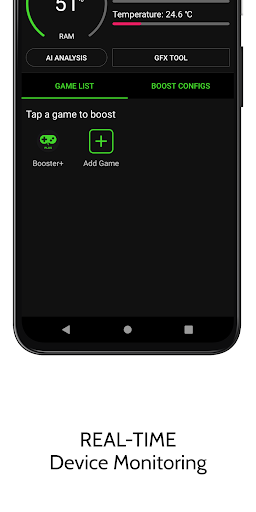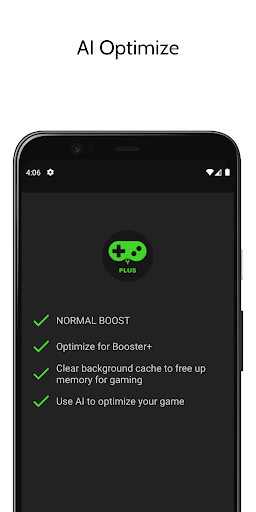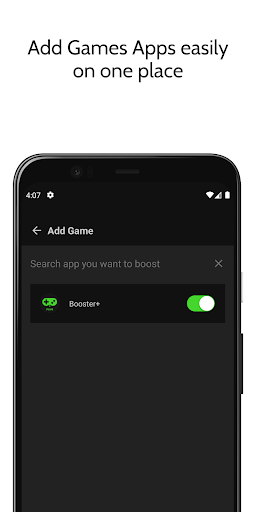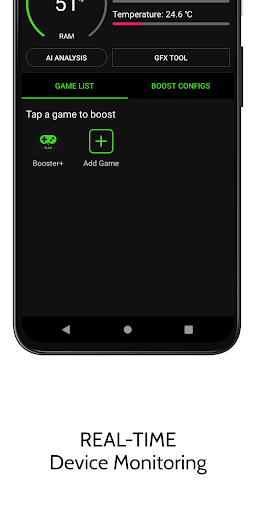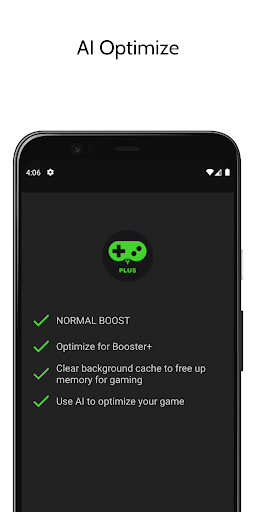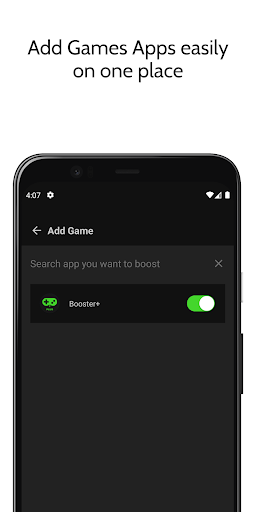Game Booster 4x Faster Pro
Tools
4.5
1M+
Editor's Review
Overview:
Game Booster 4x Faster Pro is a powerful mobile application designed to enhance gaming performance on smartphones. This app claims to optimize device performance, improve game graphics, reduce lag, and boost overall gaming experience. Let's dive into the key features, usability, design, and pros and cons of Game Booster 4x Faster Pro.
Features:
- Performance Optimization: Game Booster 4x Faster Pro offers various optimization tools to enhance device performance. It frees up RAM, clears background processes, and boosts CPU speed, ensuring smooth gameplay.
- Graphics Enhancement: The app promises to improve game graphics by reducing frame drops, enhancing visual quality, and optimizing the device for gaming.
- Ping Optimizer: Game Booster 4x Faster Pro comes with a built-in ping optimizer to reduce latency and improve network stability, providing a lag-free online gaming experience.
- Gaming Profiles: Users can create customized gaming profiles with specific settings for different games. This allows for personalized optimization based on individual game requirements.
- Auto-boost Feature: The app offers an auto-boost feature that clears unnecessary processes and optimizes the system automatically when a game is launched.
- FPS Monitor: Game Booster 4x Faster Pro provides real-time monitoring of frames per second (FPS) to ensure smooth gameplay without drops or lags.
Usability:
The app has a user-friendly interface, making it easy for both casual and experienced gamers to navigate. The main screen displays a list of games installed on the device for quick access to optimization profiles. Creating custom profiles and switching between them is straightforward, and the auto-boost feature simplifies the optimization process. Overall, Game Booster 4x Faster Pro is intuitive and simple to use, even for non-tech-savvy users.
Design:
The app boasts a clean and modern design with a dark theme, which is visually appealing and suitable for a gaming application. The well-organized layout ensures easy access to all features. The use of icons and labels enhances the overall aesthetics and makes the app visually pleasing.
Pros:
- Effective performance optimization, reducing lag and frame drops.
- User-friendly interface, suitable for both casual and advanced gamers.
- Ping optimizer for smoother online multiplayer gaming.
- Customizable gaming profiles for individual game optimization.
- Real-time FPS monitoring, ensuring optimal gameplay experience.
- Auto-boost feature simplifies the optimization process.
Cons:
- Some advanced features may require familiarity with device settings and permissions.
- Free version includes ads, which can be distracting during gameplay.
- Limited customization options for visual themes and layouts.
- Certain optimizations may not work as effectively on older or low-end devices.
In conclusion, Game Booster 4x Faster Pro is a feature-rich app that lives up to its promise of enhancing gaming performance. With its performance optimization, graphics enhancement, and ping optimization features, it can significantly improve the gaming experience on smartphones. While some advanced features may require additional knowledge, the user-friendly interface and customizable profiles make it accessible to gamers of all levels. Despite a few drawbacks like ads and limited customization, the overall benefits make Game Booster 4x Faster Pro a valuable tool for mobile gamers.