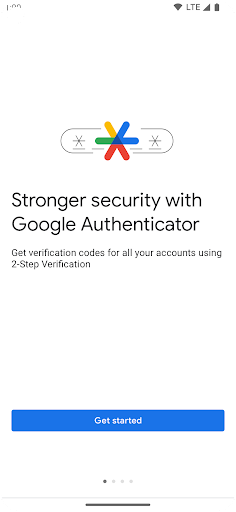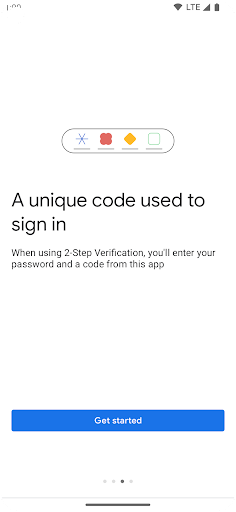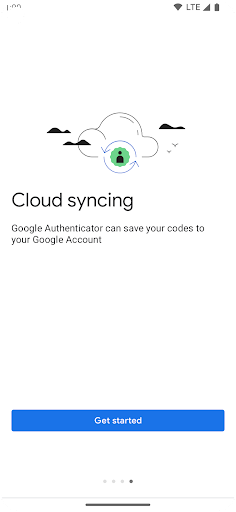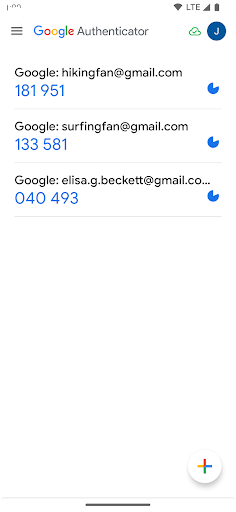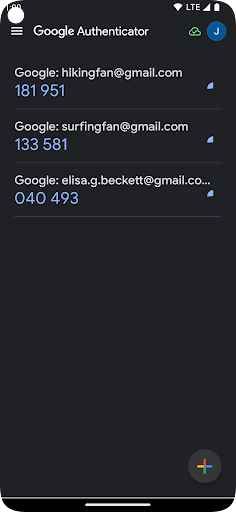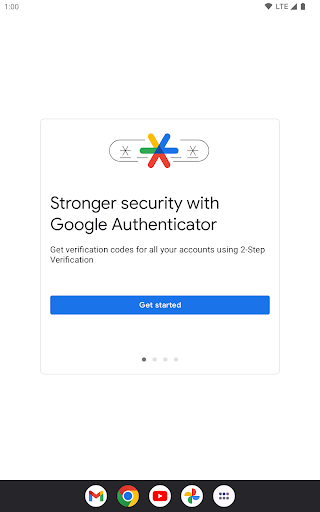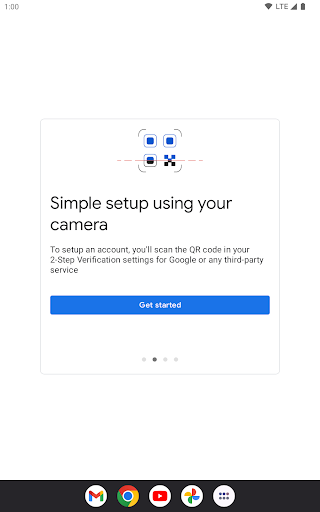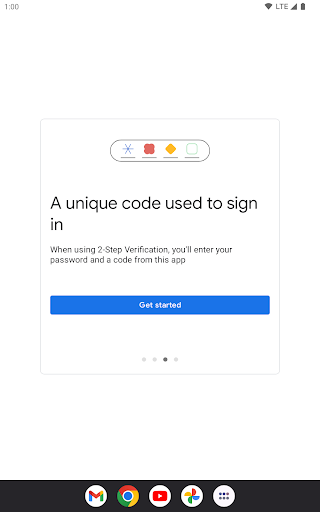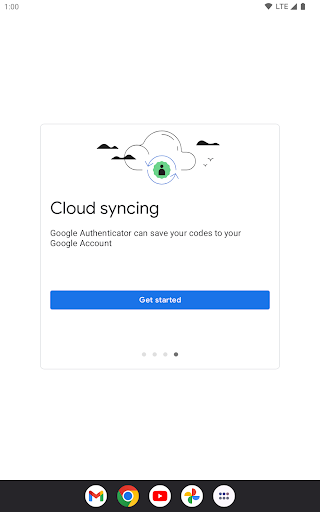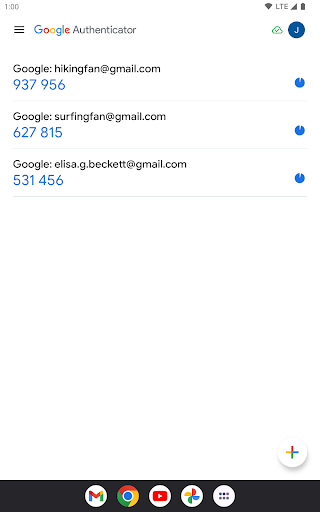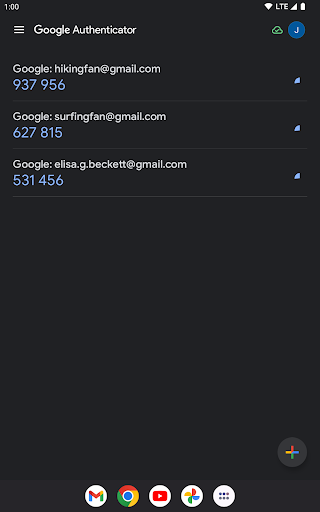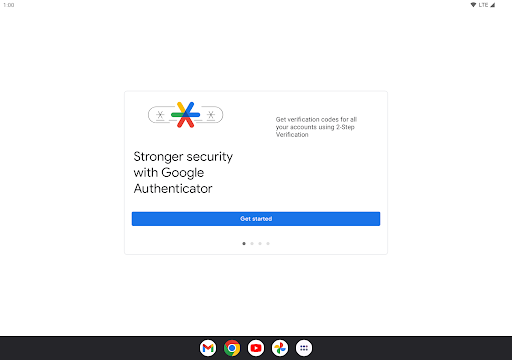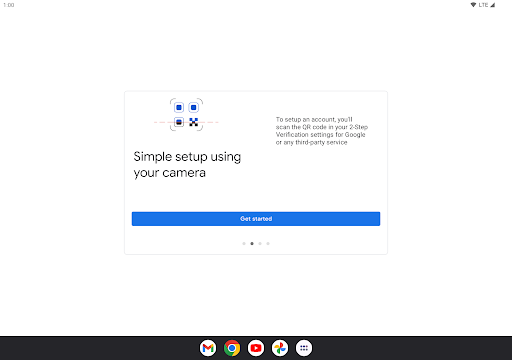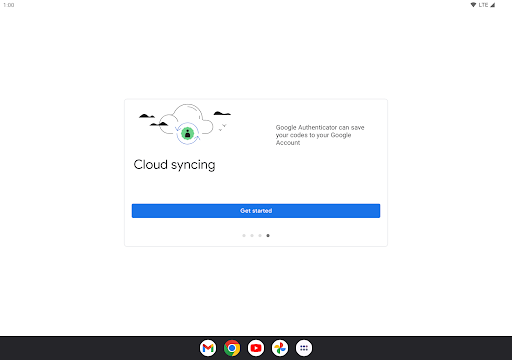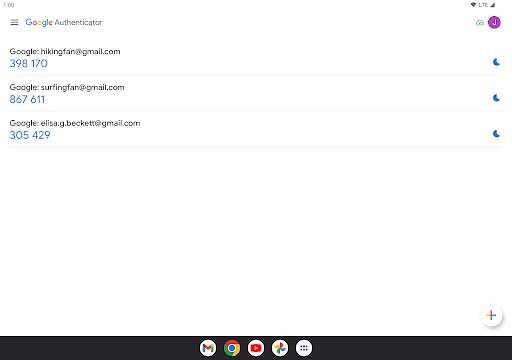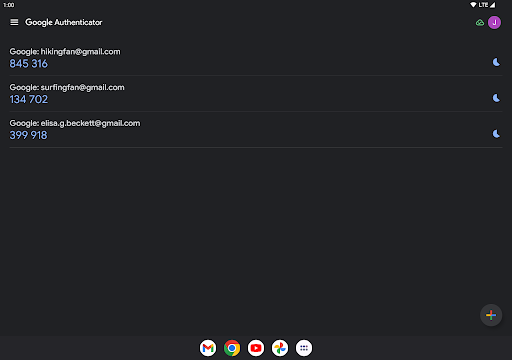Google Authenticator
Tools
3.7
100M+
Editor's Review
Features
Google Authenticator is a widely-used authentication app that adds an extra layer of security to your online accounts. It offers the following prominent features:
- Two-factor authentication (2FA): Generates time-based one-time passwords (TOTPs) for online services that support 2FA, ensuring only you can access your accounts.
- Backup and restore: Allows you to securely back up your accounts and restore them if you switch devices or lose access to the app.
- Multiple accounts: Supports adding multiple accounts from various services, including Google, Facebook, Dropbox, and more.
- Offline functionality: Generates unique access codes without the need for an internet connection, making it reliable even in remote areas.
- Automatic time sync: Syncs with Google's time servers to ensure accurate timekeeping and generate correct passcodes.
Usability
Using Google Authenticator is straightforward and user-friendly. The app provides clear instructions and a simple interface that allows users to quickly set up and manage their accounts. It offers seamless integration with other services, simplifying the process of enabling 2FA. The ability to scan QR codes for quick setup adds to the overall usability.
Design
The app follows a minimalistic design approach, with a clean and intuitive interface. Its straightforward layout ensures a hassle-free experience for users. While the design could be considered plain, it effectively serves its purpose without distracting elements.
Pros
- Offers a simple and hassle-free setup process.
- Provides an extra layer of security for online accounts.
- Supports multiple accounts from various services.
- Works offline and automatically syncs with accurate time servers.
Cons
- Lacks advanced features like biometric authentication.
- Limited customization options for the user interface.
- Doesn't support cross-device syncing besides manual backup and restore.
In summary, Google Authenticator is a reliable and widely-used authentication app that enhances security by implementing two-factor authentication. Its simplicity, offline functionality, and support for multiple accounts make it a go-to choice for securing online services. However, some users may find the absence of advanced features and limited customization options as drawbacks.