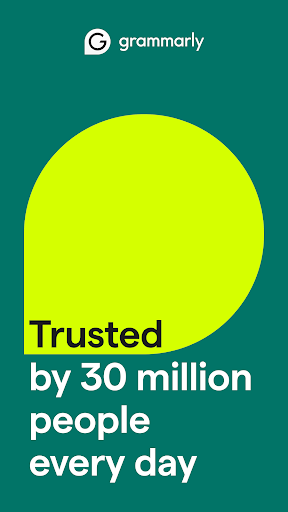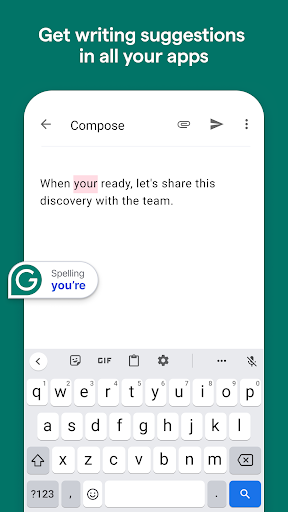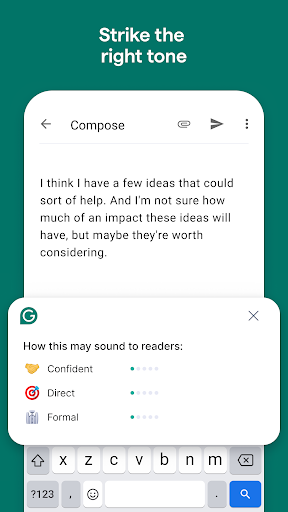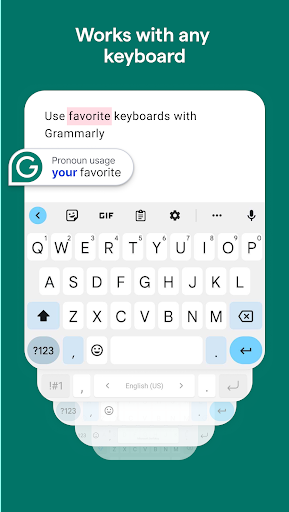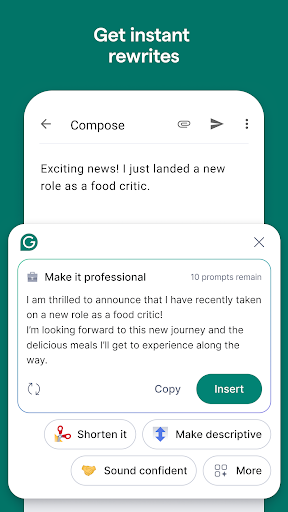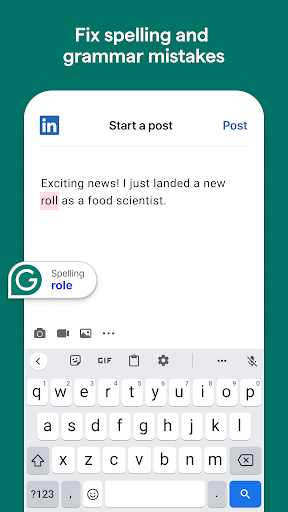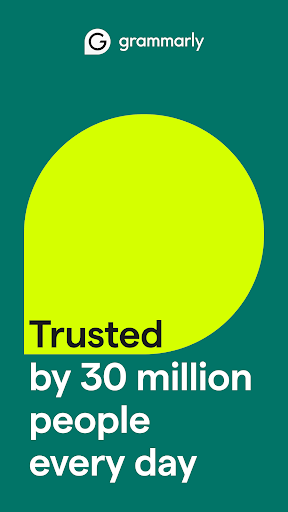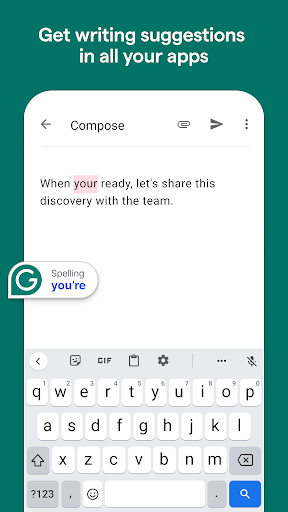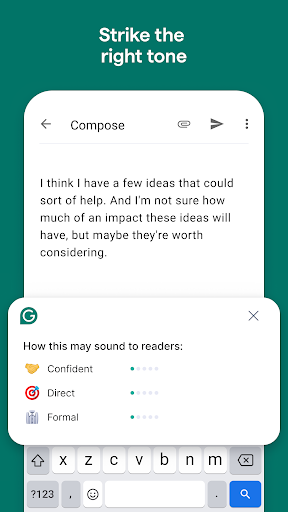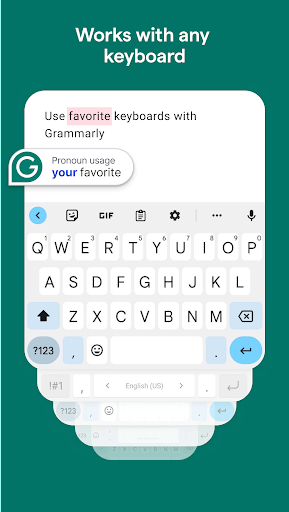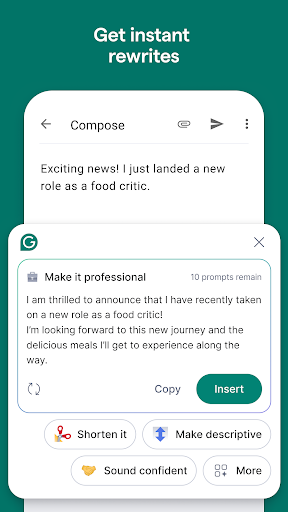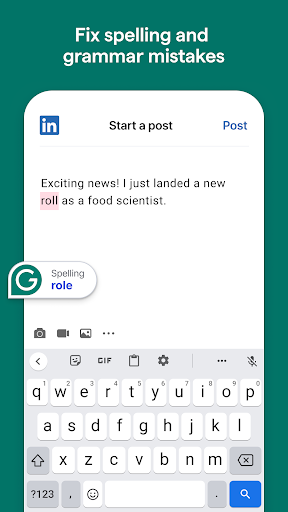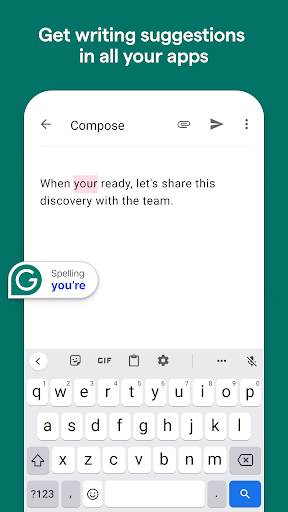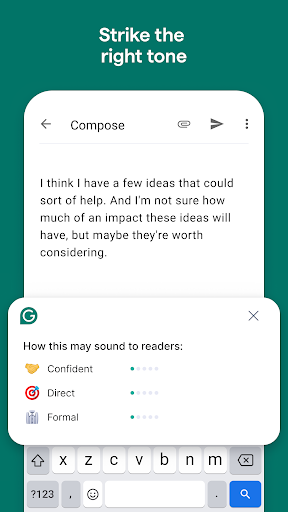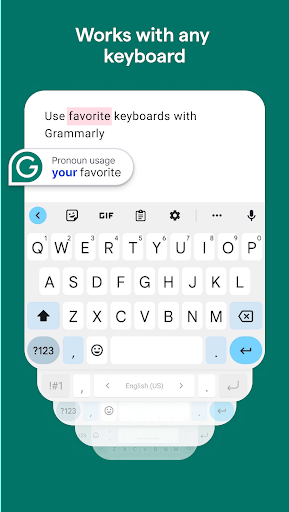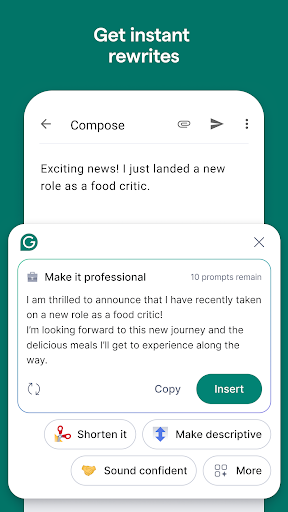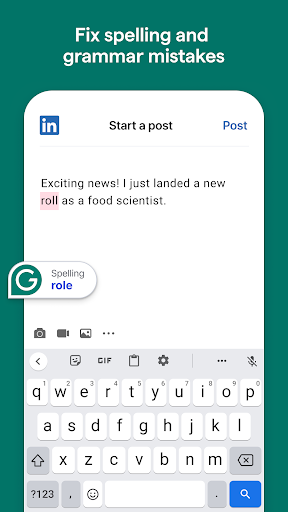Grammarly-AI Writing Assistant
Productivity
4.4
10M+
Editor's Review
Introduction:
Grammarly - Grammar Keyboard is an app designed to help users enhance their writing skills by providing real-time grammatical and contextual suggestions. This app aims to improve the overall quality of the writing and boost productivity.
Features:
Grammarly offers several notable features that aid in achieving impeccable written communication:
-
Grammar and Spelling Checks: Grammarly performs thorough checks for grammar, punctuation, spelling, and word usage errors. It catches not only the obvious mistakes but also offers advanced suggestions for clarity and conciseness.
-
Contextual Vocabulary Suggestions: The app analyzes the sentence context and provides smart recommendations for style improvements, vocabulary enhancement, and synonym suggestions. It helps users to find precisely the right word to convey their message.
-
Writing Insights: By analyzing the user's writing patterns, Grammarly provides insights into readability, sentence length, use of passive voice, and other writing statistics. This helps users understand their writing strengths and weaknesses.
-
Keyboard Integration: Grammarly can be integrated into various text-based apps, including email clients, social media platforms, and even messaging applications. Users can enjoy Grammarly's suggestions and corrections while typing on any platform.
Usability:
The usability of Grammarly - Grammar Keyboard is highly commendable. The app is user-friendly, with a seamless and simple interface. Activating the keyboard within compatible apps is hassle-free, and Grammarly adapts quickly to the user's writing style. The app's suggestions appear in real-time, making it easy to correct errors on the go. Moreover, the ability to customize settings and create a personalized writing style enhances the overall usability of the app.
Design:
Grammarly features a sleek and intuitive design, which adds to the overall user experience. The interface is clean, making it easy to navigate and find the desired features. The keyboard layout is comfortable and familiar, ensuring a smooth typing experience. The app maintains a consistent design theme throughout, making it visually appealing and enticing to use.
Pros:
- Seamless integration with various apps via keyboard functionality.
- Accurate and comprehensive grammar, spelling, and punctuation checks.
- Context-based suggestions enhance writing style and vocabulary.
- Real-time corrections improve productivity and efficiency.
- Writing insights offer valuable statistics and help users track their progress.
Cons:
- Certain advanced features, such as detecting nuanced tone and style, require a premium subscription.
- The app's accuracy may vary when dealing with specific jargon or technical terms.
In conclusion, Grammarly - Grammar Keyboard is an exceptional app for improving writing skills, eliminating errors, and enhancing overall communication. With its range of features, user-friendly interface, and customizable settings, it is an invaluable tool for anyone aiming to produce flawless written content. Whether it's for personal or professional use, Grammarly is a must-have app for everyone concerned about their writing quality.