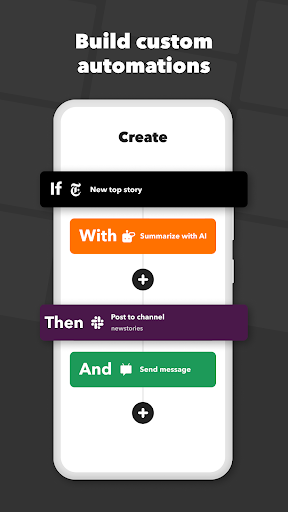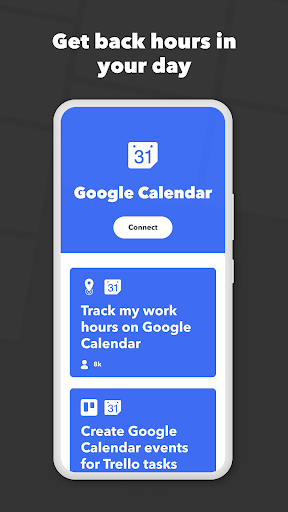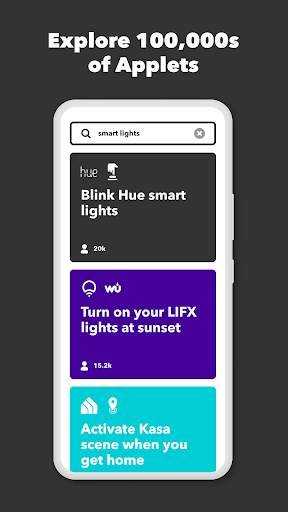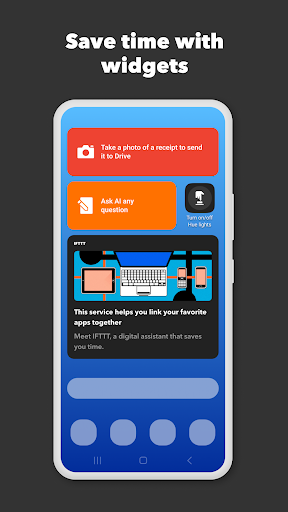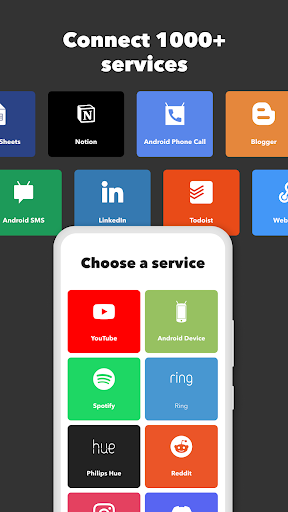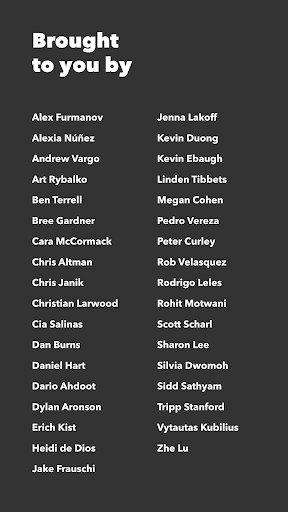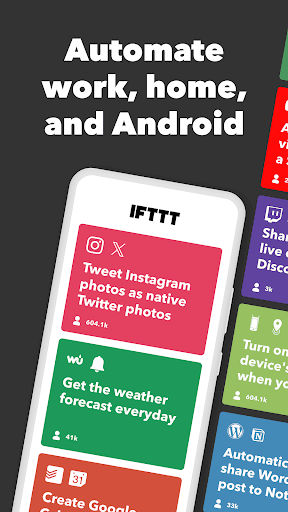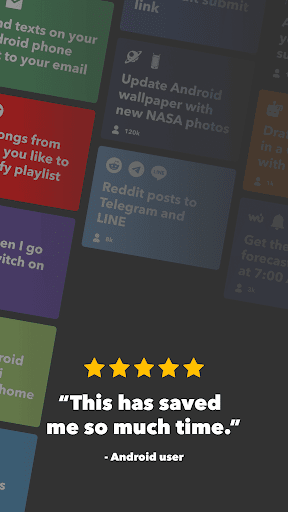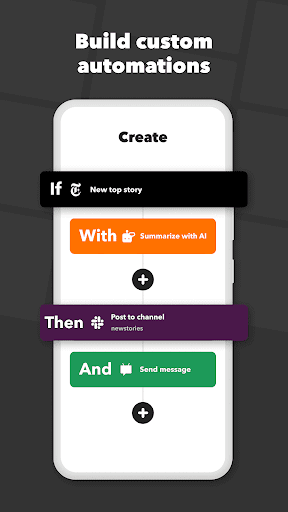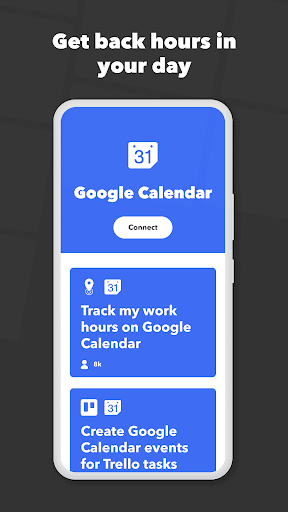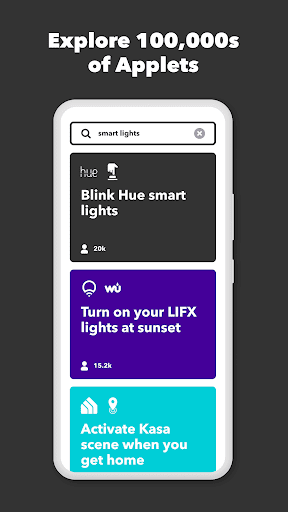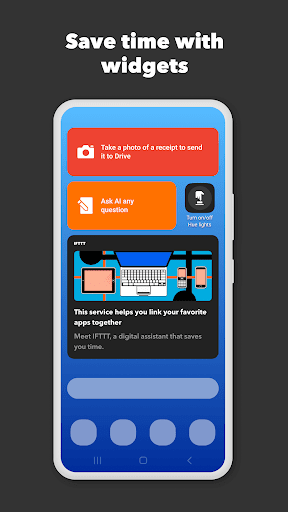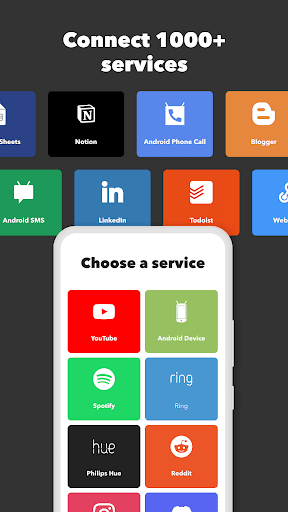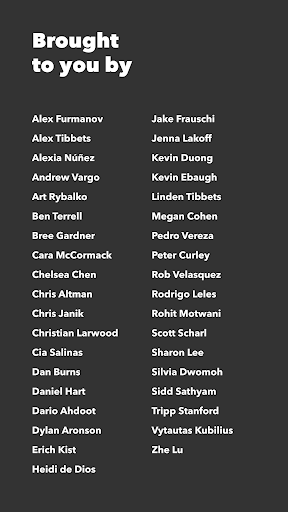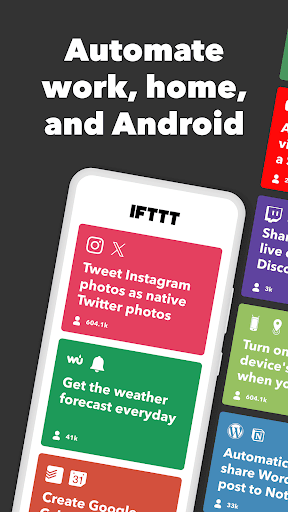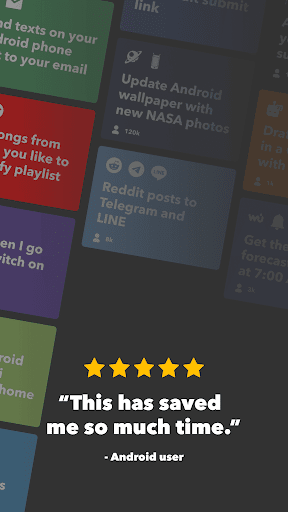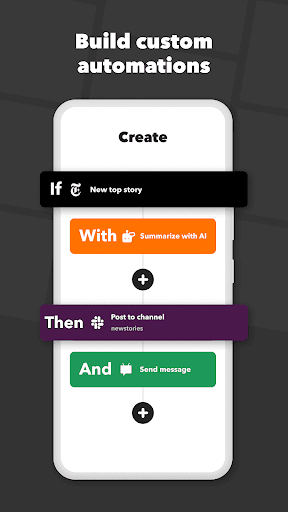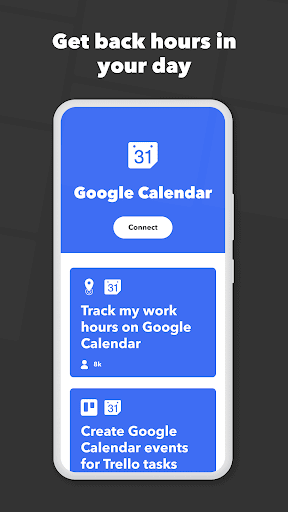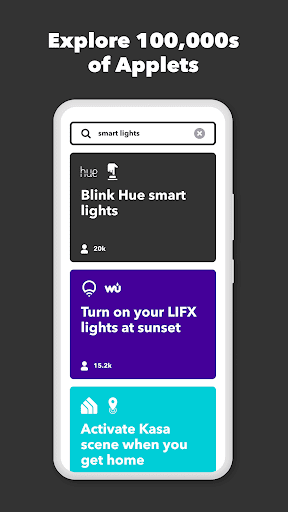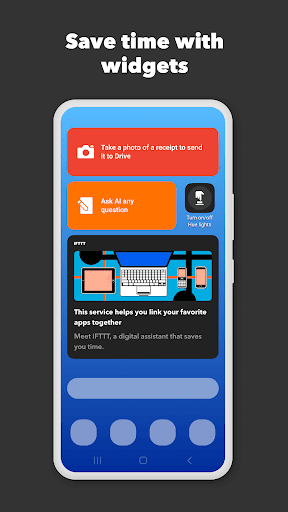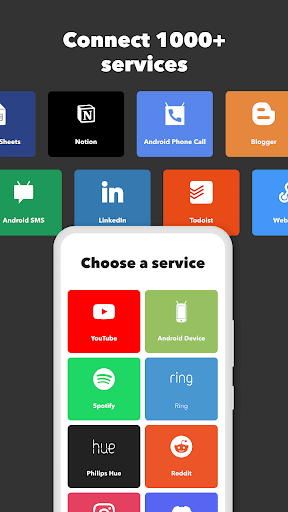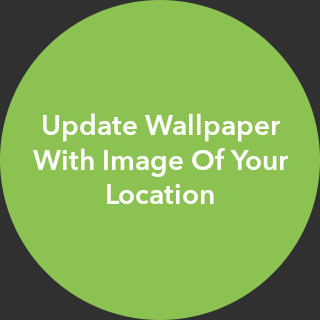IFTTT - Automate work and home
Productivity
3.4
5M+
Editor's Review
IFTTT (If This Then That) is a powerful app that allows users to connect and automate various apps, devices, and internet services. Whether you want to streamline your workflow, integrate smart home devices, or simply save time on repetitive tasks, IFTTT offers an extensive library of applets to make your life easier.
Features
- Applet library: IFTTT boasts a vast selection of applets created by both the app's developers and the community. These applets are ready-made automation recipes that connect different apps and services.
- Automation customization: Users can create their own applets to suit their unique needs by specifying triggers (this) and actions (that). For instance, you can set up an applet to automatically save all Instagram posts to your Dropbox folder.
- Device integration: IFTTT supports a wide range of devices, including smart home gadgets like Google Home, Amazon Echo, Philips Hue lights, and more. This integration helps you control and automate your devices with ease.
- Streamlined workflows: With IFTTT, you can automate tasks across various apps and services to simplify your daily routine. For example, you can automatically add your Gmail attachments to Google Drive or sync your calendar events with Trello.
- Cross-platform compatibility: The app is available for both Android and iOS devices, ensuring that users can enjoy its benefits regardless of their operating system.
Usability
IFTTT offers a user-friendly interface that makes it simple to explore automation possibilities. The applets are neatly organized and easy to search for, while creating personal applets is a straightforward process. The step-by-step instructions help guide users through the process of setting up automation, making it accessible to beginners and advanced users alike.
Design
The app follows a clean and intuitive design, allowing users to navigate its features effortlessly. The layout is well-organized, with tabs for discovering applets, creating new ones, and managing connected services. The use of recognizable icons and clear text labels contribute to an overall pleasant user experience.
Pros
- Vast library of ready-made applets
- Customizable automation recipes
- Integrates with a wide range of devices and apps
- Cross-platform compatibility
- User-friendly interface
- Clean and intuitive design
Cons
- Limited customization options compared to more advanced automation apps
- Occasional connectivity issues with specific services
- Certain applet functionalities may require premium subscriptions
Overall: IFTTT is an incredibly useful app that helps automate work and home tasks efficiently. With its comprehensive library of applets, customizable automation options, and device integration capabilities, it saves time and simplifies different aspects of daily life. Though it may have some limitations and occasional connectivity issues, this app remains a go-to solution for automating routine tasks.