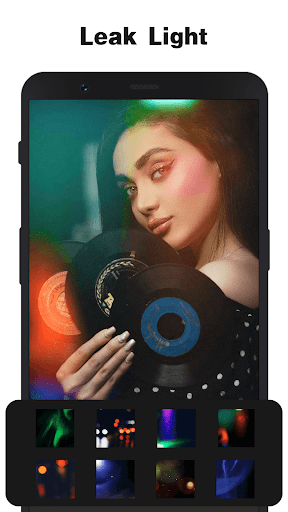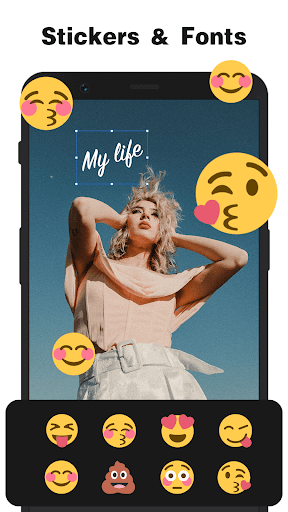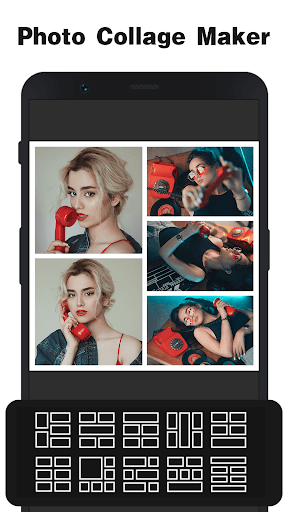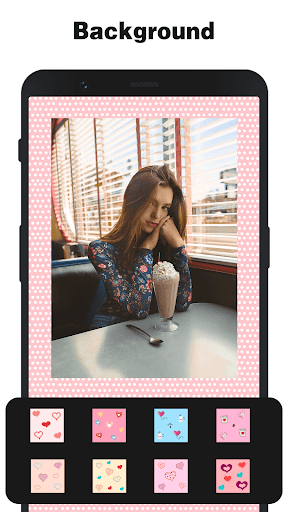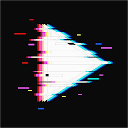InstaSquare Photo Editor
Photography
4.8
500K+
Editor's Review
App Name: InstaSquare Photo Editor Platform: Android, iOS Price: Free with in-app purchases
Features
InstaSquare is a photo editor app that offers a variety of features for editing and enhancing your photos. Some of the key features include:
- Photo Collage Maker: Merge multiple photos in one image for unique layouts
- Background Remover: Remove unwanted backgrounds in images
- Photo Mirror Effect: Create stunning mirror effects with photos
- Photo Resizer: Resize images to fit various platforms
- Photo Cropper: Crop images to desired dimensions
- Photo Filters: Choose from a range of filters to enhance photos
- Text and Stickers: Add text, stickers, and emojis to your photos
- Share and Save: Easily save images to your device and share them on social media
Usability
InstaSquare is a user-friendly app with a straightforward interface. The app is well-organized, with the most important features prominently displayed. The editing tools are easy to use, even for beginners. The app also offers a help section with tutorials and tips for using the different features.
Design
InstaSquare has a clean and modern design. The app is easy on the eyes and the different features are well-integrated. The app also has a dark mode, which is easier on the eyes in low-light conditions.
Pros
- Easy-to-use interface
- Wide range of editing features
- Ability to create photo collages and remove backgrounds
- Variety of filters, stickers, and emojis
- Share and save photos easily
Cons
- Some features are only available with the premium version
- Can be slow on older devices
- Some users have reported experiencing bugs and crashes
Overall: InstaSquare is a powerful photo editor app that offers a wide range of features for enhancing your photos. The app is easy to use and has a clean, modern design. However, some features are only available with the premium version and the app can sometimes be slow on older devices.