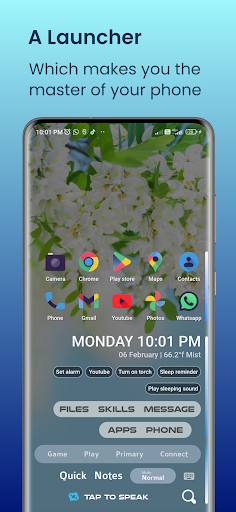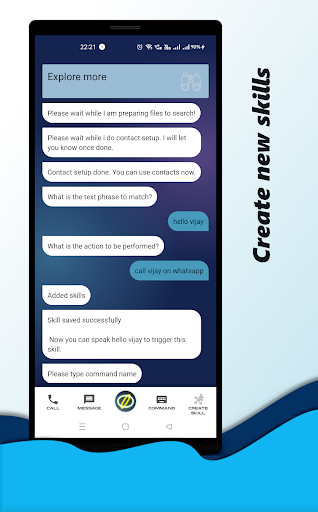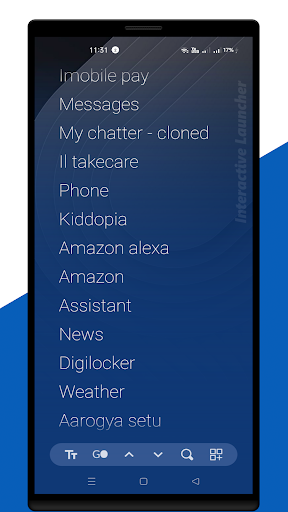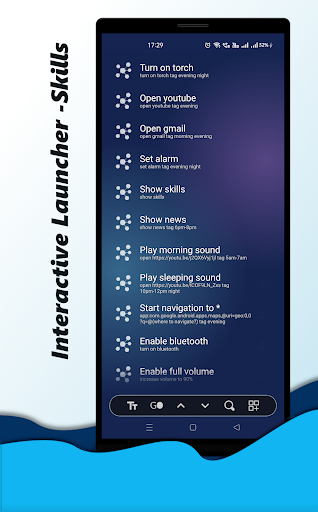Interactive Launcher
Personalization
4.2
100K+
Editor's Review
Features
The Interactive Launcher app boasts a wide range of impressive features that elevate the user experience. Here are some notable ones:
- Customizable Widgets: The app provides a vast selection of customizable widgets, allowing users to personalize their home screens with ease.
- Gesture Control: Featuring intuitive gesture controls, Interactive Launcher enables users to navigate through different apps effortlessly.
- Smart Search: The built-in smart search feature swiftly locates installed apps, contacts, and relevant information, making it effortless to find what you need.
- App Suggestions: This app suggests relevant apps based on the user's usage patterns, ensuring convenient access to frequently used applications.
Usability
One of Interactive Launcher's prime strengths lies in its user-friendly interface and simplicity. Navigating through various menus and settings is seamless and intuitive, making it accessible even to less tech-savvy individuals. Moreover, the app's organization and categorization of apps enhance usability and make the overall experience enjoyable.
Design
The developers of Interactive Launcher have put meticulous effort into creating a visually appealing design. The app's minimalistic and sleek interface contributes significantly to its overall charm. The choice of vibrant colors combined with smooth animations provide an aesthetically pleasing experience. Additionally, the neatly arranged layouts and icons add to the app's overall appeal and ease of use.
Pros
- Wide range of customizable widgets.
- Intuitive gesture controls enhance navigation.
- Smart search speeds up the app discovery process.
- App suggestions ensure convenient access to frequently used applications.
- User-friendly interface and seamless navigation.
- Visually appealing and aesthetically pleasing design.
Cons
- Limited customization options for advanced users.
- Some users might find the app suggestions intrusive.
- Occasional lag or slowdowns during intensive usage.
Overall, Interactive Launcher app offers a delightful user experience with its impressive features, user-friendly design, and seamless navigation. Although it may have a few minor limitations, it still stands out as an excellent choice for individuals seeking a unique and visually appealing launcher app.