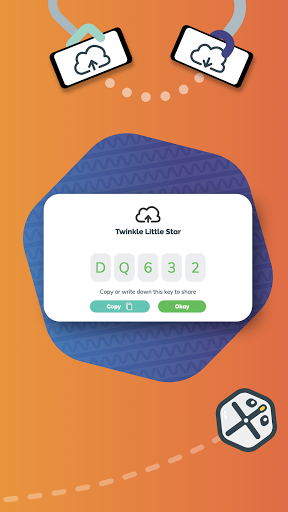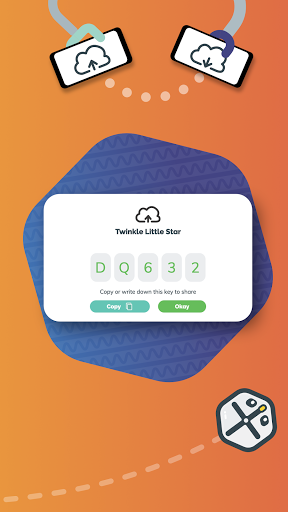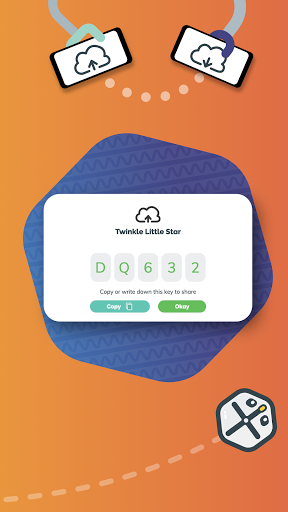iRobot Coding
Education
3.7
10K+
Editor's Review
Features
The iRobot Coding app offers a variety of useful features that make it a great tool for learning programming and controlling iRobot robots. Some notable features include:
-
Block-based Coding: The app provides a block-based coding interface that allows users to easily drag and drop commands to program their robots. This makes coding accessible and enjoyable for beginners and young learners.
-
Simulation Mode: The app offers a simulation mode that allows users to test their code and see how it would function on a real robot. This is a fantastic way to experiment and learn without needing a physical robot.
-
Multiple Challenges: The app includes a range of challenges and activities to engage users and encourage them to apply their coding skills. This keeps the learning process engaging and provides a sense of accomplishment as users progress through different levels.
Usability
The app's user interface is intuitive and user-friendly. The block-based coding system is straightforward to understand, even for those with no prior coding experience. The app guides users through each step, making it easy to follow along and complete tasks.
Additionally, the layout is well-designed, with clear navigation and readily accessible functions. The UI is visually appealing, and there are no excessive distractions that could hinder learning.
Design
iRobot Coding app exhibits a sleek and visually appealing design. The color scheme is vibrant, making it visually engaging for younger users. The layout is organized, and the use of icons and graphics helps users quickly identify different elements and commands.
The app's overall design contributes positively to the learning experience, as it enhances user engagement and makes coding a more enjoyable process.
Pros
- Easy-to-use block-based coding interface
- Simulation mode for testing and experimenting
- Engaging challenges and activities
- Intuitive and user-friendly UI/UX design
- Vibrant visual elements attract younger users
Cons
- Limited to iRobot robots only
- Lack of support for text-based programming languages
- Some users may prefer more advanced features for intermediate or advanced coding levels
Overall, the iRobot Coding app is an excellent tool for beginners and young learners interested in coding and robotics. While it may have some limitations, its user-friendly interface, interactive challenges, and simulation mode make it a valuable learning resource.