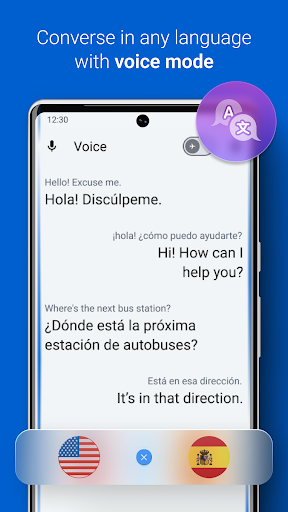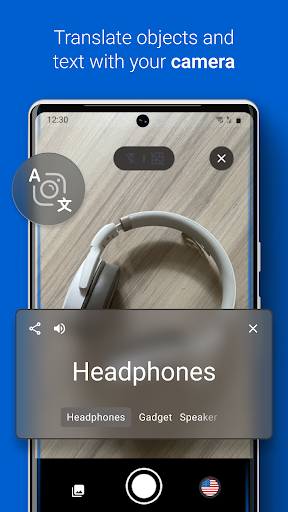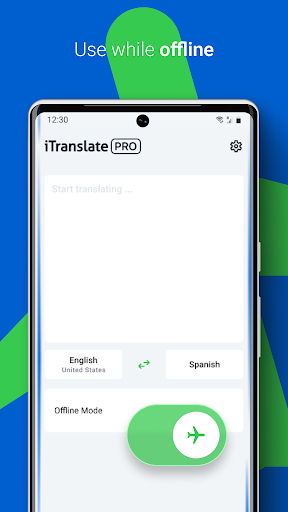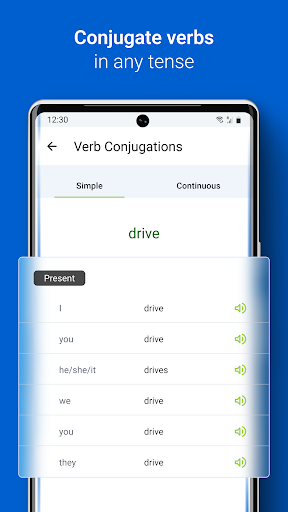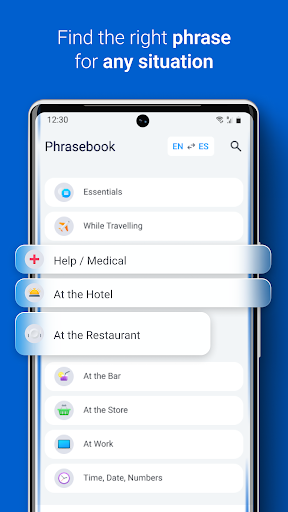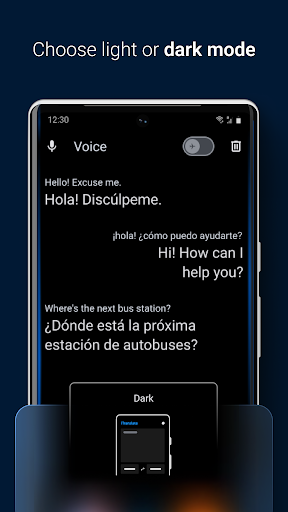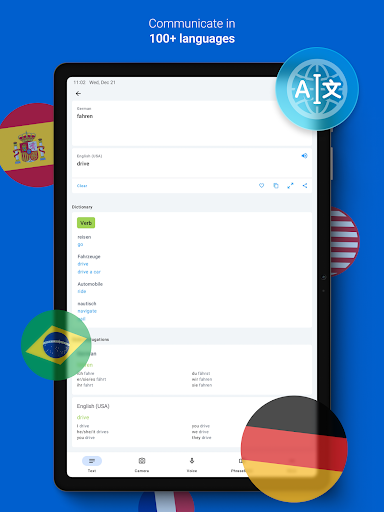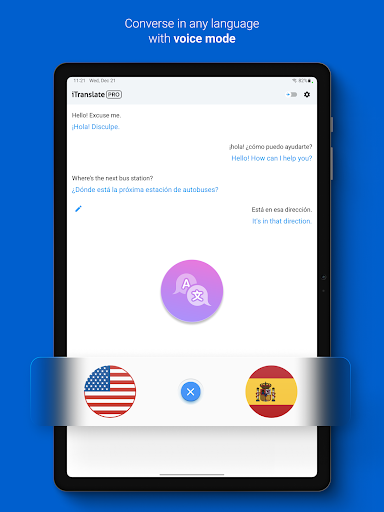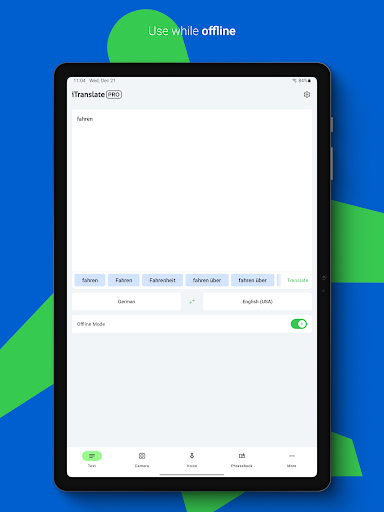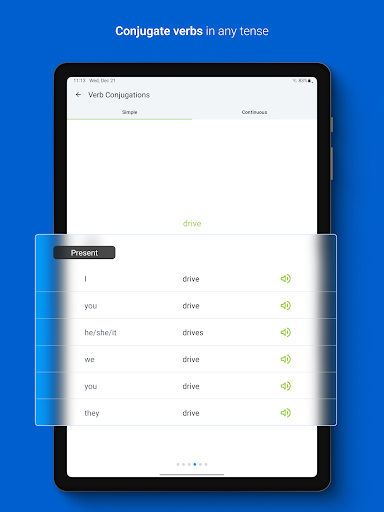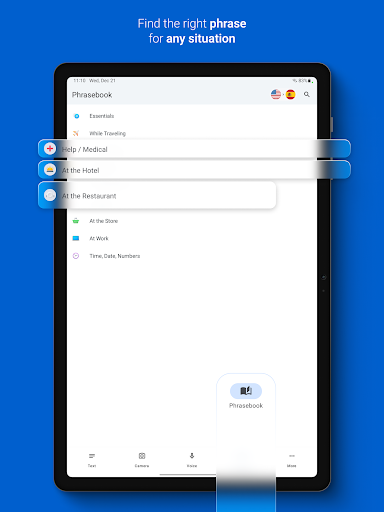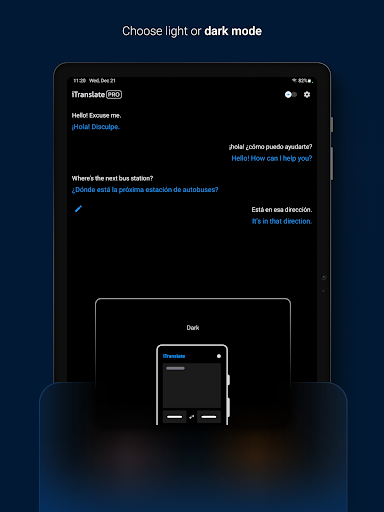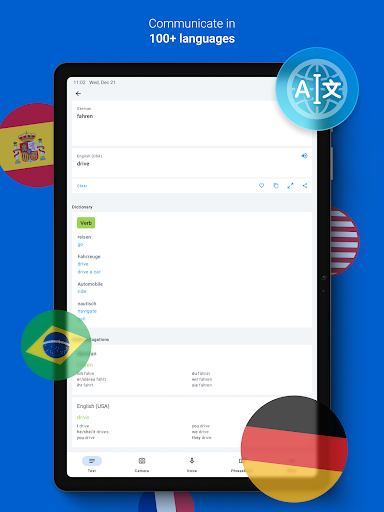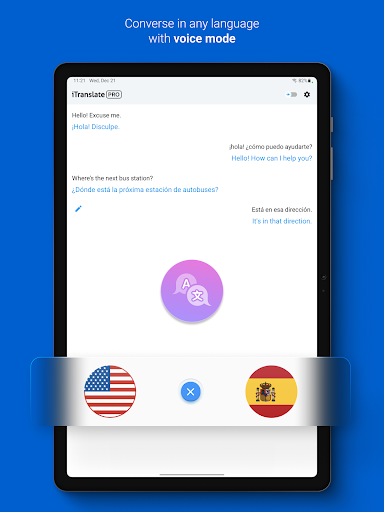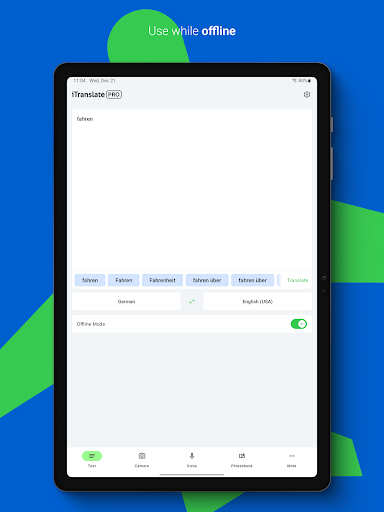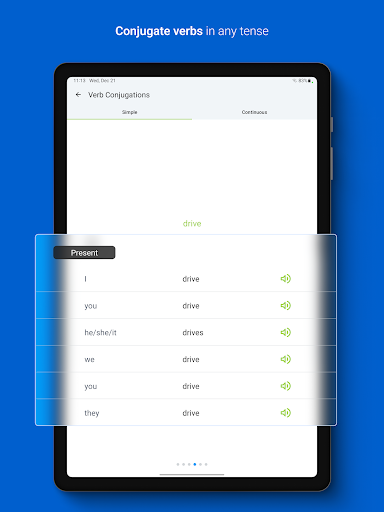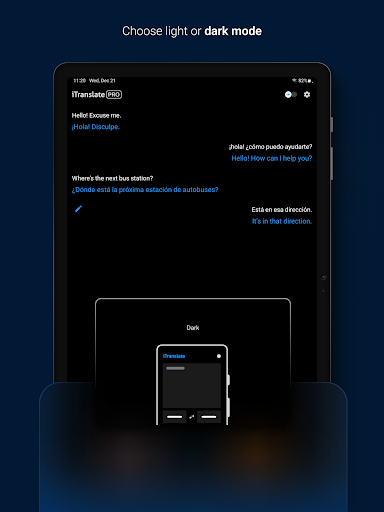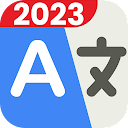iTranslate Translator
Productivity
3.7
50M+
Editor's Review
Features:
- iTranslate Translator offers translation services for over 100 languages, making it a comprehensive tool for communication.
- It supports text-to-speech functionality, allowing users to hear the translated text in the target language.
- The app offers offline translation capabilities, which is incredibly useful when you're traveling in areas with limited or no internet connection.
- iTranslate Translator offers a voice recognition feature, enabling you to speak directly into the app for instant translation.
- It provides a dictionary and synonyms feature, helping users find accurate and appropriate translations.
- The app allows you to save and categorize your favorite translations for easy access later on.
Usability:
The user interface of iTranslate Translator is intuitive and straightforward. The main screen prominently displays the language input options and the text box for translation. It is easy to switch between input and output languages, making translations convenient. Navigating through different features and settings is a breeze, ensuring a smooth user experience.
Design:
The app has a clean and modern design. The color scheme is pleasant and doesn't distract from the main purpose of the app, which is translation. The layout is well-organized, making it easy to locate various features and settings. The font size and style are comfortable to read, enhancing the overall usability of the app.
Pros:
- Wide language support ensures a vast range of translation possibilities.
- Offline translation feature is a game-changer when no internet connection is available.
- Voice recognition capability provides hands-free translation convenience.
- Text-to-speech functionality helps in understanding translations with proper pronunciation.
- Dictionary and synonyms feature helps to ensure accurate and contextually suitable translations.
Cons:
- Some advanced features, such as offline translation, may require a premium subscription.
- Accuracy may vary depending on the complexity of the text and the specific language pair.
- Occasionally, the voice recognition feature might struggle with ambient noise or complex phrases.
Overall, iTranslate Translator is a highly versatile and user-friendly app that covers all essential features required for seamless translation. Whether you need a quick translation or more comprehensive language support, this app provides an excellent solution, despite a few minor drawbacks.