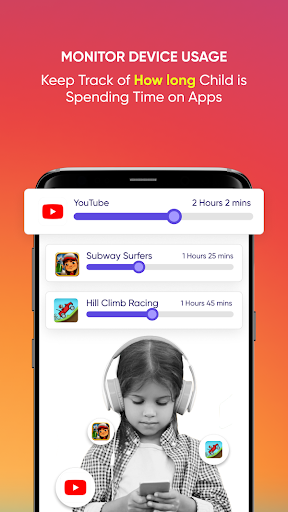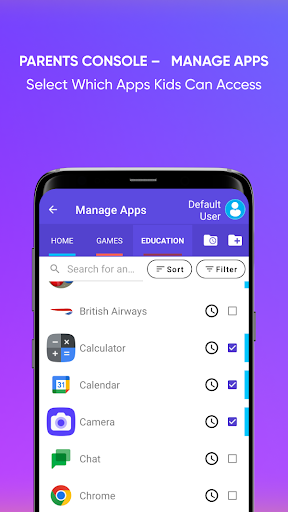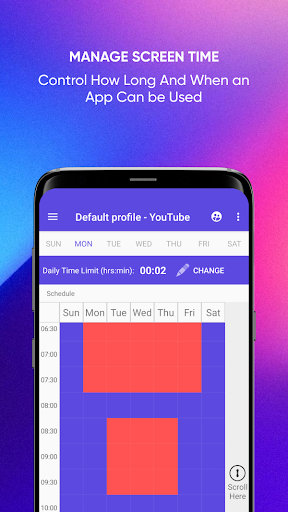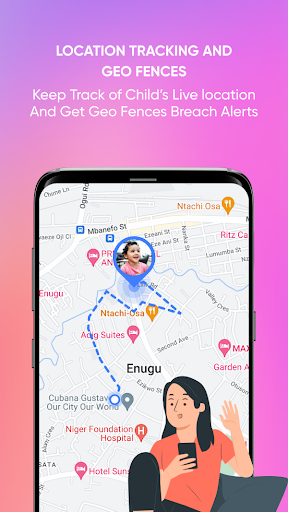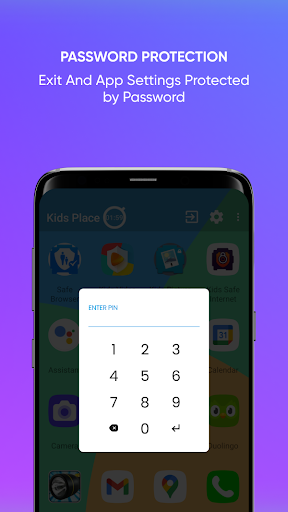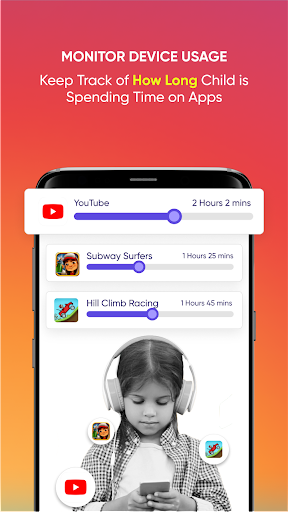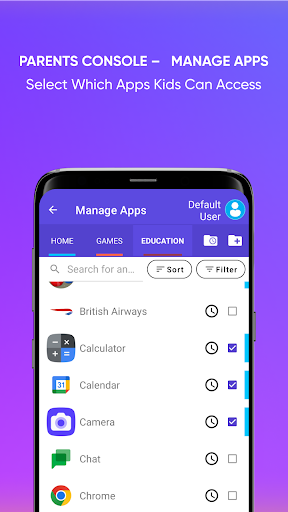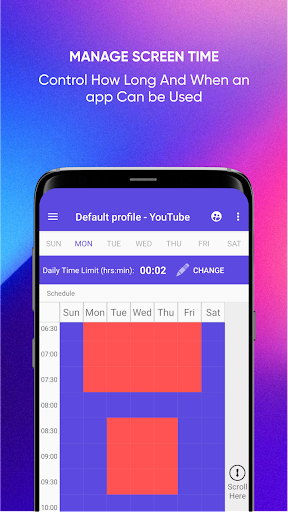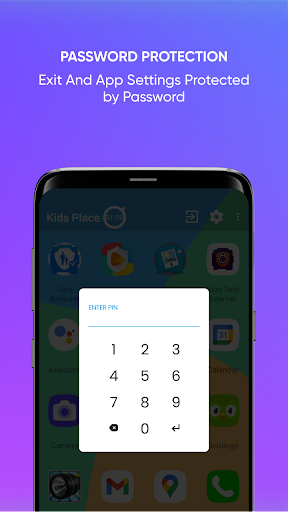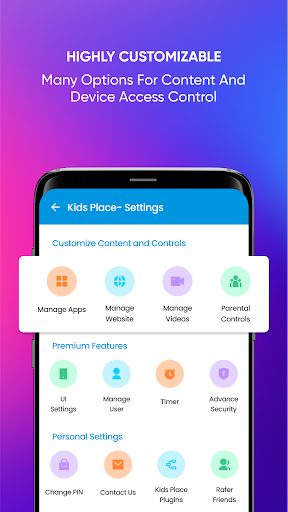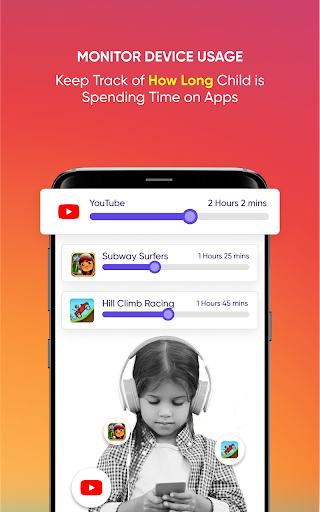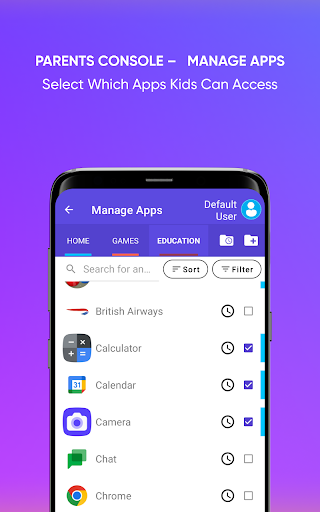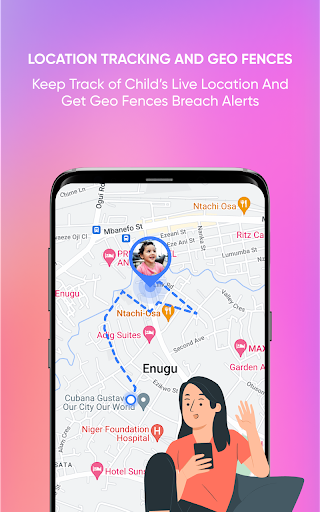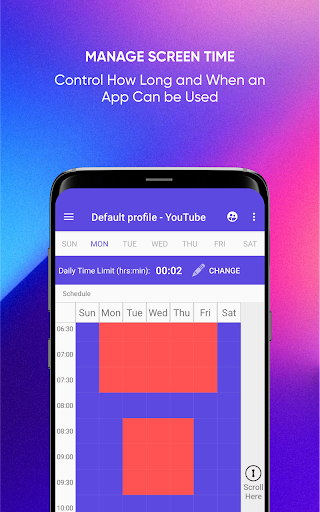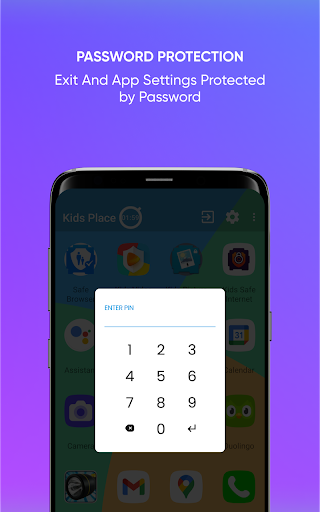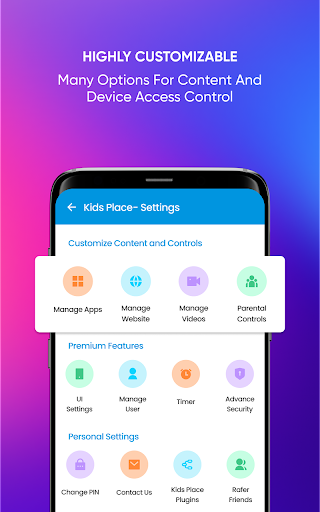Parental Control - Kids Place
Entertainment
3.9
5M+
Editor's Review
Kids Place Parental Control is an app designed to keep your child safe while using your mobile devices. It offers a range of features to help parents manage their child's access to apps, games, and content. Here's a detailed review of its features, usability, design, and pros and cons.
Features:
- App Lock: Kids Place allows you to lock specific apps, preventing your child from accessing them without your permission. This feature ensures that your child only has access to child-friendly apps.
- Time Management: With Kids Place, you can set time limits for your child's device usage. This helps in controlling screen time and encouraging healthy habits.
- Content Filter: The app offers a content filter to block inappropriate websites and content. It gives parents peace of mind knowing that their child is protected from harmful online content.
- Customizable Interface: Kids Place provides an easy-to-use, customizable home screen for children. Parents can choose the apps they want their child to access, creating a safe and personalized environment.
- Multi-profile Support: This feature allows parents to create multiple profiles, suiting different child demographics or preferences.
- Remote Control: The app offers remote control options, enabling parents to manage their child's device even when they are not physically present.
Usability:
Kids Place is straightforward to set up and use. The app has an intuitive interface that lets parents easily navigate through its various features. It provides step-by-step instructions for setting up app locks, time limits, and content filters. Additionally, the multi-profile support makes it convenient for managing different settings for each child.
Design:
The design of Kids Place is child-friendly and visually appealing. The colorful and engaging interface makes it attractive to children, while the presence of essential options in the parent mode ensures easy access for adults. The app's layout is well-organized and responsive, providing a seamless user experience.
Pros:
- Effective app lock and content filter to ensure child safety.
- Customizable home screen, allowing personalization for each child.
- Simple setup and user-friendly interface.
- Time management feature promotes responsible device usage.
- Remote control functionality provides convenience for parents.
Cons:
- Some users have reported occasional bugs and crashes.
- The free version contains ads, which may be a distraction for children.
Overall, Kids Place Parental Control offers a comprehensive set of features to help parents safeguard their child's mobile experience. Its usability and visually pleasing design make it a popular choice among parents. However, occasional bugs and the presence of ads in the free version can be a drawback.