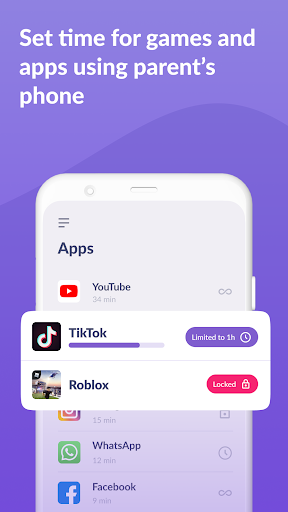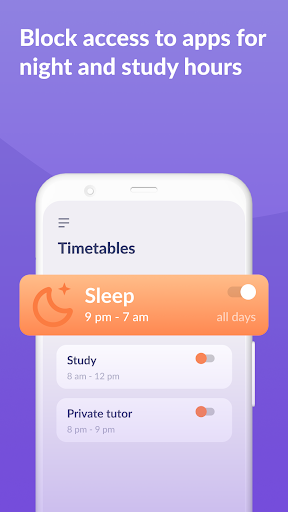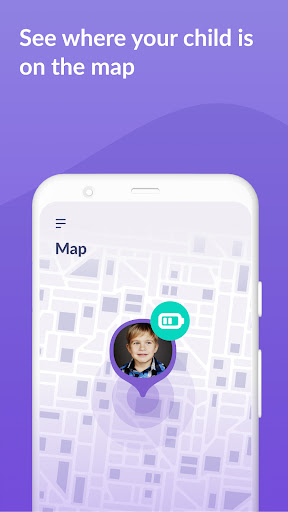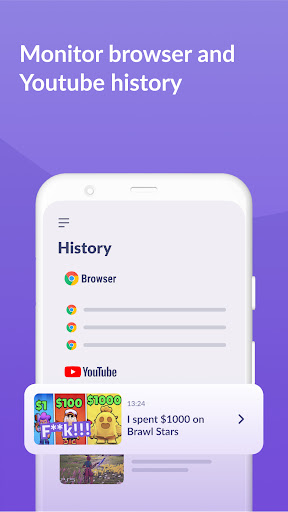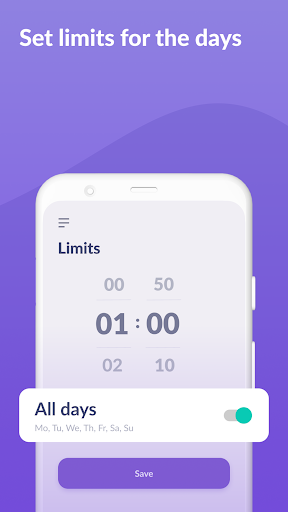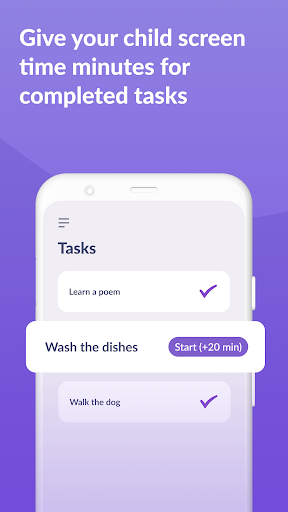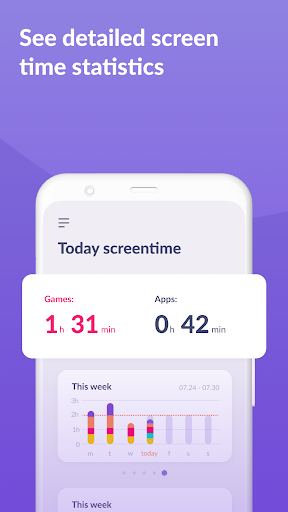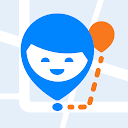Kids360: Parental Control apps
Parenting
4.2
1M+
Editor's Review
Overview
Kids360 is a comprehensive parental control app that ensures parents can effectively manage and monitor their children's digital activities. With a range of features designed to provide a safe and secure online experience for kids, Kids360 offers peace of mind for parents in the digital age.
Features
Content Filtering
Kids360 allows parents to set customizable filters to prevent their children from accessing inappropriate or harmful content. The app offers age-appropriate content suggestions and automatically blocks adult content and potentially dangerous websites.
App & Screen Time Management
The app provides parents with the ability to monitor and limit the duration of app usage and screen time. Parents can set time limits for specific apps or categories and receive alerts when those limits are exceeded.
Web Filtering
Kids360 enables parents to restrict access to specific websites or categories of websites. This ensures children remain within safe internet boundaries, shielding them from potential dangers and inappropriate content.
GPS Tracking
The app includes GPS tracking capabilities, enabling parents to locate and monitor their child's real-time location. This feature offers an extra layer of security and peace of mind, particularly when children are out of sight.
Geofencing
Kids360 lets parents set virtual boundaries, or geofences, and receive notifications when their child enters or leaves these defined areas. This feature is useful for keeping an eye on children's whereabouts and ensuring their safety.
Usability
The user interface of Kids360 is intuitive and easy to navigate, making it accessible for parents of all tech backgrounds. The app's dashboard provides a clear overview of all the essential features, allowing parents to quickly access the information and settings they need.
Design
Kids360 boasts a visually appealing and child-friendly design that encourages young users to engage with the app. The interface is colorful, playful, and easy for children to navigate and understand. The app's design strikes a great balance between functionality and aesthetics.
Pros
- Content filtering, app/screen time management, and web filtering provide effective control over children's online activities.
- GPS tracking and geofencing enhance child safety and give parents peace of mind.
- Intuitive user interface and visual design make it user-friendly for both parents and children.
- Offers age-appropriate content suggestions, ensuring children are exposed to suitable online material.
Cons
- Some advanced features might require an upgrade to the premium version, limiting the free version's capabilities.
- Occasionally, there may be slight lag in data syncing for GPS tracking and geofencing features.
Kids360 is a reliable parental control app that combines essential features, practicality, and an attractive design. Its effectiveness in securing children's online experiences, coupled with its user-friendly approach, makes it a worthy companion for any concerned parent.