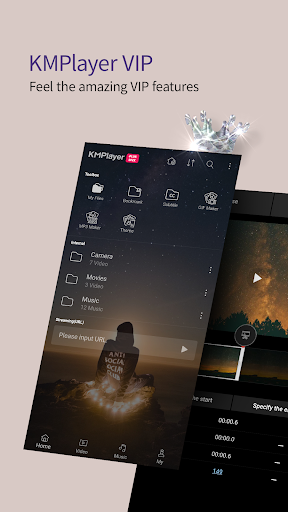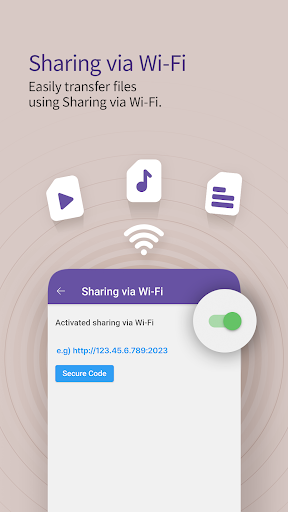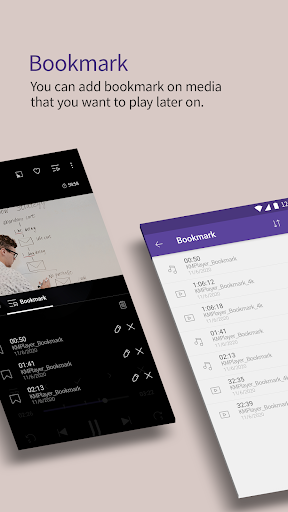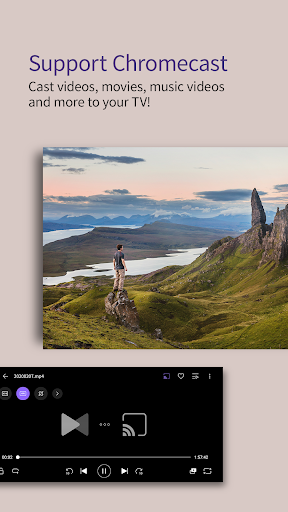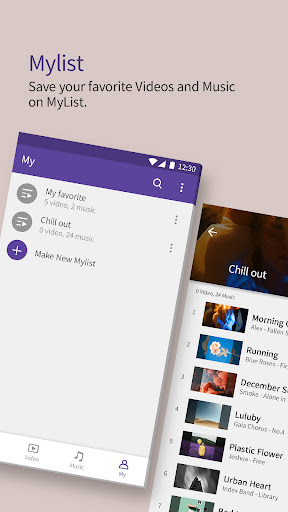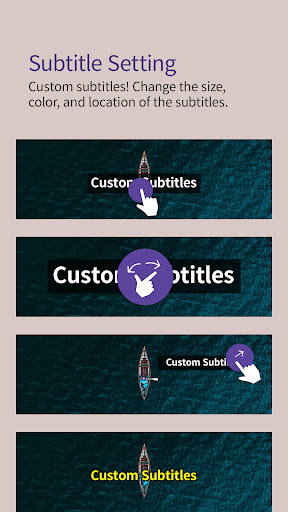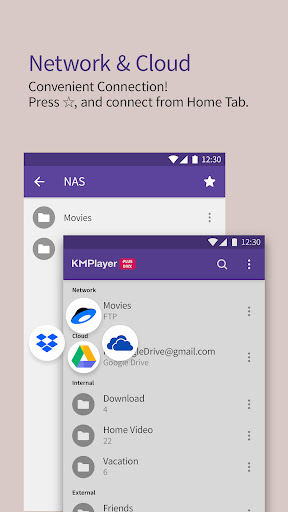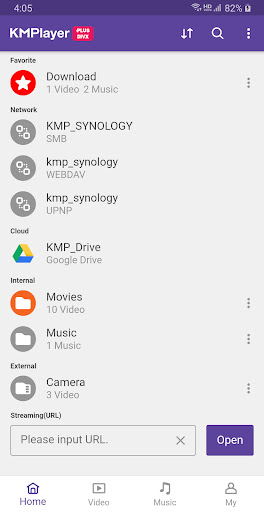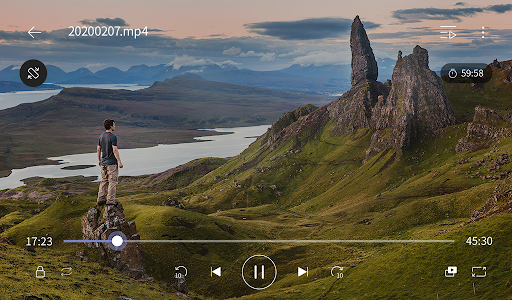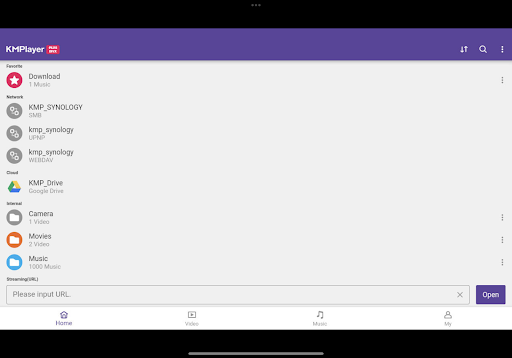KMPlayer Plus (Divx Codec)
Video Players & Editors
4.4
10K+
Editor's Review
Features:
- Supports a wide range of video and audio formats, including Divx, MKV, AVI, MP4, FLV, and WMV.
- Has a built-in equalizer and sound effects to enhance the audio experience.
- Offers a variety of playback options, including slow motion, fast forward, and rewind.
- Includes a subtitle editor for adding and customizing subtitles.
- Allows users to create and manage playlists.
- Has a screen capture feature for taking screenshots of videos.
Usability:
- KMPlayer Plus has a user-friendly interface that is easy to navigate.
- The playback controls are conveniently located and easy to use.
- The app is responsive and performs smoothly, even on older devices.
Design:
- KMPlayer Plus has a clean and modern design that is pleasing to the eye.
- The app is well-organized and easy to find the features you need.
- The video player window is customizable, allowing users to change the size and position of the controls.
Pros:
- Supports a wide range of video and audio formats.
- Has a built-in equalizer and sound effects.
- Offers a variety of playback options.
- Includes a subtitle editor.
- Allows users to create and manage playlists.
- Has a screen capture feature.
- User-friendly interface.
- Responsive and performs smoothly.
- Clean and modern design.
Cons:
- The app can be a bit slow to load on older devices.
- Some users have reported experiencing occasional crashes.
- The free version of the app is ad-supported.
Overall:
KMPlayer Plus is a powerful and versatile video player that offers a wide range of features and customization options. It is easy to use and performs smoothly on most devices. The free version of the app is ad-supported, but the ads are not intrusive. Overall, KMPlayer Plus is a great choice for users who are looking for a feature-rich and user-friendly video player.