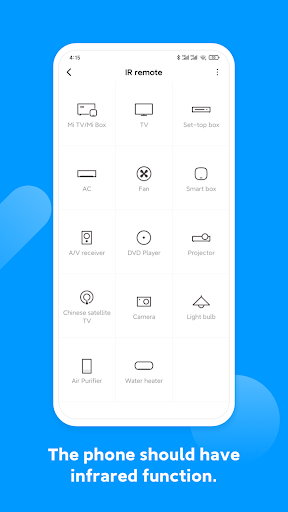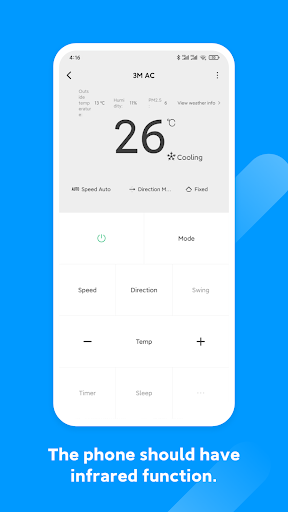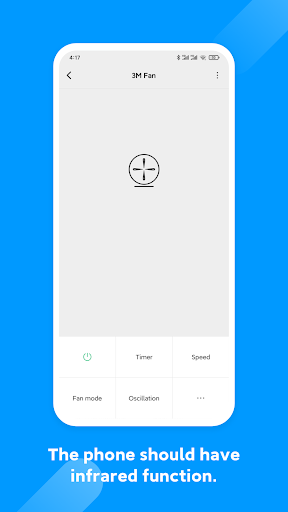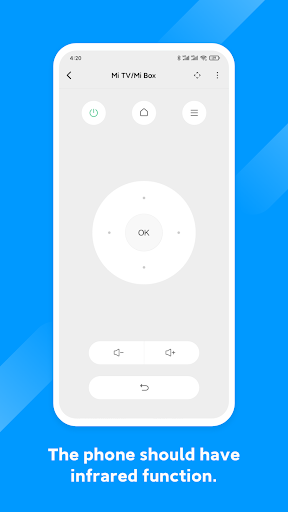Mi Remote controller - for TV,
Tools
4.1
100M+
Editor's Review
I have recently tried out the Mi Remote Controller app by Xiaomi, and I must say, it greatly impressed me with its wide range of features, usability, and sleek design. Whether you are looking to control your TV, set-top box (STB), air conditioner (AC), or other compatible devices, this app has got you covered.
Features
The Mi Remote Controller app offers an extensive list of devices that you can control, making it incredibly versatile. From popular TV brands to various STBs and AC models, the app supports a wide range of devices. Additionally, it also supports controlling home appliances like fans, projectors, and media players, providing convenient access to all your devices in one place.
The app ensures an effortless setup process and easy pairing with your devices. Simply select the appropriate device model from the extensive database within the app, and it will generate the necessary remote control interface for seamless connectivity. It eliminates the need for multiple physical remote controls, reducing hassle and clutter.
Furthermore, the app boasts an impressive learn mode, allowing you to teach it commands for devices that might not be available in its database. This feature adds another layer of compatibility and convenience, letting you control almost any device that uses infrared technology.
Usability and Design
Mi Remote Controller app's user interface is intuitive and user-friendly. Navigating through the app is a breeze, thanks to its well-organized layout and straightforward menus. The app utilizes a clean and minimalist design, providing a sleek and modern feel. It is visually appealing and aesthetically pleasing, further enhancing the overall user experience.
The remote control interface within the app is also well-designed, resembling physical remote controls with all necessary buttons conveniently placed. The buttons are responsive, ensuring quick and accurate control over your devices. The app even supports voice commands, allowing for hands-free operation in compatible devices.
Pros
- Wide range of device compatibility, covering TV, STB, AC, and more.
- Effortless setup process with extensive database integration.
- Learn mode to control devices not available in the database.
- Simplifies remote control functionality, reducing the need for multiple physical remotes.
- User-friendly and intuitive interface, enhancing usability.
- Sleek and modern design for a visually appealing experience.
- Supports voice commands for hands-free operation.
Cons
- The app heavily relies on infrared technology, limiting control options for devices without infrared capabilities.
- Occasional connectivity issues may arise, requiring reconfiguring the remote control interface.
In conclusion, the Mi Remote Controller app by Xiaomi is a remarkable tool for conveniently controlling a wide range of devices. Its extensive compatibility, easy setup process, sleek design, and user-friendly interface make it a top-notch choice. Although limited by infrared technology and occasional connectivity hiccups, its overall performance and functionality outweigh these minor drawbacks. If you are looking for a reliable and convenient remote control solution, I highly recommend giving the Mi Remote Controller app a try.