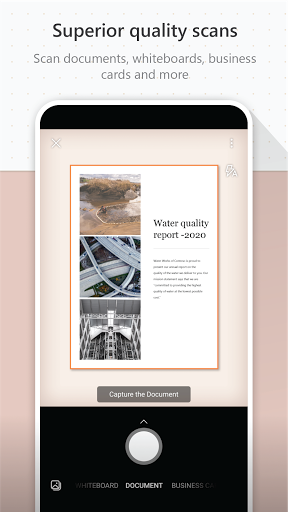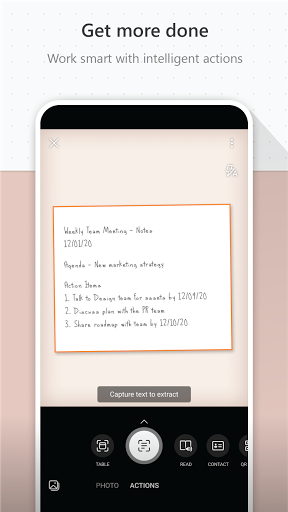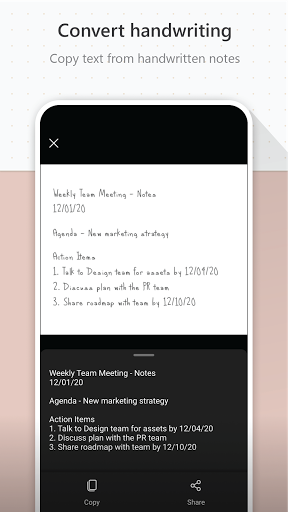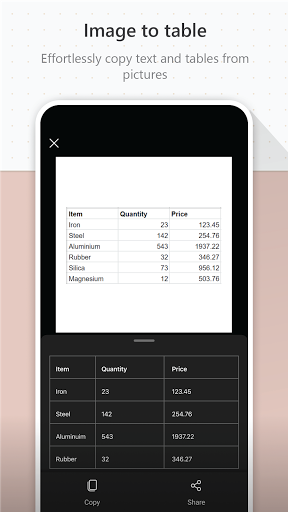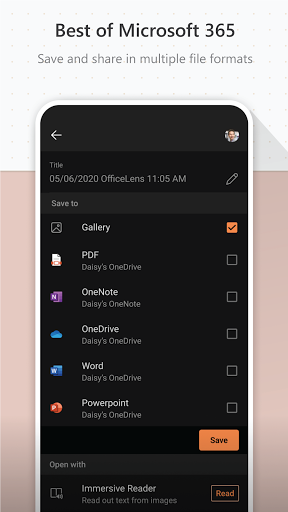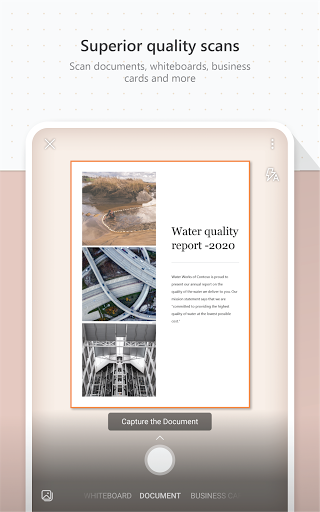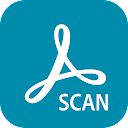Microsoft Lens - PDF Scanner
Productivity
4.8
10M+
Editor's Review
A practical learning office tool that can convert pictures into any document
In study and work, sometimes we inevitably want to convert paper notes, meeting whiteboards or some pictures into electronic documents, which can be edited freely for easy recording and sharing. This may seem like a daunting task, but Microsoft Lens-PDF Scanner can do it easily. Microsoft Lens-PDF Scanner is a PDF conversion software developed by Microsoft that can improve office efficiency. Microsoft Lens has cutout and enhancement features to make whiteboard and document photos clear and easy to read. Microsoft Lens converts images to PDF, Word, PowerPoint, and Excel files, digitizes printed or handwritten text, and saves it to OneNote, OneDrive, or your local device. You can also use the gallery to import images that already exist on your device. The purpose is to improve the user's work or study efficiency.
What Microsoft Lens does
As a tool office software, Microsoft Lens greatly facilitates our work and study life. Both in terms of use and overall style, it perfectly meets the needs of users. And it is a very pure software, without any advertisements or not related to our office study. Designing a simple and serious software is from the user's perspective. For employees, all user notes, receipts and documents can be scanned and uploaded to Microsoft Lens via our phone camera. You can also take a photo of the whiteboard at the end of the meeting to make sure the agenda is on track. Scan printed text or handwritten meeting minutes for later editing and sharing. Scan and save business-related contact names to your contact list for easy searching. It can transform paper documents that are difficult to classify in our work into electronic documents by scanning and taking pictures. We can choose to save as PDF, Picture, Word or PowerPoint to OneNote, OneDrive or a local device. For students, we can use it to scan handouts and annotate them in Word and OneNote, as well as scan handwritten notes electronically for later editing (English only). Photograph the whiteboard or blackboard for later reference. Even when offline, you can keep your handouts and your own research organized with seamless integration with OneNote.
Installation steps for this application
- Open the Google Play Store
- Click on the search bar at the top of the screen
- Type 'Microsoft Lens - PDF Scanner' and select the first option
- Click the "Download" button and wait for the app to start installing on your mobile device. Depending on your download speed, this should only take a few minutes
Steps to Uninstall this app
- If you no longer need this application, you could uninstall it by opening the Application Manager on your device
- First, scroll down until you find the app
- Next, click on the app and tap 'Uninstall'
- The app will be successfully uninstalled from your mobile device and all of its data will also be removed