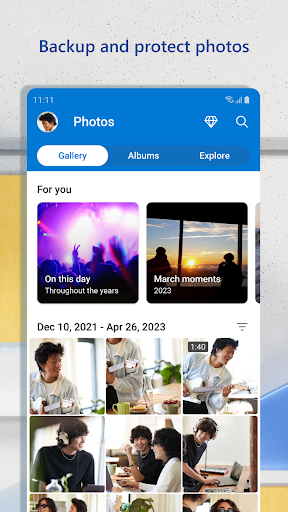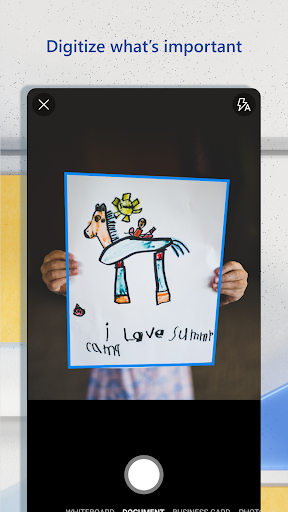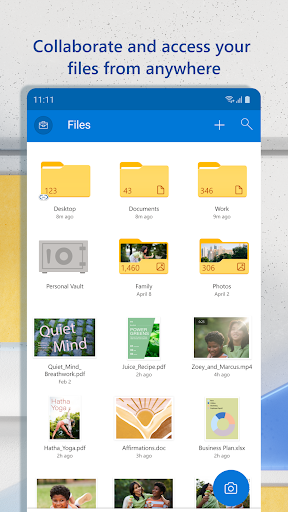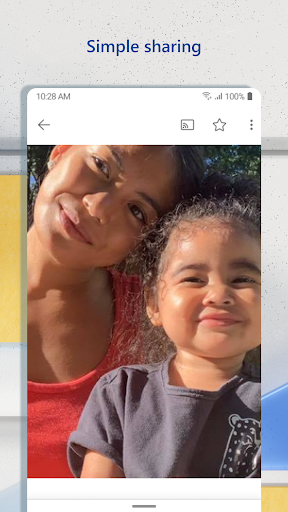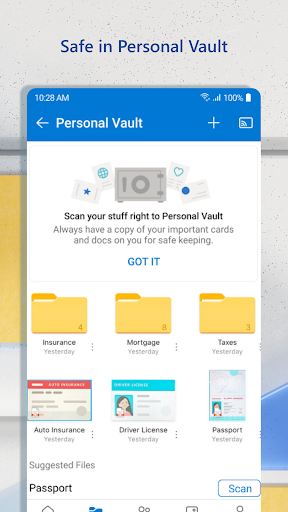Microsoft OneDrive
Productivity
4.6
1B+
Editor's Review
I have been using Microsoft OneDrive for a few months now, and I have to say it has quickly become one of my favorite tools for storing and sharing files. The app has a lot of features that make it incredibly useful for both personal and professional use.
Features
OneDrive offers seamless integration with Microsoft Office, making it easy to create, edit, and share documents, spreadsheets, and presentations. The app also allows for automatic photo and video backup, so I never have to worry about losing precious memories.
In addition, the file sharing and collaboration features are top-notch, allowing me to easily share files with friends, family, or colleagues, and even work on documents together in real-time.
Benefits
One of the biggest benefits of using OneDrive is the amount of storage space available. With a Microsoft 365 subscription, I have access to 1 TB of cloud storage, which is more than enough for all of my files. The automatic backup feature has also saved me from potential data loss, and the ability to access my files from anywhere, on any device, has been a game-changer.
Target Audience
I believe that Microsoft OneDrive is perfect for anyone who needs a reliable and secure cloud storage solution. Whether you are a student, a professional, or just someone who wants to keep their files safe and easily accessible, OneDrive has something to offer.
Overall, I highly recommend Microsoft OneDrive to anyone looking for a reliable and feature-rich cloud storage solution. Its seamless integration with Microsoft Office, ample storage space, and file sharing capabilities make it a must-have app for anyone who works with digital files.