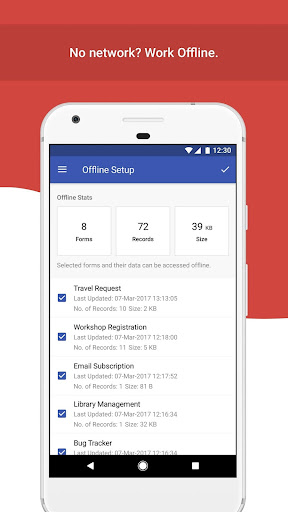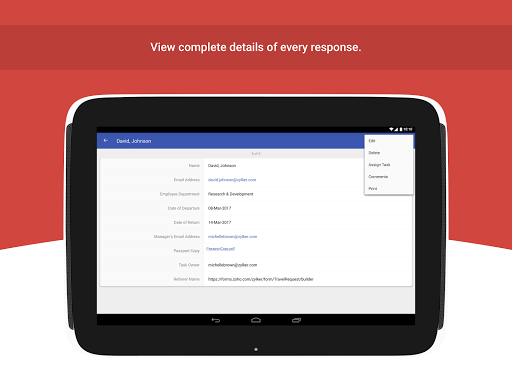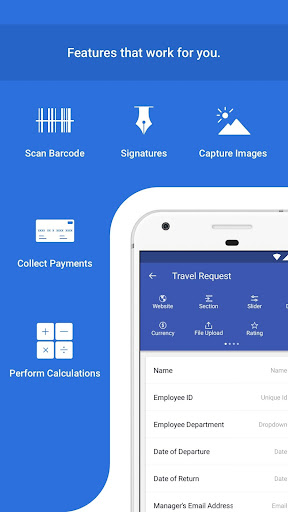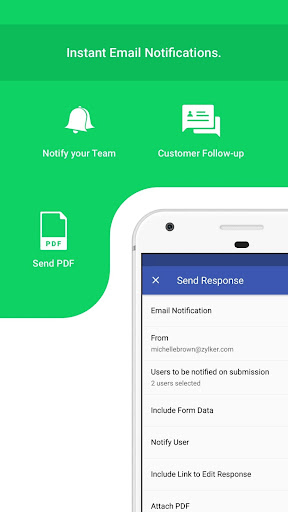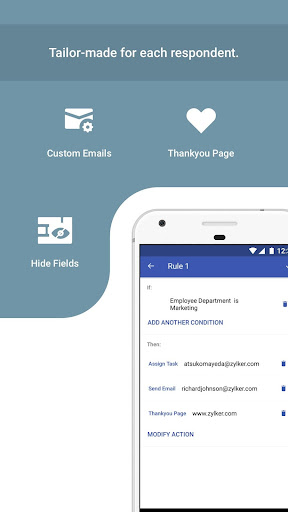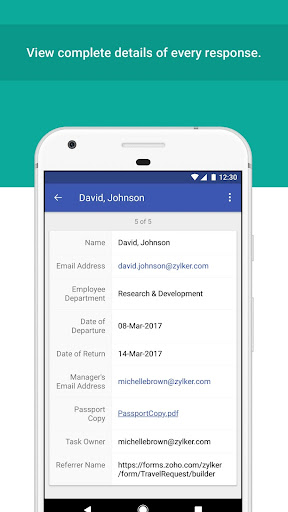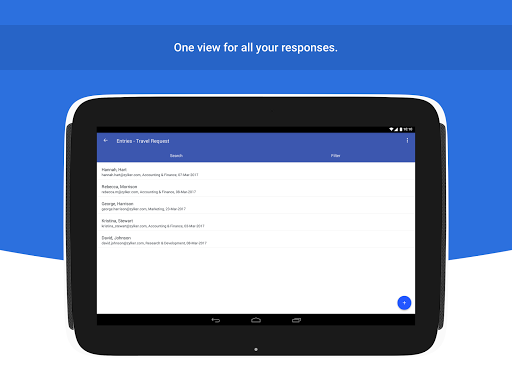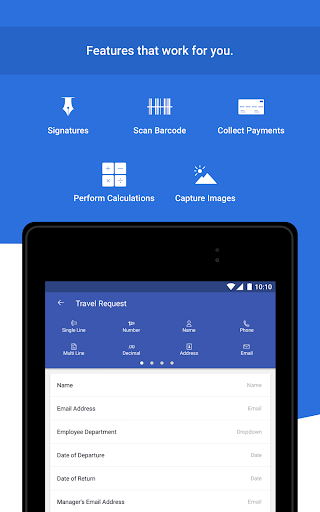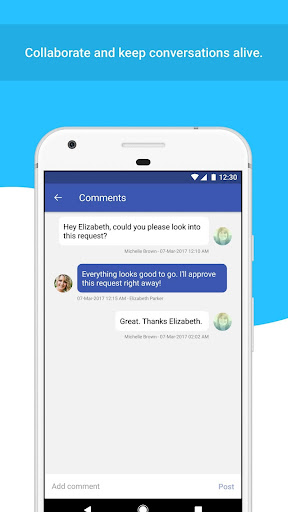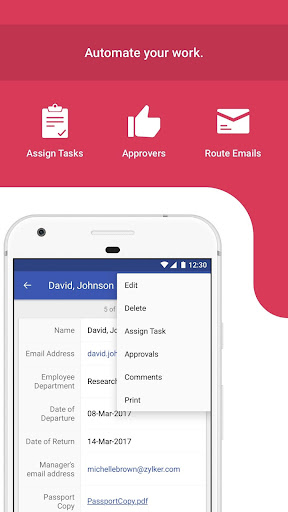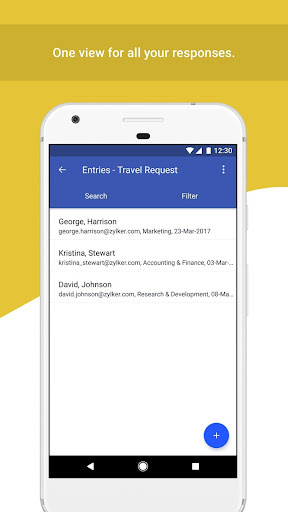Mobile Forms App - Zoho Forms
Business
4.0
500K+
Editor's Review
Features
-
Customizable forms: Zoho Forms allows users to create customizable forms with a wide range of question types, including multiple choice, dropdown, and text fields. This feature is perfect for businesses of all sizes, allowing them to collect specific data with ease.
-
Conditional Logic: One standout feature of Zoho Forms is its conditional logic functionality. This allows users to create forms that dynamically change based on previous responses, making the whole experience more personalized and user-friendly. It's an excellent tool for creating interactive forms that adapt to the respondent's input.
-
Integration with Zoho ecosystem: As part of the Zoho ecosystem, Zoho Forms seamlessly integrates with other Zoho apps like Zoho CRM and Zoho Analytics. This integration provides users with a smooth workflow, ensuring that data collected through Zoho Forms is automatically synced and utilized across other Zoho applications.
Usability
Zoho Forms stands out for its user-friendly interface and intuitive design. Creating forms is a breeze, with a drag-and-drop editor that simplifies the process. Even users with limited technical skills can quickly learn how to build professional-looking forms in no time.
Navigating through the app is straightforward, and all the necessary options are easily accessible. With its responsive design, Zoho Forms offers an excellent user experience across a range of devices, ensuring that respondents can fill out forms seamlessly, whether on a desktop or mobile device.
Design
Zoho Forms utilizes a minimalist design approach, which enhances the overall user experience. The forms are clean, visually appealing, and easy to read. The ability to customize themes further allows users to match the forms' appearance to their organization's branding.
The app's design ensures that respondents find the forms engaging and easy to navigate. With a focus on simplicity, Zoho Forms strikes a balance between aesthetics and functionality.
Pros
- Extensive form customization options
- Conditional logic enhances user experience
- Seamless integration within the Zoho ecosystem
- Intuitive and user-friendly interface
- Responsive design for optimal user experience on any device
- Visually appealing customizable themes
Cons
- Limited free plan: While Zoho Forms offers a free plan, it has limitations on the number of forms and submissions allowed. Businesses with extensive form requirements may need to upgrade to a paid plan.
- Steeper learning curve for advanced features: Though the basics are easy to grasp, some advanced features may require more time and effort to fully understand and utilize effectively.
Overall, Zoho Forms is a feature-rich app with a user-friendly interface and visually appealing design. Its seamless integration with other Zoho apps makes it a valuable tool for businesses looking to streamline their data collection process. While the limited free plan and learning curve for advanced features are drawbacks, the app's overall performance and functionality make it a great choice for creating and managing mobile forms.