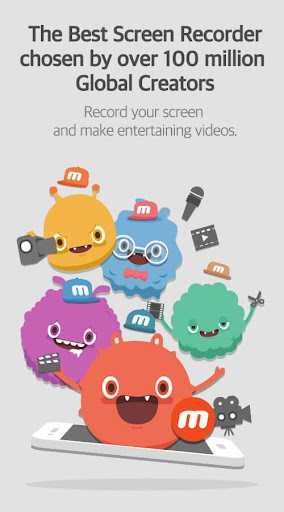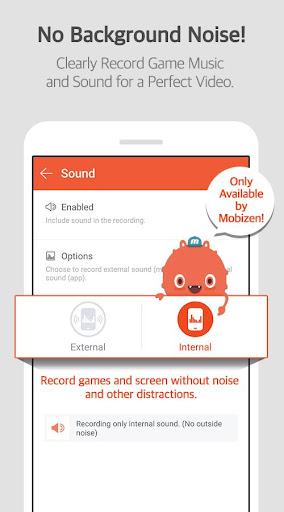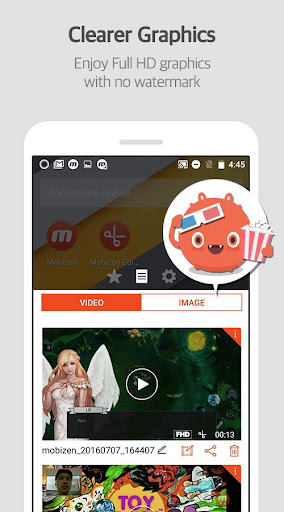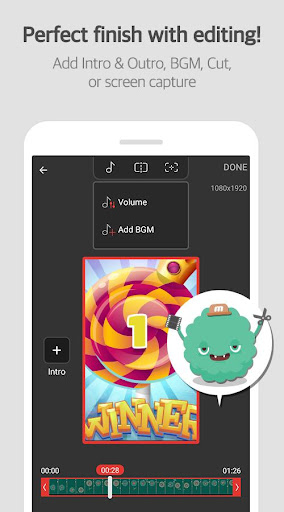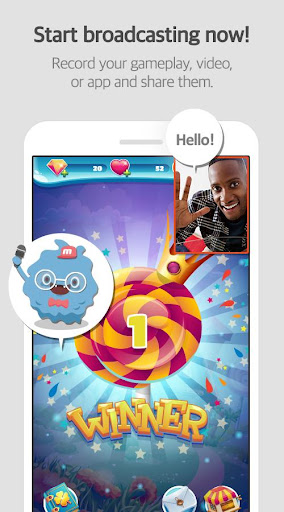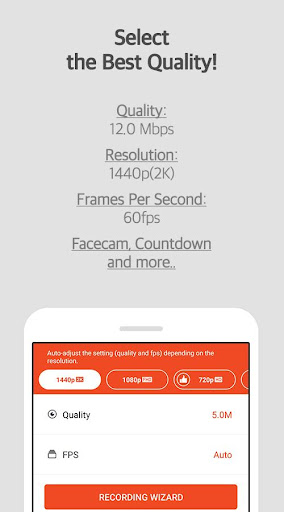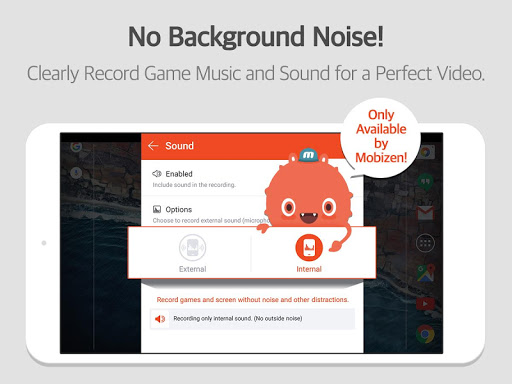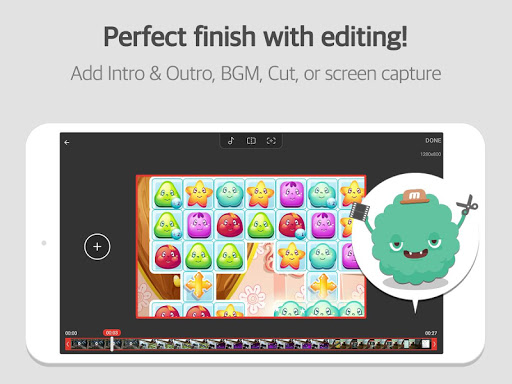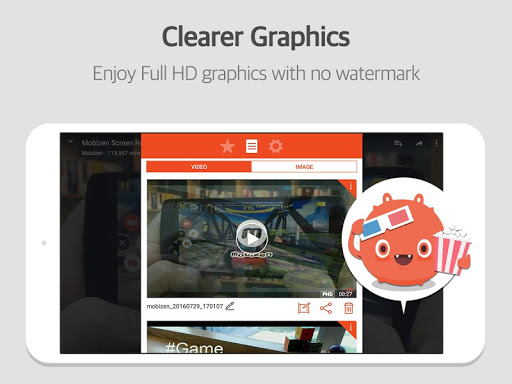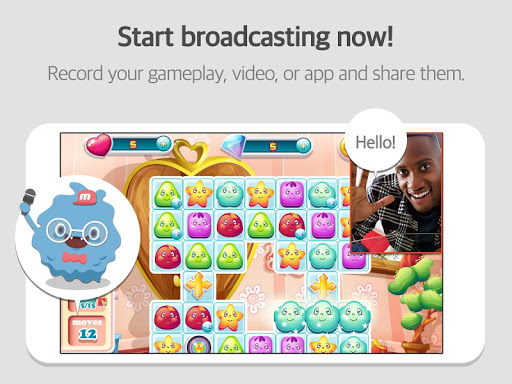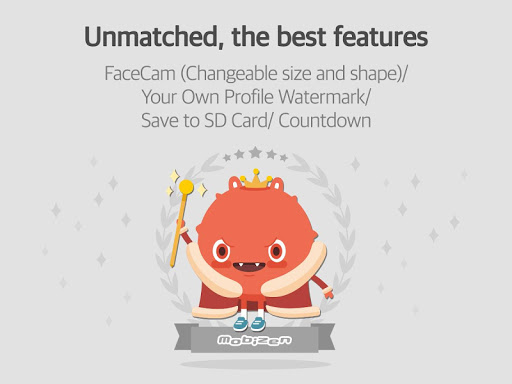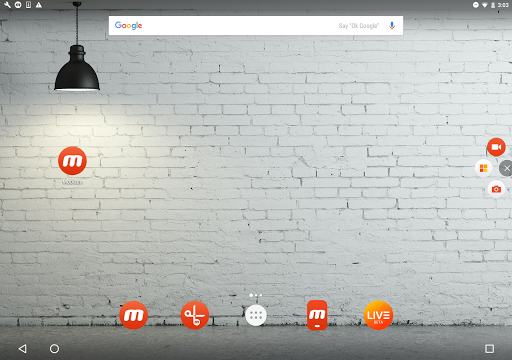ADVERTISEMENT

Mobizen Screen Recorder for LG
Video Players & Editors
3.6
10M+
Editor's Review
The Screen Recorder you were looking for!
▶Recipient of Google's ‘Best of 2016 Apps’ Award.
▶The Screen Recorder Chosen by 100 million users worldwide.
▶Featured by Google Playstore
-----Featured in many markets, such as Korea, USA, Europe, Japan, North America, South America, etc. over 5,300 times
▶Mobizen has added features our users wanted! Make your own personal watermark and put it on your recording!
Download the easy-to-use, fast, high quality Mobizen Screen Recorder and start recording today!
How to Make the Perfect First Video?
ㆍ Use Internal Sound Recording to eliminate the need for editing!
ㆍClear Screen Recording in FULL HD!
※ Highest Quality supplied ▷ 1080zP Resolution, 12.0Mbps Quality, 60 FPS
ㆍCapture your reactions freely while recording game sound and your voice with Facecam!
ㆍYou can record long videos without worrying while saving onExternal Memory (SD Card)!
ㆍ(Trim, Cut, Images, etc.) Raise the quality of your video with a Variety of Video Editing Features!
ㆍPut in your favorite BGM and an Intro & Outro Video to make a personalized video!
ㆍRecord a clean screen Without a Watermark with Clean Recording Mode!
Available Only with Mobizen
ㆍAnyone can use it with No rooting starting from OS 4.4!
ㆍUse Screen Recording, Capture, and Editing all for FREE!
ㆍYou can Remove the Watermark for FREE!
Have Any Question while Using Mobizen?
You can keep up-to-date with Mobizen Features, News, and the continually growing Mobizen Community through the following sites!
ㆍHelp Center: support.mobizen.com
ㆍYouTube: youtube.com/mobizenapp
ㆍCommunity: https://plus.google.com/communities/102731918517125954346
Help Us Better the App
Have you seen any weird words in Mobizen?
ㆍLanguage Volunteer☞ https://goo.gl/forms/pHGNRoD7nvalOU5l1
※ Note
- Store recorded file: screen recorded with Mobizen will be saved on the user device only.
- To experience all the features of Mobizen Screen Recorder, you must agree to Storage, Camera, Mic, and Draw over Apps Permissions.
Don't hesitate and download Mobizen now!
ADVERTISEMENT