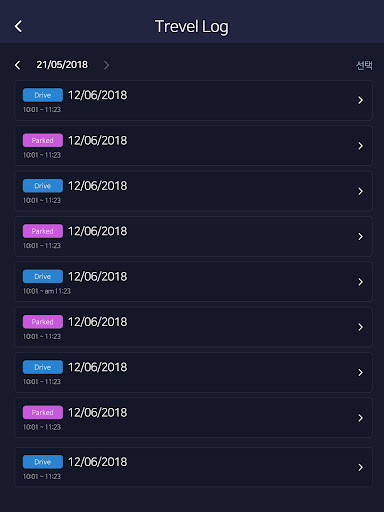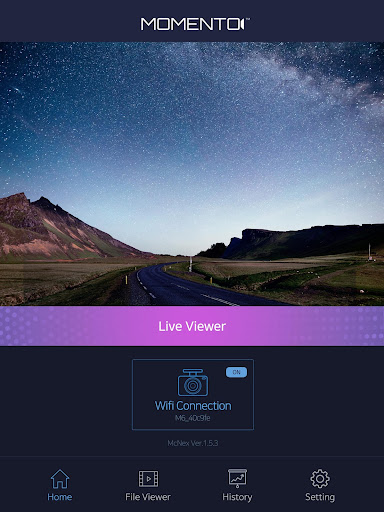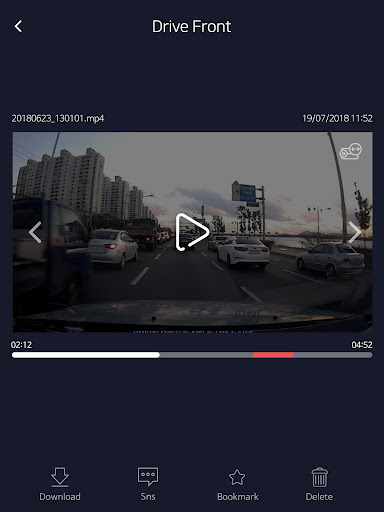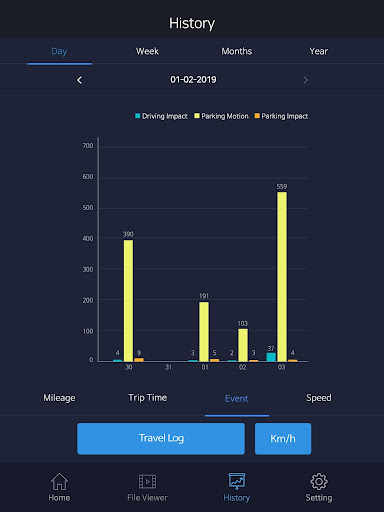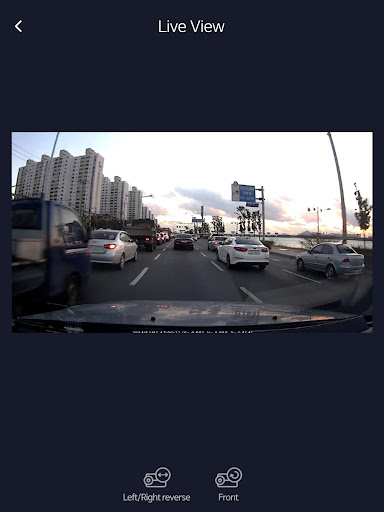ADVERTISEMENT

Momento M6 Dash Cam Viewer
Auto & Vehicles
2.6
5K+
Editor's Review
The Momento Dash Cam Viewer app allows drivers to review, edit, and download video recorded on their Wi-Fi enabled Momento dash cameras. To use this application, please confirm that you have the following dash camera systems installed on your vehicle:
• Momento M6 MD-6200
Use the Momento Dash Cam Viewer app for any of the following:
• Recording trips and exciting moments on the road
• Exporting video recorded from an accident or collision
• Sharing driving footage on social media (Facebook)
How It Works:
Wi-Fi enabled Momento dash cameras broadcast a “Wi-Fi hotspot”, which is accessible within ~10 meters of your vehicle. Open the Momento Dash Cam Viewer app to review video that is recorded and stored on the camera’s micro-SD card.
Important note: Momento dash cameras do NOT upload your video footage to any type of online, or “cloud” storage. All of your video footage is stored locally on the micro-SD card and is accessible within ~10 meters. That means – no storage or subscription fees!
Features:
• High-definition video recordings
• Driving and parking modes record everything that happens around your vehicle
• GPS + speed antennae for reviewing speed and location of each recording
• Built-in shock sensors for detecting vehicle impact
• Motion sensors, which activate during parking mode
• 32GB of storage (upgradeable on the camera)
If you are having trouble connecting to your M6, please try the following:
Step 1. Enable Airplane Mode.
Step 2. Forget any existing/saved M6 Wi-Fi Network.
Step 3. Reconnect to the M6 network using the password.
Step 4. If Applicable, select "Connect only this time" at the internet availability prompt.
Step 5. In case a different option was selected in step 4, repeat steps 1-4.
ADVERTISEMENT