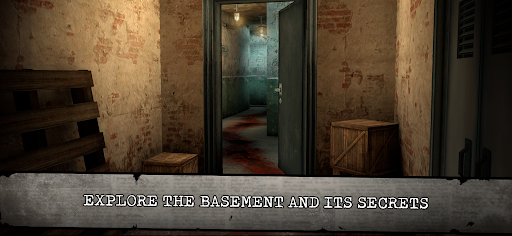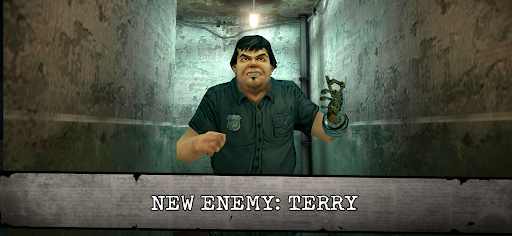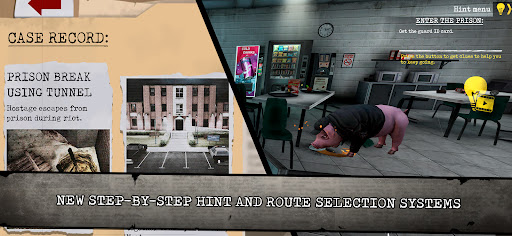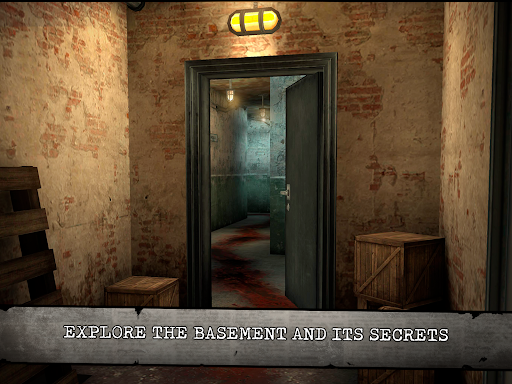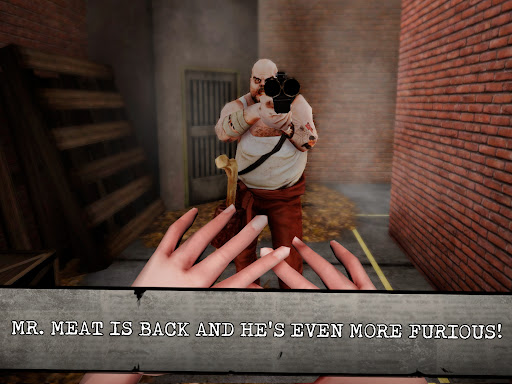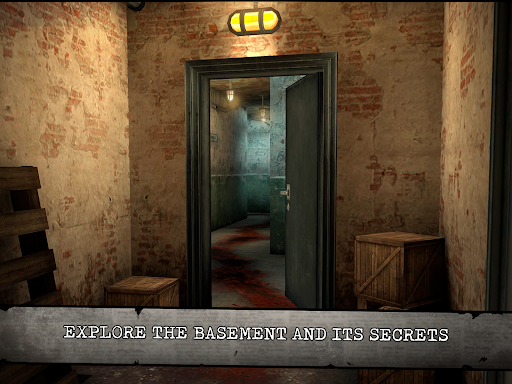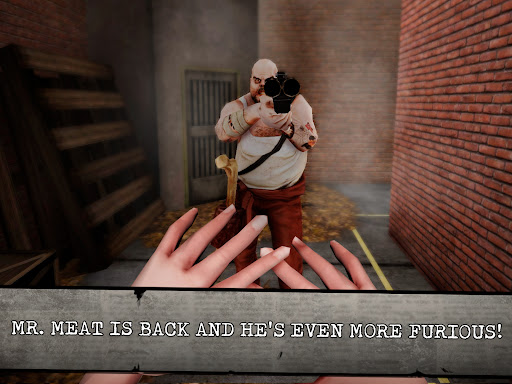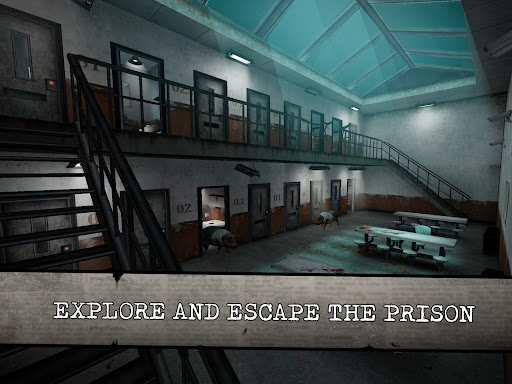ADVERTISEMENT

Mr. Meat 2: Prison Break
Action
4.0
1M+
Editor's Review
What is Mr. Meat 2: Prison Break
After the events of the previous game, Mr. Meat was captured by the police and imprisoned for his crimes. After years locked up in the state prison, the day of his execution has arrived and all the people related to the case have gathered in the prison to witness his end.
How to make your phone smoother?
- Uninstall mobile applications: some useless applications will drag down the running memory of the mobile phone and affect the running speed of the mobile phone.
- Turn off phone animations: These animations can increase the beauty of the phone, and also affect the stealth speed of the phone to a certain extent.
- Regularly clean the mobile phone desktop: Many widgets set on the mobile phone desktop will occupy the running memory of the mobile phone.
- Pay attention to switching the high-performance mode: some product mobile phones will default to the "power saving mode", which will cause the mobile phone to not be able to play the smoothness of the mobile phone hardware.
How to download and install?
- Download the Mr. Meat 2: Prison Break app by navigating to the Google Play Store
- Once on the store, click on the search bar at the top of the screen
- Next, type in 'Mr. Meat 2: Prison Break' and select the first option
- Click the "Download" button and wait for the app to start installing on your mobile device. Depending on your download speed, this should only take a few minutes
How to Uninstall Mr. Meat 2: Prison Break
- If you no longer need the functions or services of this application, you can uninstall it by opening the Application Manager on your device
- First, scroll down until you find the Mr. Meat 2: Prison Break app
- Next, click on the app and tap 'Uninstall'
- The app will be successfully uninstalled from your mobile device and all of its data will also be removed
ADVERTISEMENT