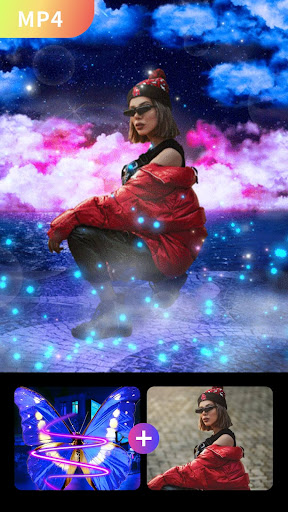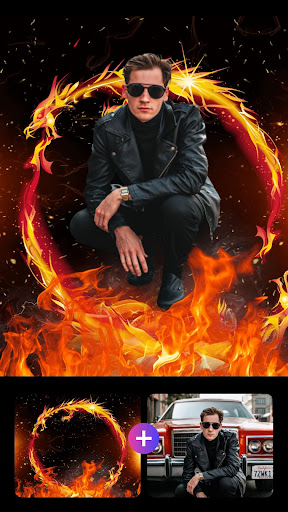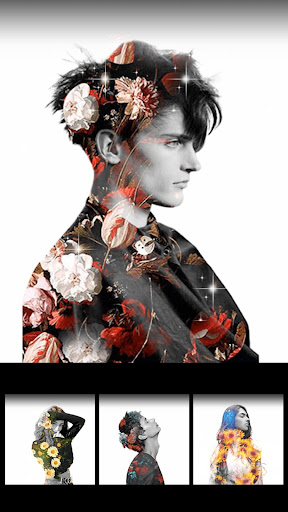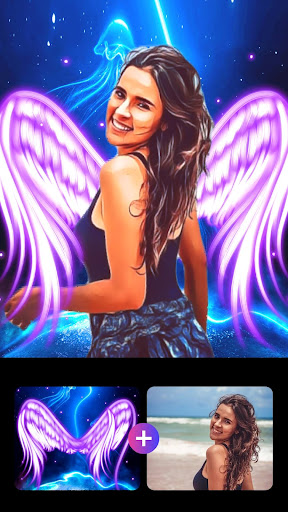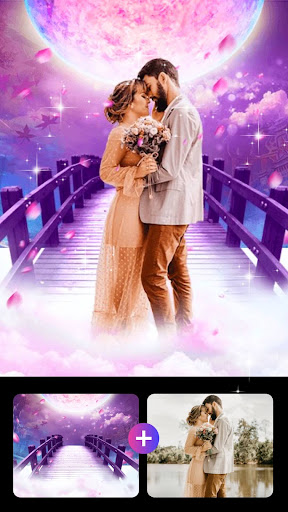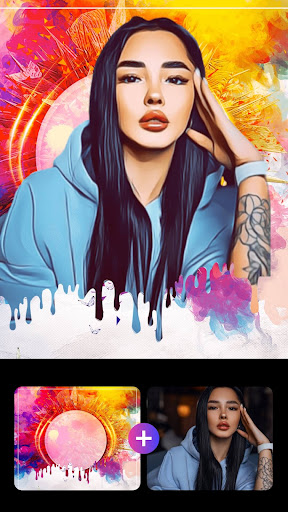Music Video Maker Photo Editor
Photography
4.6
100K+
Editor's Review
Features
Music Video Maker Photo Editor is a versatile app that allows users to create stunning music videos with their photos. The app offers a range of powerful features that enhance the editing experience. These features include:
- Transition effects: The app provides a variety of transition effects to seamlessly blend photos together, creating a visually pleasing video.
- Filters and effects: Users can choose from a wide range of filters and effects to enhance the visual appeal of their photos.
- Text and stickers: Music Video Maker allows users to add text and stickers to their photos, adding a personal touch to the videos.
- Background music: Users can easily import their favorite songs as background music, creating a mood or theme for the video.
- Speed control: The app offers speed control options, enabling users to adjust the pace of their videos.
Usability
Music Video Maker Photo Editor is designed with user-friendliness in mind. Navigating through the app is straightforward, thanks to its well-organized interface. The features are easily accessible, making the editing process smooth and convenient. Users can tap on each feature to explore and customize their videos effortlessly.
Design
The app boasts a sleek and modern design, with a clean layout that enhances the overall user experience. The intuitive design makes it easy for users of all levels to create professional-looking music videos. The placement of tools and options within the app is well thought out, ensuring accessibility without cluttering the interface.
Pros
- Wide range of transition effects and filters to choose from.
- Easy importing of background music to set the desired mood.
- User-friendly interface, suitable for users of all skill levels.
- Versatile text and sticker options to personalize the videos.
- Convenient speed control feature for adjusting video pace.
Cons
- Limited free options, with some advanced features requiring premium upgrades.
- Occasional lag or crash issues during the editing process.
- App may contain advertisements that can be intrusive for some users.
In conclusion, Music Video Maker Photo Editor is a feature-rich app with an intuitive design, allowing users to create impressive music videos using their photos. Despite some limitations, the app offers enough tools and options to cater to both casual and professional video editing needs. With its user-friendly interface and powerful features, this app is worthy of consideration for those seeking to create captivating music videos.