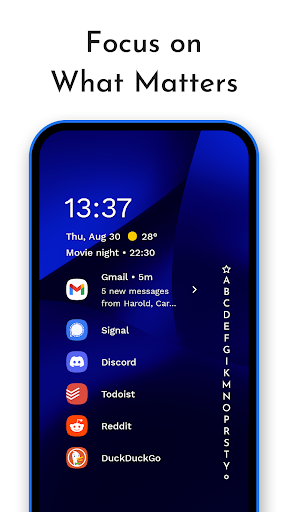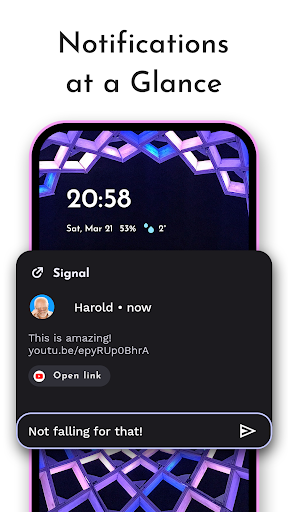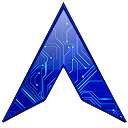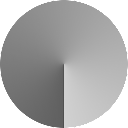Niagara Launcher ‧ fresh/clean
Personalization
4.7
5M+
Editor's Review
Niagara Launcher ‧ Fresh/Clean is a revolutionary home screen replacement app that brings a breath of fresh air to Android devices. With its unique design, usability, and impressive features, it offers a refreshing experience for users seeking a clutter-free and efficient launcher. Here's a detailed review of its features, usability, design, and the pros and cons.
Features:
Niagara Launcher ‧ Fresh/Clean boasts several noteworthy features that set it apart from traditional launchers:
-
Minimalistic Design: The app's design is clean and clutter-free, allowing users to focus on their most essential apps and activities. The simplicity of the interface enhances the overall user experience.
-
Smart App Drawer: Niagara Launcher ensures easy access to all installed apps without overwhelming the home screen. The app drawer intelligently organizes and categorizes apps alphabetically, making it quick and hassle-free to find and launch them.
-
Unobtrusive Notifications: Notifications are neatly displayed on the home screen, minimizing distractions and improving productivity. Users can view notifications at a glance and access them easily with a swipe.
-
Efficient Search: Niagara Launcher ‧ Fresh/Clean offers a fast and convenient search bar that allows users to search for apps, contacts, and settings effortlessly. The search function is seamlessly integrated and quick to respond.
Usability:
This launcher shines in terms of usability:
-
Intuitive Gestures: Users can access all essential functions with simple gestures, making navigation smooth and efficient. Swiping right takes you to the app drawer, while swiping left brings you to your favorite apps. It's a seamless and intuitive experience.
-
Performance: Niagara Launcher ‧ Fresh/Clean is lightweight and optimized for performance. It works smoothly even on older devices, ensuring a seamless and lag-free experience.
Design:
Niagara Launcher ‧ Fresh/Clean stands out with its visually appealing design:
-
Material Design: The app follows Google's Material Design principles, ensuring that the interface is visually appealing and consistent with other Android apps.
-
Customization: Although the launcher doesn't offer extensive customization options, users can still select their preferred accent color to personalize their home screen.
Pros:
- Minimalistic and clutter-free design
- Efficient and smart app drawer organization
- Seamless navigation with intuitive gestures
- Lightweight and optimized performance
- Unobtrusive display of notifications
Cons:
- Limited customization options
- Requires a learning curve to fully utilize gestures efficiently
In conclusion, Niagara Launcher ‧ Fresh/Clean is a compelling home screen replacement app that offers a refreshing experience for Android users. Its fresh design, efficient features, and intuitive gestures make it stand out from other launchers on the market. While it may lack extensive customization options, it more than makes up for it with its simplicity and seamless performance. If you're seeking a clean and organized home screen experience, this launcher is worth giving a try.