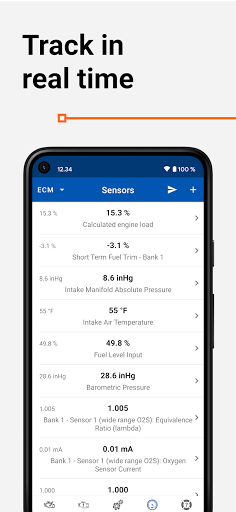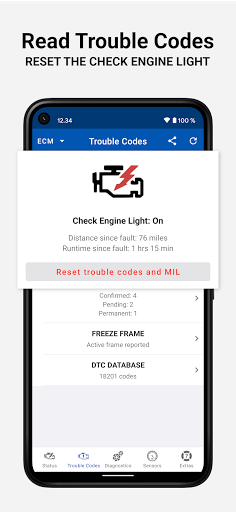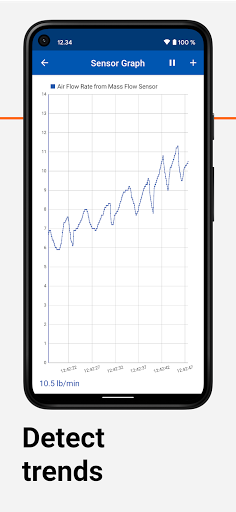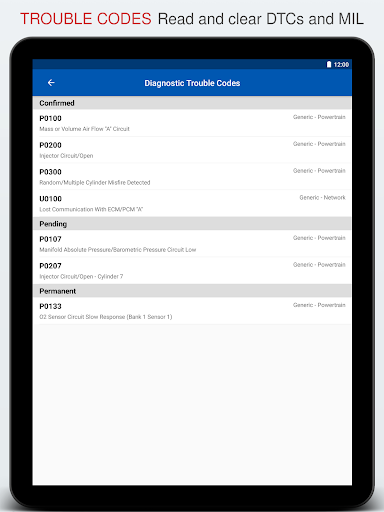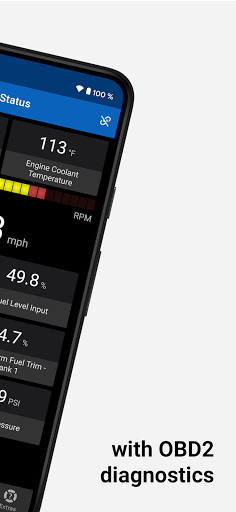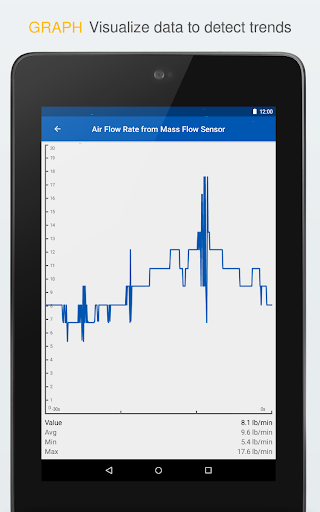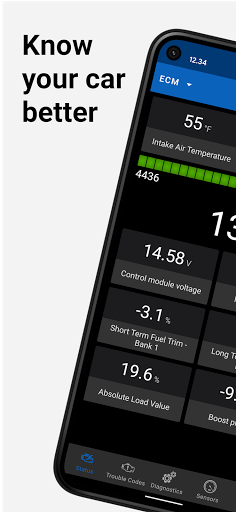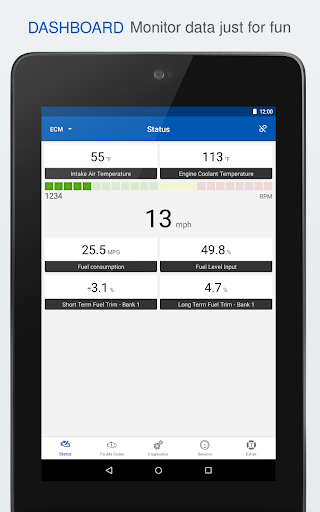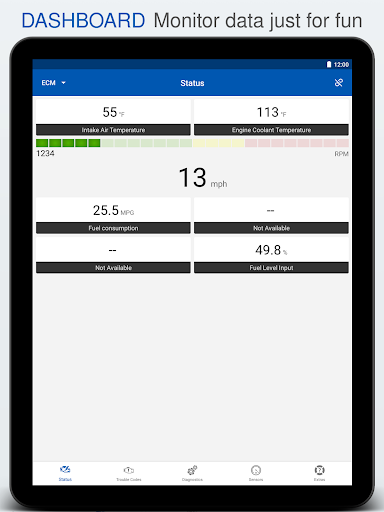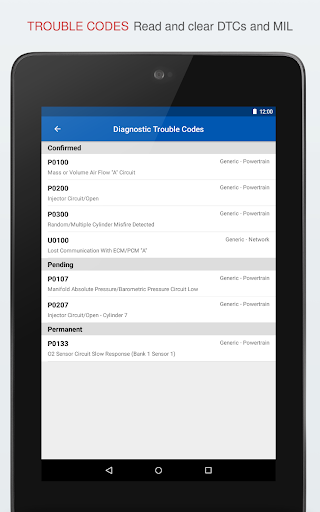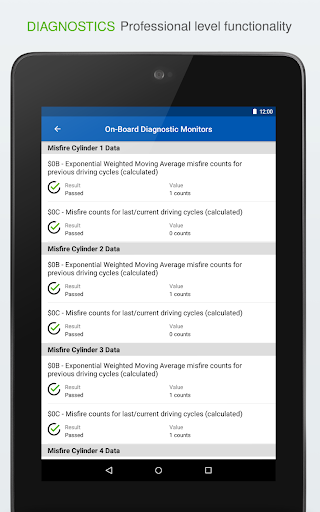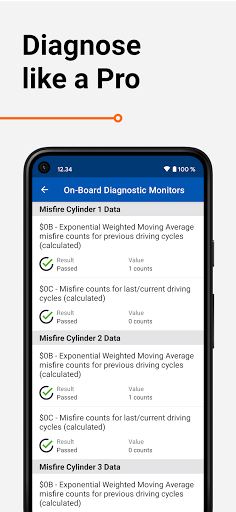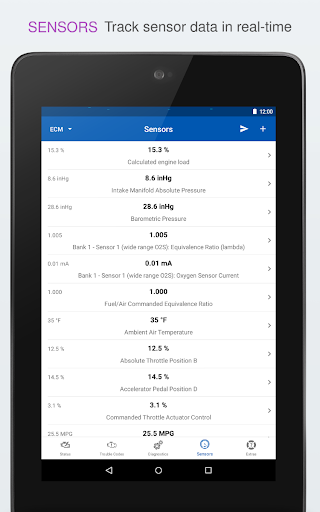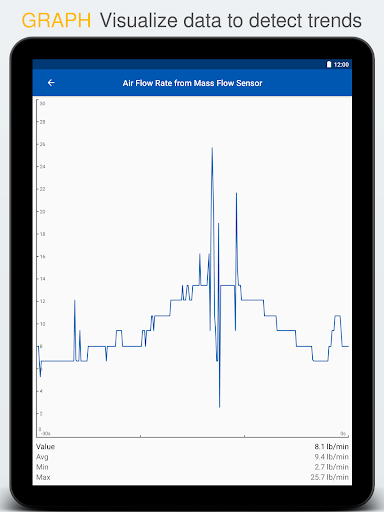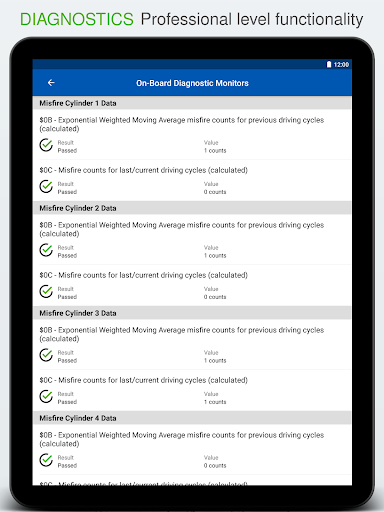OBD Auto Doctor scanner
Auto & Vehicles
4.4
1M+
Editor's Review
The OBD Auto Doctor car scanner app is a powerful and efficient tool for diagnosing and monitoring your vehicle's performance. It offers a host of features, an intuitive design, and overall usability that make it a great choice for any car owner or enthusiast.
Features
The app provides access to the onboard diagnostics (OBD) system of your vehicle, allowing you to retrieve valuable information about its health and performance. Here are some notable features:
-
Real-time Data: OBD Auto Doctor displays real-time data on various parameters such as engine RPM, fuel consumption, coolant temperature, and more. This feature enables you to monitor your car's performance instantly.
-
Diagnostic Trouble Codes: The app scans and retrieves diagnostic trouble codes (DTCs) from your vehicle's computer system. It then offers detailed explanations and suggestions for resolving the issues.
-
Data Logging: OBD Auto Doctor lets you log data over time, enabling you to analyze trends and monitor the impact of changes or repairs on your vehicle's performance.
-
Fuel Economy Analysis: With the app, you can track and analyze your fuel consumption to optimize efficiency and reduce costs.
Usability
The app boasts a user-friendly interface with clear navigation and well-organized sections. Even for those without much technical knowledge, it offers straightforward access to the various features. Connecting to the OBD port is hassle-free, and the app provides easy step-by-step instructions.
Design
OBD Auto Doctor features a clean and visually appealing design with a modern touch. The layout is well-structured, making it easy to locate and access specific functions. The combination of vibrant colors and well-designed icons enhances the overall user experience.
Pros
- Comprehensive real-time data display.
- Easy-to-understand diagnostic trouble codes explanations.
- Intuitive and user-friendly interface.
- Reliable and accurate results.
- Supports various vehicle makes and models.
- Regular updates and improvements.
Cons
- Some advanced features require an in-app purchase.
- Limited compatibility with older car models.
- Occasionally slow connection when retrieving data.
In conclusion, the OBD Auto Doctor car scanner app is a highly recommended tool for car owners and enthusiasts. Its extensive features, user-friendly interface, and appealing design make it a standout choice. While there are some minor drawbacks, they are outweighed by the app's overall effectiveness and ease of use.