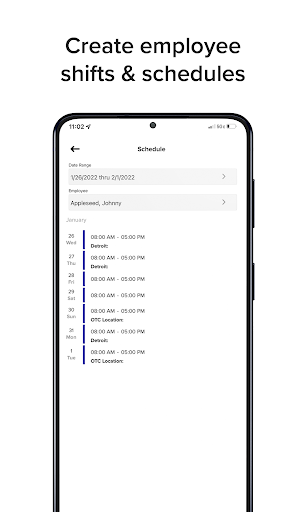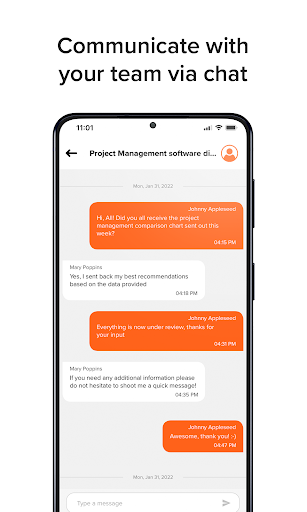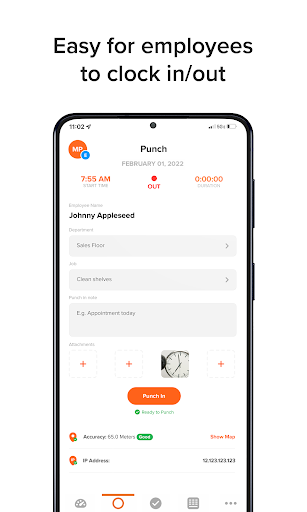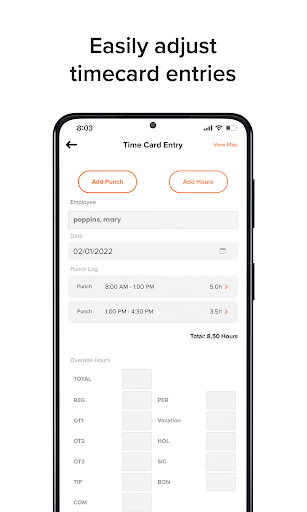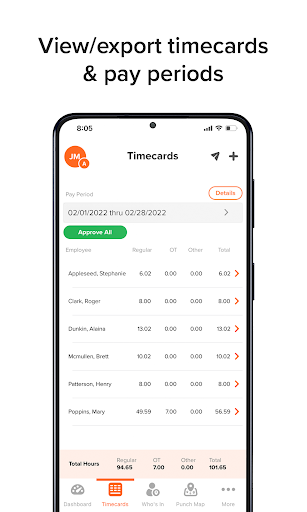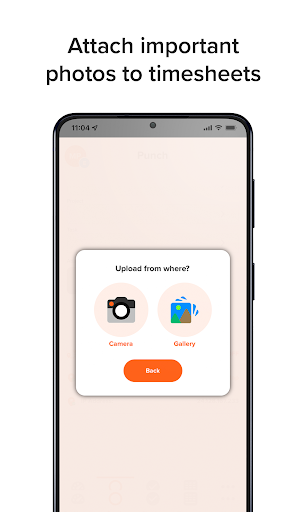OnTheClock Employee Time Clock
Business
3.8
100K+
Editor's Review
Features:
- Track employee work hours and attendance accurately.
- Easy to use interface with intuitive navigation.
- Clock in/out, take breaks, and submit time off requests through the app.
- Real-time notifications keep employees updated on their work schedules.
- Customizable reports and timesheets can be generated for payroll.
- GPS tracking allows for verification of employee location during clock-in/out.
- Multiple clock-in options: PIN, facial recognition, or fingerprint scanning.
- Integration with other payroll and HR systems for seamless data transfer.
Usability:
OnTheClock Mobile Time Clock app is extremely user-friendly. The interface is clean and well-organized, making it easy for both employees and managers to navigate. The features are logically placed, allowing for effortless clock-in/out, break tracking, and time-off requests. The app's straightforward design ensures a seamless user experience.
Design:
The app boasts a sleek and modern design. Its minimalist approach enhances the overall user experience, as distractions are kept to a minimum. The color scheme is pleasing to the eye, and the app layout is intuitive. The fonts and icons are clear and legible, facilitating quick and easy interaction with the app.
Pros:
-
Accurate Time Tracking: OnTheClock Mobile Time Clock provides accurate tracking of employee work hours, ensuring precise payroll calculations and attendance monitoring.
-
Easy to Use: The app's intuitive interface and simple navigation make it user-friendly for both employees and managers.
-
Various Clock-In Options: The app offers multiple clock-in methods, including PIN, facial recognition, and fingerprint scanning, providing flexibility and security.
-
Real-time Notifications: Employees receive instant notifications about their work schedules, helping them stay informed and organized.
-
Customizable Reporting: OnTheClock Mobile Time Clock allows for the generation of customized timesheets and reports, streamlining payroll processes.
-
GPS Tracking: The GPS tracking feature helps verify employee location during clock-in/out, making it ideal for remote or field-based workers.
Cons:
-
Limited Integrations: While the app integrates with some payroll and HR systems, it may not offer compatibility with all platforms, limiting seamless data transfer.
-
Device Compatibility: OnTheClock Mobile Time Clock app may not be available on all mobile devices or smartphone operating systems, potentially narrowing its accessibility.
Overall, the OnTheClock Mobile Time Clock app is an excellent tool for accurate employee time tracking. Its ease of use, modern design, and array of features make it a solid choice for businesses looking to streamline their time and attendance management.